Microsoft Edge-virus
What is Microsoft Edge-virus
Microsoft Edge-virus refers to tech-support scams that claim your computer is infected with a virus. The reason these kinds of scams are called tech-support scams is because they show fake virus alerts and encourage users to call the provided number for supposed tech-support, which turns out to be professional scammers. These scams can appear on all major browsers, including Microsoft Edge, Mozilla Firefox and Google Chrome. This particular one appears on Microsoft Edge, plays an annoying alert sound and claims that a virus is stealing your banking information, login credentials, files, etc. If you haven’t encountered these scams before, they may seem somewhat convincing but if you take a second to actually read the warning, it doesn’t make much sense. If you continue reading, we will explain how these scams work in more detail.
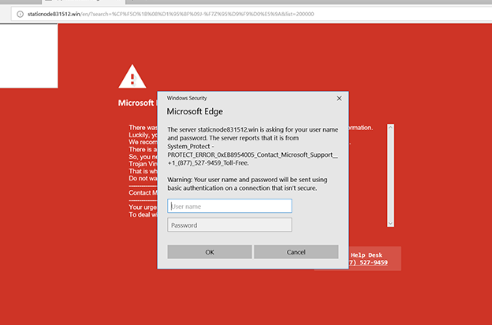
You are probably wondering why you are redirected to these scam sites displaying the fake virus alerts. The reason this is happening is either you were visiting a high-risk website that hosts questionable ads, or your computer is infected with adware. If it’s the latter, you will need to get rid of the adware to remove Microsoft Edge-virus alerts.
Why are you shown fake virus alerts?
As we’ve said above, either your computer is infected with adware or you are redirected by the sites you visit. Certain sites, usually ones hosting adult videos or free streaming content, are considered high-risk due to the ads they show. Ads on those sites are not safe, and clicking on anything could trigger a redirect to scams like this one. To prevent this from happening, use adblocker.
If you are constantly redirected, your computer is probably infected with adware. Adware is not a serious infection, and usually installs alongside free programs. This is called freeware bundling, and it’s a common installation method used by many potentially unwanted programs. Adware, browser hijackers and potentially unwanted programs come attached to free software as extra offers, which are permitted to install alongside without requiring users’ explicit permission. However, the offers are optional, and to be able to deselect them, opt for Advanced (Custom) settings when installing programs. Those settings will make all offers visible, and you will be able to deselect all of them. Simply uncheck the boxes of those offers and continue the installation. Since most free programs will come with these offers attached, always choose Advanced settings.
Microsoft Edge-virus encourages you to call fake tech-support
When you get redirected to the website displaying the scam, you will see various warnings and error messages. The contents of the scam differ depending on the scam, but they usually all warn about the same thing, that your computer is infected with virus that is stealing your data. The alert will warn that your credit card/banking information, login credentials, social media chat logs, photos/files are being stolen by the virus, and you need to act now. What the fake alert recommends you do is call the displayed phone number to get tech-support. The phone numbers usually differ from scam and scam, but the same scam could also have a couple of different numbers. The ones we have encountered are (855)4043522 and 1-866-536-6541.
If you were to call the number, you’d be connected to professional scammers pretending to be official Microsoft technicians. They will ask some basic information and then request to remotely connect to your computer. If you allow them access, they will pretend to diagnose the problem and offer a solution, which will be installing very expensive software that will supposedly remove the infection. While they have access to your computer, they may also try to steal your files and sensitive data. By the end of the session, you’d be asked to pay hundreds of dollars. If you are interested in learning more about tech-support scams and how they work, there are many videos on YouTube demonstrating exactly that.
For future reference, keep in mind that all virus alerts that appear in your browser will be fake, as your browser cannot detect malware on your computer. And every single pop-up with a phone number number will be a scam. You should also know that companies like Microsoft and Apple do not make unsolicited contact, nor do they block computers because of a virus infection.
Microsoft Edge-virus removal
The easiest way to delete Microsoft Edge-virus alerts is to use anti-spyware and get rid of the adware. Manual adware removal may take a while because they’re persistent infections and difficult to get rid of. Once the adware is no longer present, you should no longer be redirected to this tech-support scam.
Site Disclaimer
WiperSoft.com is not sponsored, affiliated, linked to or owned by malware developers or distributors that are referred to in this article. The article does NOT endorse or promote malicious programs. The intention behind it is to present useful information that will help users to detect and eliminate malware from their computer by using WiperSoft and/or the manual removal guide.
The article should only be used for educational purposes. If you follow the instructions provided in the article, you agree to be bound by this disclaimer. We do not guarantee that the article will aid you in completely removing the malware from your PC. Malicious programs are constantly developing, which is why it is not always easy or possible to clean the computer by using only the manual removal guide.
