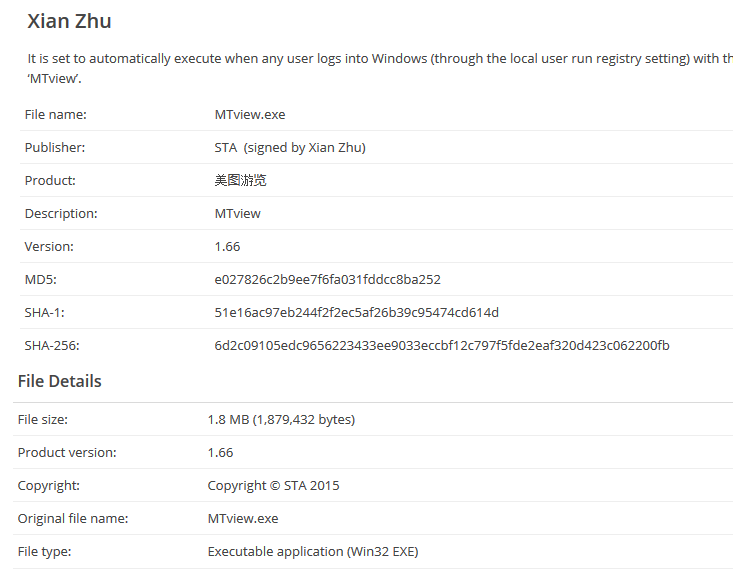MTView Removal from Computer
What is MTView?
MTView, also known as Mountain View Screensaver, is an advertising-supported application that is digitally signed by Zhu Weiqin software publisher. It is promoted as a free screensaver that provides you with “10 outstanding photographs from Dolly Sods wilderness to Blackwater falls Canyon”. Although it may be nice to have “spectacular mountain views” of West Virginia appear on your desktop, the program comes with serious drawbacks that completely outweigh its advantages. The application usually enters your system through free software bundles and it does not come alone. It is rather likely that you have other potentially unwanted apps on your PC as well. The adware has been especially linked to 999.com, hao123.com, mysites123.com, and other browser hijackers. We advise that you terminate MTView as soon as you can.
How does MTView work?
As it has already been mentioned, MTView gets distributed in free software bundles. Freeware and shareware often offers you to install additional applications during its setup. If you do not decline these offers, you agree to them automatically. In most cases, computer users have no idea that they have agreed to install the unnecessary programs. If you want to avoid similar situations in the future, always install free software using the Advanced mode. It will allow you to deselect all unfamiliar components from the wizard and only install the software that you have originally chosen.
Once inside, the adware starts flooding you with commercials. These include coupons, pop-ups, banners, links, and so on. The adware is compatible with all well-known web browsers, so its ads will appear on your screen no matter which one of them you use. The application will also redirect you to its sponsor pages in the middle of your online sessions. Keep in mind that the content that is shown to you by the program is not all reliable. You will encounter fake ads. We advise that you avoid all commercials, because it may be difficult to know which ones of them are trustworthy. There is no question that the ad-supported software will slow down your browsing and computer speed. If you want to improve your online safety level and go back to fast Internet surfing, you will have to delete MTView from your PC.
How to remove MTView?
We suggest that you use a powerful anti-malware utility in order to get rid of MTView. The reason for that is simple: the adware is not the only unwanted program on your PC. You may also have a browser hijacker or another app in your system that should be deleted. If you download and implement a malware removal tool, it will eliminate MTView along with other potential threats. In addition to MTView removal, it will also help you keep your PC protected from other infections.
Site Disclaimer
WiperSoft.com is not sponsored, affiliated, linked to or owned by malware developers or distributors that are referred to in this article. The article does NOT endorse or promote malicious programs. The intention behind it is to present useful information that will help users to detect and eliminate malware from their computer by using WiperSoft and/or the manual removal guide.
The article should only be used for educational purposes. If you follow the instructions provided in the article, you agree to be bound by this disclaimer. We do not guarantee that the article will aid you in completely removing the malware from your PC. Malicious programs are constantly developing, which is why it is not always easy or possible to clean the computer by using only the manual removal guide.