Musixhub.searchalgo.com Removal Tool
What is Musixhub.searchalgo.com?
Musixhub.searchalgo.com looks like a useful search engine that allows users to search for images, videos, and news on the web. Therefore, users who encounter it believe that this search engine is completely harmless. Unfortunately, the reality is different. This search engine is a part of a browser hijacker, so do not be surprised if you ever notice that it has been set without your permission. All the changes will be applied to all the browsers installed on your computer, which means that the only way to get rid of Musixhub.searchalgo.com is to remove Musixhub.searchalgo.com completely. It will not be very easy to do that because Musixhub.searchalgo.com cannot be fully erased via Control Panel. Users will have to erase extensions from browsers too. More information on the Musixhub.searchalgo.com removal is provided in the last paragraph.
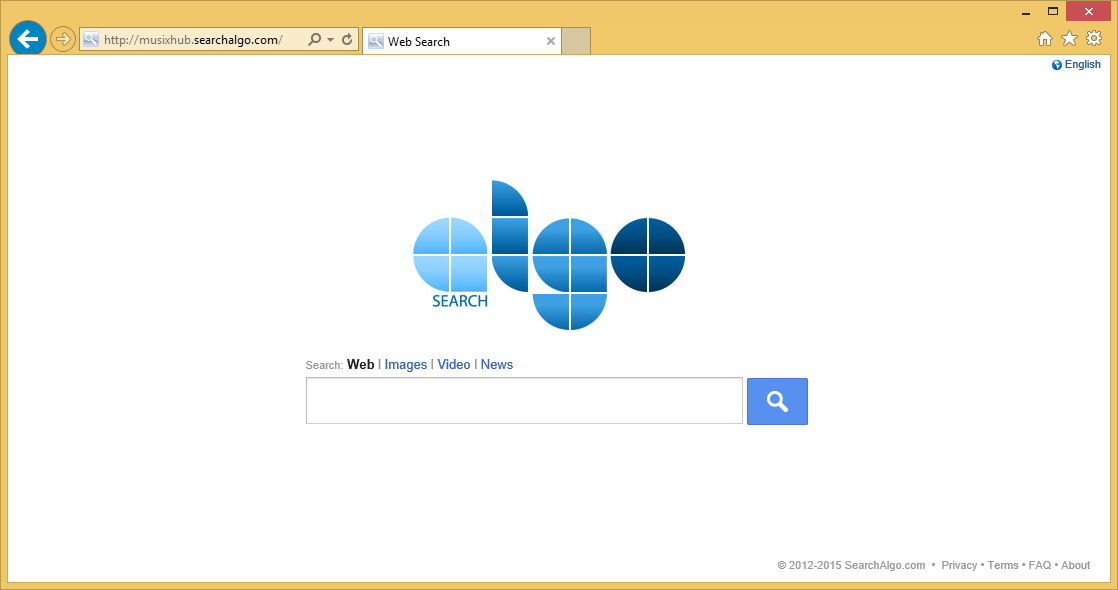
What does Musixhub.searchalgo.com do?
As Musixhub.searchalgo.com is known to be a typical browser hijacker, it will set itself without permission on all your browsers. Many users decide not to do anything about that; however, we believe that it is a must to uninstall Musixhub.searchalgo.com as soon as possible for two main reasons. First of all, it has been observed that Musixhub.searchalgo.com might present users with untrustworthy links and advertisements. After you click on any of them, you might be exposed to malicious software which can enter systems extremely quickly. Secondly, Musixhub.searchalgo.com is known to be able to record information about users. This information is mainly non-personal, e.g. search queries and other browsing-related data; however, we still believe that some private details might be extorted too and thus your privacy might be violated really quickly. Finally, Musixhub.searchalgo.com will not allow you to set another reliable search engine, e.g. Google unless you delete Musixhub.searchalgo.com fully. It means that you will be forced to get rid of it if you decide to start using another search engine.
How did Musixhub.searchalgo.com manage to enter my PC?
Musixhub.searchalgo.com is mainly promoted via free downloads. Therefore, we do not think that you have downloaded this browser hijacker yourself. Of course, you might have agreed with its installation by installing the bundled software and not unchecking the checkbox that enables the installation of Musixhub.searchalgo.com. You should be much more careful when installing new programs in the future. In fact, it would be best that you download them from their official websites and do not use torrents and P2P. We highly recommend that you install a trustworthy security tool too if you do not want to remove Musixhub.searchalgo.com or a similar threat ever again.
How to remove Musixhub.searchalgo.com from my browsers?
You should go for the Musixhub.searchalgo.com removal as soon as possible because this search engine is not only untrustworthy, but might also cause harm to your system rather quickly. If you have never tried deleting a browser hijacker yourself, download and install a security tool Wipersoft (100% FREE) and then scan your system with it. An automatic tool will remove Musixhub.searchalgo.com for you, and it will also not allow other infections to enter your system in the future.
Site Disclaimer
WiperSoft.com is not sponsored, affiliated, linked to or owned by malware developers or distributors that are referred to in this article. The article does NOT endorse or promote malicious programs. The intention behind it is to present useful information that will help users to detect and eliminate malware from their computer by using WiperSoft and/or the manual removal guide.
The article should only be used for educational purposes. If you follow the instructions provided in the article, you agree to be bound by this disclaimer. We do not guarantee that the article will aid you in completely removing the malware from your PC. Malicious programs are constantly developing, which is why it is not always easy or possible to clean the computer by using only the manual removal guide.
