Mysystempoint.com – Why you need to remove?
What is Mysystempoint.com?
Mysystempoint.com is an untrustworthy domain that might start displaying all kinds of commercial advertisements on your Desktop. These ads might promote software or different services. Of course, you should not click on them even if you find some of these ads quite interesting. You see those Mysystempoint.com ads not without reason, specialists say. Their appearance on your screen indicates that malware has successfully entered the system. All kinds of untrustworthy applications might be linked to Mysystempoint.com; however, it is still more likely that an advertising-supported application or a potentially unwanted program should be blamed for showing these Mysystempoint.com ads. You must find and erase bad software from your computer to implement the Mysystempoint.com removal, i.e. to make these annoying advertisements gone from the screen. There is no other way to uninstall Mysystempoint.com ads, so start searching for undesirable software linked to this advertising domain as soon as possible. Once you find it, erase it mercilessly.
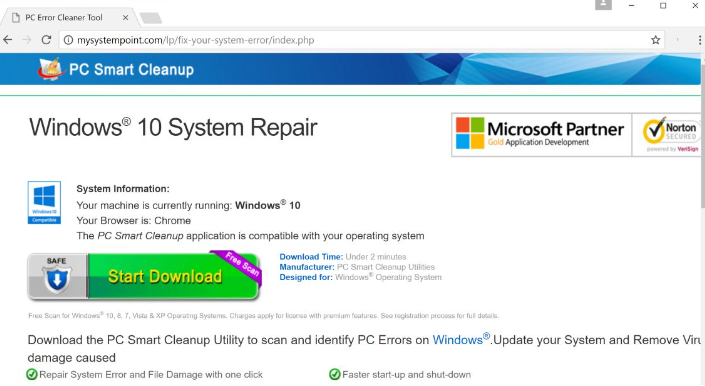
What does Mysystempoint.com do?
Mysystempoint.com is a domain that distributes all kinds of advertisements and seeks to convince users to click on those ads it shows. It is the worst you can do because all these advertisements have links inside them, and these links might take you straight to untrustworthy pages. You might find anything on them, even malware. Also, you might be asked to submit personal information that might be later shared with cyber criminals. Mysystempoint.com is only one of a bunch of domains that might start displaying commercials on your screen, and we are sure you do not want to start seeing new ads on the screen ever again. Because of this, we have advice for you – install a tool for protecting the system from malware right after you fully delete Mysystempoint.com ads. In other words, right after you erase existing malware associated with the Mysystempoint.com domain from your computer.
How malware usually enters PCs?
As you already know, Mysystempoint.com ads are displayed to you not without reason. Most probably, you see them because malware has successfully entered your computer. Most probably, it has arrived on your system bundled with third-party software, usually freeware or shareware. It does not really matter how this has happened now because you cannot turn the clock back, but you can surely delete that malware from your PC. It is the only way to remove Mysystempoint.com ads, as you already know. Do not forget that much more serious threats are available on the web, so you cannot keep your system unprotected after the Mysystempoint.com removal.
How do I delete Mysystempoint.com ads?
If you already see advertisements coming from the domain Mysystempoint.com, you must stop the annoying flow of commercial advertisements as soon as possible because you might install accidentally undesirable software on your PC if you do nothing. It is only one serious problem that might emerge. You can remove Mysystempoint.com ads from your screen using an automatic or a manual method. We do not think that it is a very good idea to erase malware associated with Mysystempoint.com from the system manually if you have never deleted untrustworthy software previously. In such a case, it is recommended to use an automated tool.
Site Disclaimer
WiperSoft.com is not sponsored, affiliated, linked to or owned by malware developers or distributors that are referred to in this article. The article does NOT endorse or promote malicious programs. The intention behind it is to present useful information that will help users to detect and eliminate malware from their computer by using WiperSoft and/or the manual removal guide.
The article should only be used for educational purposes. If you follow the instructions provided in the article, you agree to be bound by this disclaimer. We do not guarantee that the article will aid you in completely removing the malware from your PC. Malicious programs are constantly developing, which is why it is not always easy or possible to clean the computer by using only the manual removal guide.
