Norton renewal center scam
What is Norton renewal center scam
Norton renewal center scam refers to a scam pop-up notification that claims your Norton subscription has expired and you need to renew it. The pop-ups appear after users are redirected to a website that tries to imitate a legitimate Norton one. Norton anti-virus, developed by Norton, is a security program that protects devices from various malware threats. And the legitimate Norton is not the one redirecting you and showing you the renewal notifications, nor does it have anything to do with it. The alerts are simply a scam that want to trick you into subscribing to questionable services and downloading useless programs.
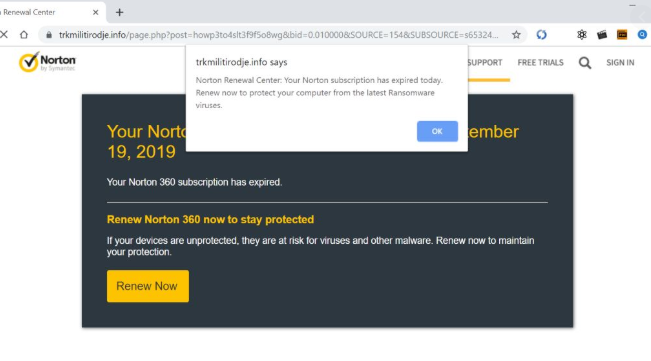
There could be a couple of reasons why you are being redirected to the fake website and shown the scam alert. If you were visiting a questionable website without adblock, the site could simply be hosting questionable ads and you were unfortunate enough to get it. However, if you are constantly seeing them and notice additional weird computer behaviour, you may have an adware infection. It’s very possible that you got adware when installing free software. Free programs often come together with adware, browser hijackers and potentially unwanted programs attached. Read the following paragraph carefully to find out how you can prevent these unwanted installations.
If adware is at fault, you will need to get rid of it to remove Norton renewal center scam pop-ups from your screen.
Adware could be showing the Norton renewal center scam pop-ups
If you are constantly shown the fake pop-ups, adware may be causing them. If that is the case, you may need to review how you install programs. Infections like adware, browser hijackers and potentially unwanted programs are often added to free software as additional offers which are permitted to install alongside the program. The offers are also hidden from users, which is why many are taken by surprise by these offers.
If you want to prevent them from installing, you need to pay attention to how you install programs. The most important part is opting for Advanced (Custom) settings when given the option. Those settings will make all offers visible, and you will be able to deselect everything. Deselecting all offers is something we recommend doing every time you install programs because none of those additional offers will ever be useful.
More details about Norton renewal center scam
Whether by adware or the site you were visiting, when you’re redirected you’ll end up on a site that aims to trick you into believing it’s a legitimate Norton one. The site will display a message claiming that your Norton subscription has expired and that you need to renew it. A pop-up notification would also appear, and claim the same thing. If you press “OK” or “Renew Now”, you would be asked to put in your personal information and payment details. This is essentially a scam that aims to steal your money.
If you do use Norton anti-virus (or any other legitimate anti-virus software for that matter), keep in mind that it will never show you these kinds of alerts in your browser. If your subscription expired, you would be notified about it via email or shown an alert in the program itself. Never trust weird alerts in your browser notifying about potential subscription expiry, updates, etc.
Norton renewal center scam removal
If you were redirected and got the alert when you were visiting a questionable website, you probably have nothing to worry about. Just install adblock. However, if you are constantly shown the fake alerts, you will need to get rid of the adware to delete Norton renewal center scam alerts permanently. Use anti-spyware software for that.
Site Disclaimer
WiperSoft.com is not sponsored, affiliated, linked to or owned by malware developers or distributors that are referred to in this article. The article does NOT endorse or promote malicious programs. The intention behind it is to present useful information that will help users to detect and eliminate malware from their computer by using WiperSoft and/or the manual removal guide.
The article should only be used for educational purposes. If you follow the instructions provided in the article, you agree to be bound by this disclaimer. We do not guarantee that the article will aid you in completely removing the malware from your PC. Malicious programs are constantly developing, which is why it is not always easy or possible to clean the computer by using only the manual removal guide.
