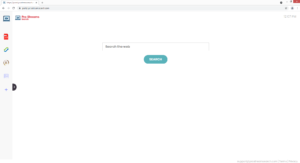ProStreamSearch.com browser hijacker removal
ProStreamSearch.com is a questionable website that the Pro Stream Search browser hijacker would set as the homepage on an infected computer. So if the site loads every time you open your browser, you likely have a browser hijacker installed. While a more or less harmless computer infection, it does promote a dubious search engine searchlee.com and has intrusive data collection practices.
Browser hijackers are quite annoying infections that make unwanted changes to the browser’s settings. If this particular browser hijacker is installed on your computer, Pro Stream Search.com will be set as your homepage/new tabs, and searchlee.com will be set as your default search engine. These changes are done in order to redirect users to sponsored websites, which is the main purpose of such infections. Browser hijackers can affect all popular browsers, including Google Chrome and Mozilla Firefox. And once these changes are implemented, undoing them will be impossible while the hijacker is installed. So your first course of action, in this case, should be to delete ProStreamSearch.com from the computer.
The ProStreamSearch hijacker is promoting searchlee.com, which is a questionable search engine that alters search results to contain sponsored sites. The same search engine is also set as your default one, so any searches you perform via your browser’s address bar will get searchlee.com results. In most cases, these results are harmless, albeit annoying when trying to look up something. However, it is possible that you could be redirected to a potentially dangerous website that hides malware or promotes scams. Considering that the sponsored results have little to do with the initial search, there’s really no reason to put up with these search result modifications.
Another bad feature of a hijacker is its intrusive data collection practices. The hijacker will track your browsing, collecting data like visited websites, search queries, content interacted with, IP address, etc. It’s not uncommon for this information to be shared with unknown third parties. While no personal or identifiable information is collected, the hijacker is still intrusive enough. There is no reason to put up with this kind of behavior, particularly because you gain nothing in return.
Lastly, we should mention that the hijacker installed via software bundling which essentially means that it came attached to a free program you installed. This method and how to avoid such installations in the future will be explained in the following section of the report. However, considering that the hijacker is installed without your permission, makes unwanted browser changes, pushes a questionable search engine onto you, tries to redirect to sponsored websites, and collects browsing data, it’s highly recommended that you remove ProStreamSearch.com as soon as possible.
Browser hijacker installation methods
Users usually install infections like browser hijackers and adware themselves, though they do it accidentally. It happens via software bundling, which is essentially a method that allows infections like hijackers to come attached to free software as extra offers. The offers are permitted to install alongside automatically unless users manually prevent it. However, the offers are usually hidden initially, which is why users are mostly unaware of these installations until it’s too late to do anything about it. The majority of free programs, especially those that are downloaded from non-official websites will have something attached to them. It’s not always infections necessarily but it is pretty common for adware and browser hijackers to be attached to freeware. The offers are optional, however.
To prevent these unwanted installations, you need to pay closer attention when installing free programs. By that, we mean reading the information provided during installation and opting for Advanced (Custom) settings. Advanced settings, unlike Default, will display everything that has been added to the program, giving you the option to deselect all offers. Simply uncheck the boxes and then continue the installation.
ProStreamSearch.com hijacker removal
The easiest way to remove ProStreamSearch.com hijacker is to use an anti-virus program, such as WiperSoft. The program would not only delete ProStreamSearch.com but also undo all setting changes without you needing to do anything. Manual ProStreamSearch.com removal is possible but browser hijackers can be persistent infections, thus tricky to get rid of. Once the hijacker is no longer present, you can change your browser’s settings as usual.
Site Disclaimer
WiperSoft.com is not sponsored, affiliated, linked to or owned by malware developers or distributors that are referred to in this article. The article does NOT endorse or promote malicious programs. The intention behind it is to present useful information that will help users to detect and eliminate malware from their computer by using WiperSoft and/or the manual removal guide.
The article should only be used for educational purposes. If you follow the instructions provided in the article, you agree to be bound by this disclaimer. We do not guarantee that the article will aid you in completely removing the malware from your PC. Malicious programs are constantly developing, which is why it is not always easy or possible to clean the computer by using only the manual removal guide.