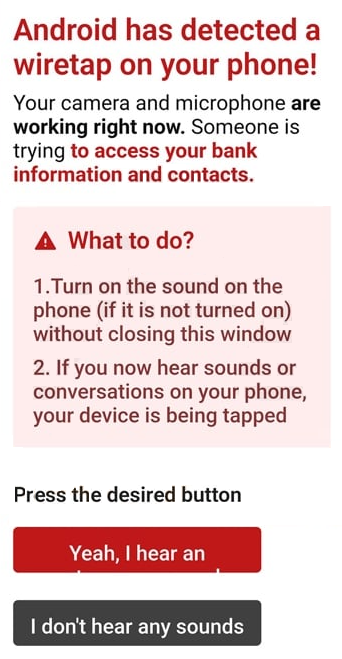Remove “Android Has Detected A Wiretap On Your Phone” scam
The “Android Has Detected A Wiretap On Your Phone” scam refers to a fake virus alert that targets Android devices. This alert falsely informs users that their devices have a wiretap on them, which allows someone to access their bank information and contacts. The alert’s contents are fake and are meant to scare users into downloading the app it’s promoting. If users interact with the pop-up and download whatever is offered, they could end up with real malware on their devices.
These types of fake alerts are usually hosted on highly questionable websites that users get redirected to when browsing certain sites. They are known as fake virus alerts because they falsely inform users about malicious infections on their devices to pressure them into either calling fake tech support numbers or downloading questionable programs/apps.
This particular “Android Has Detected A Wiretap On Your Phone” alert claims that someone is trying to access your bank information and contacts. Supposedly, Android has detected a wiretap on your device, and that the camera and microphone are being used. The fake pop-up instructs you to turn on the sound without closing the window. Supposedly, if you can hear sounds or conversations on your phone, your device is being tapped.
The full text from this fake alert:
Android Has Detected A Wiretap On Your Phone!
Your camera and microphone are working right now. Someone is trying to access your bank information and contacts.
What to do?
1.Turn on the sound of the phone (if it is not turned on) without closing this window
2. If you now hear sounds or conversations on your phone, your device is being tapped
Press the desired button
Yeah, I hear an
I don’t hear any sounds
If you were to interact with this pop-up, you would likely be prompted to download some questionable app disguised as anti-virus software. You may also be prompted to call fake tech support numbers. Scammers would try to give you fake tech support and demand payment for the services they pretend to provide.
The contents of this alert are fake, and you can ignore them. Your device is not infected, your data is not at risk, and no one is listening to your conversations. Engaging with this alert could result in downloading a dubious or potentially harmful program or application that might actually compromise your device’s security.
For future reference, it is important to recognize that all virus alerts appearing in your browser are fraudulent. Neither your browser nor any website has the capability to detect malicious infections on your device. You should only rely on a trusted and reputable antivirus program or application to accurately identify and address malware threats on your device.
Why are you redirected to sites that host fake virus alerts?
Whether users are browsing on smartphones or computers, certain sites consistently trigger redirects to questionable sites. Websites hosting pirated or pornographic content are notorious for spamming ads and redirecting users regardless of what they click on. Fortunately, any decent adblocker program is usually effective in managing both ads and redirects.
However, a sudden increase in ads and random redirects on seemingly safe websites might indicate a potential infection. On Android devices, adware often disguises itself as an app, commonly downloaded from third-party app stores. If unusual ads appear while using your Android device, it is essential to review your installed apps to identify and remove the one causing the issue.
As a precaution, it’s recommended to stick to the official Google Play Store for app downloads. A lot of unofficial third-party app stores are notoriously unreliable and full of all kinds of questionable or even malicious apps. While the Play Store is not foolproof and some questionable apps can get past Google’s security measures, it’s very rare.
Remove “Android Has Detected A Wiretap On Your Phone” pop-up scam
Users often encounter scam redirects while browsing certain websites. These redirects can be mitigated to some extent by using an adblocker and adjusting browser settings to block pop-ups. While Android adblockers may not be as effective as those on computers, they still serve as a useful tool for minimizing pop-ups and redirects. Additionally, it is advisable to check your device for ad-supported programs or apps, commonly referred to as adware. The simplest way to identify and remove such programs is by using an anti-virus app.
Site Disclaimer
WiperSoft.com is not sponsored, affiliated, linked to or owned by malware developers or distributors that are referred to in this article. The article does NOT endorse or promote malicious programs. The intention behind it is to present useful information that will help users to detect and eliminate malware from their computer by using WiperSoft and/or the manual removal guide.
The article should only be used for educational purposes. If you follow the instructions provided in the article, you agree to be bound by this disclaimer. We do not guarantee that the article will aid you in completely removing the malware from your PC. Malicious programs are constantly developing, which is why it is not always easy or possible to clean the computer by using only the manual removal guide.