Remove Bongacams virus
What is Bongacams virus
Bongacams virus refers to a redirect virus that redirects users to the adult website Bongacams. The site hosts adult-oriented content and is safe to use. However, users have reported that they get randomly redirected to the site when they were browsing completely different sites. These random redirects are why users are calling it Bongacams virus, even if the site itself is safe.
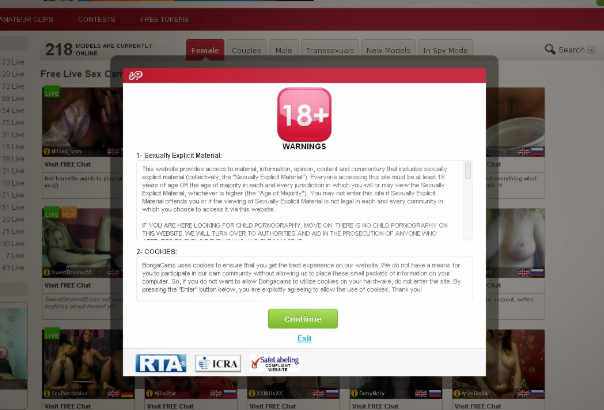
If you are constantly redirected to the site, your computer may be infected with adware. Adware is a relatively minor infection but because it randomly redirects to weird sites and shows ads, it’s very annoying. It could also lead you to dangerous sites that hide malware or promote scams. So even if adware itself is relatively harmless, the ads and redirects may not be.
Alternatively, you were browsing similar sites hosting adult content and clicked on something (like an ad) that triggered the redirect. You can prevent this from happening by not clicking on ads while on adult websites, and having adblocker installed.
We strongly recommend that you scan your computer with anti-malware software to remove Bongacams virus that’s causing you to get redirected. The program will also detect any other infection you could have picked up on adult sites.
Adware can install together with freeware
If adware is causing you to get redirected to Bongacams, you probably installed it accidentally. Since users would not install adware intentionally, developers often bundled it (as well as browser hijackers and potentially unwanted programs) together with freeware. It’s hidden from users during installation but is set to install alongside. They’re also optional but most users do not pay attention to how they install programs, thus are unable to deselect them.
If you want to avoid these unwanted installations in the future, you need to pay attention to how you install programs. Don’t just blindly click “Next” during the process, and take the time to read what’s written. Most importantly, when given the option, choose Advanced (Custom) settings instead of Default. Those settings will make all offers visible, and you will be able to deselect all of them. Simply uncheck the boxes and you can continue installing the programs.
If you carelessly install programs without paying attention to where you get them from and how you install them, your computer will quickly fill up with junk, which can be difficult to get rid of later on.
Adware could lead to sites that are dangerous
Adware is a pretty minor computer infection compared to malware but it’s still something you need to take care of right away. If you don’t, it will constantly bother you with ads and redirects. It can attach itself to all popular browsers like Internet Explorer, Google Chrome and Mozilla Firefox, and once it’s attached, it will bombard you with all kinds of ads and redirect you. This particular adware will redirect you to bongacams.com, which, as we mentioned, is an adult website hosting pornographic content. Redirects are annoying enough, redirects to pornography are worse, especially if you are in public.
You could also be redirected to actually dangerous sites. Adware does not check what ads it shows you and where it redirect you, so you can easily end up on sites hosting malicious content. You could also be redirected to sites promoting scams. Since ads are also not checked, you should avoid interacting with all ads while adware is still installed.
Adware is known to track user while they browse, collecting information like what sites users visit, what they search for, what ads they click on, etc. That information could later be shared with unknown third-parties, or used to generate ads you’d be more inclined to click on. It doesn’t track personal information but adware is intrusive enough already.
Bongacams virus removal
To stop the redirects to Bongacams.com, you will need to get rid of the adware. We strongly suggest you use anti-spyware software because it would delete Bongacams virus without you having to do anything. If you try to uninstall Bongacams virus manually, you might end up missing some files, which could allow the infection to recover.
Site Disclaimer
WiperSoft.com is not sponsored, affiliated, linked to or owned by malware developers or distributors that are referred to in this article. The article does NOT endorse or promote malicious programs. The intention behind it is to present useful information that will help users to detect and eliminate malware from their computer by using WiperSoft and/or the manual removal guide.
The article should only be used for educational purposes. If you follow the instructions provided in the article, you agree to be bound by this disclaimer. We do not guarantee that the article will aid you in completely removing the malware from your PC. Malicious programs are constantly developing, which is why it is not always easy or possible to clean the computer by using only the manual removal guide.
