Remove Bronze Aid
What is Bronze Aid?
Bronze Aid is classified as an ad-supported and a potentially unwanted application. Since it was developed by SuperWeb LLC, that is not at all surprising. This company is infamous for releasing similar useless apps such as Candle Jar, SaveOn, Price Clip, Yula, Raving Reyven, Techgile, Wooden Seal, and many more. These programs function in the exact same manner. They insert ads into your web browsers and cause other disruptions aimed at boosting web traffic. Every time you click on one of its ads, SuperWeb makes profit. The adware is compatible with all popular browsers, so switching to a new one will not solve any problems. The only way to get rid of the unreliable advertising content is to terminate Bronze Aid.
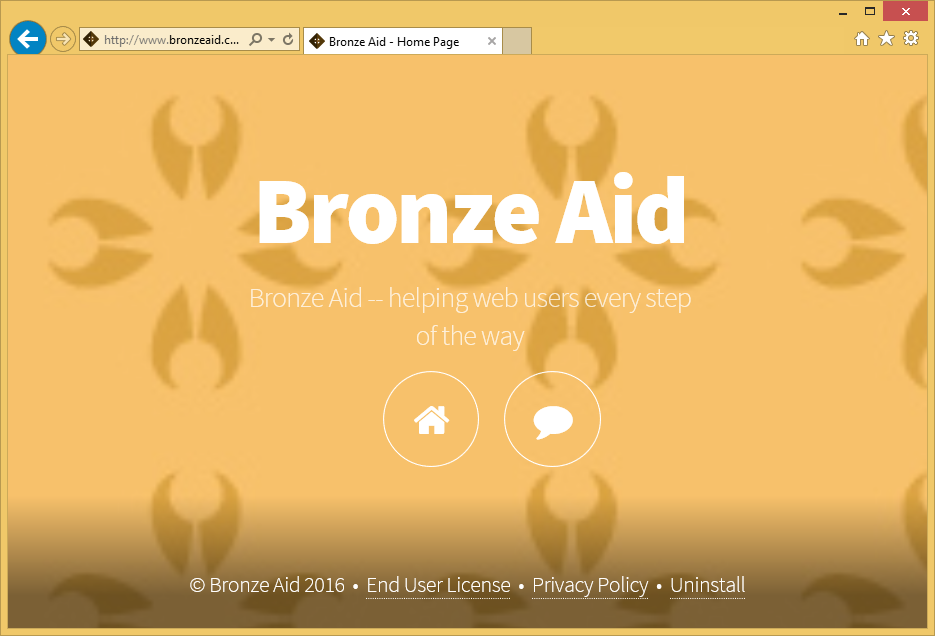
How does Bronze Aid work?
If you do not remember installing Bronze Aid onto your PC, that is because the program uses a deceptive distribution method called bundling. It gets attached to free third party software and is presented in the installation wizard as an additional offer, which you can decline. The trouble is that most computer users do not pay attention to the installation process and thus agree to the optional offers unwittingly. This can be avoided by choosing the Advanced or Custom mode and deselecting all unfamiliar applications offered to you. We suggest that you follow these tips each time you install free software, otherwise you will have deal with potentially unwanted apps again and again.
Once the ad-supported program gets installed, it adds an extension to your browsers. This extension generates various advertisements including pop-ups, coupons, in-text ads, banners, video ads, and so on. These adverts appear on your screen no matter where you go online. Some of them are based on your browsing history, which means that the adware tracks your cookies. It may also cause redirects in the middle of your browsing sessions. There is no doubt that your Internet surfing speed will decrease because of these actions. Moreover, you should keep in mind that the advertisements that are shown to you are not all reliable. Some of them are completely fake and they could lead you to corrupted pages containing virtual scams. If you are a security-minded computer user, you should delete Bronze Aid from your PC without hesitation.
How to remove Bronze Aid?
It is possible to uninstall Bronze Aid manually, however, automatic removal is much more reliable. If you download the anti-malware tool from our page, it will scan your system and detect all unwanted components, not just the adware. The malware remover will then eliminate Bronze Aid along with other found threats. In addition to Bronze Aid removal, the security tool will also safeguard your computer from similar and more dangerous infections you may encounter while browsing the Web. If, however, you decide that you want to delete Bronze Aid manually after all, you can follow the instructions we have prepared below the article.
Site Disclaimer
WiperSoft.com is not sponsored, affiliated, linked to or owned by malware developers or distributors that are referred to in this article. The article does NOT endorse or promote malicious programs. The intention behind it is to present useful information that will help users to detect and eliminate malware from their computer by using WiperSoft and/or the manual removal guide.
The article should only be used for educational purposes. If you follow the instructions provided in the article, you agree to be bound by this disclaimer. We do not guarantee that the article will aid you in completely removing the malware from your PC. Malicious programs are constantly developing, which is why it is not always easy or possible to clean the computer by using only the manual removal guide.
