Remove COM surrogate virus
What is COM surrogate virus
COM surrogate virus is what some users may call a legitimate process when they encounter it running in their Task Manager. It’s not a virus, and is actually a legitimate Windows process. You can encounter a couple of these processes running at the same time. They’re not very noticeable processes, as in they don’t use many computer resources, thus do not show up high up the list of running processes in your Task Manager. They also do not have an icon. If you right-click on the process and press Go to Details, you’ll notice that its actual name is dllhost.exe because it’s hosting DLL files. To put it simply, COM surrogate is a critical Windows process. COM stands for Component Object Model, and COM surrogate is meant for running program extensions.
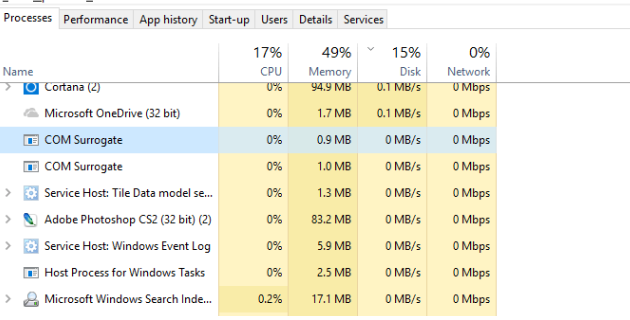
While it’s most likely that the COM surrogate processes you’ve seen in your Task Manager are said critical Windows processes, we should still warn you that malware is sometimes disguised as legitimate processes. This allows them to avoid detection for longer if users do not have anti-malware software installed. If users check their Task Manager and come across the COM surrogate process, they would research it if it’s unfamiliar to them. However, results would all claim that COM surrogate is legitimate. Reassured, users would leave the malicious process disguising as COM surrogate running and unknowingly allow it to perform its malicious activity.
Could COM surrogate be a virus
Fortunately, you can easily check whether you’re dealing with the legitimate COM surrogate or a COM surrogate virus. Open Task Manager, find COM surrogate and right-click on it. Select Properties and check where the file is located. The correct location would be \Windows\System32. If it’s located somewhere else, that is an immediate red flag. If that is the case, you urgently need to scan your computer with anti-malware software to remove COM surrogate virus. In general, some kind of security tool should always be running on your computer to avoid all kinds of infections.
Site Disclaimer
WiperSoft.com is not sponsored, affiliated, linked to or owned by malware developers or distributors that are referred to in this article. The article does NOT endorse or promote malicious programs. The intention behind it is to present useful information that will help users to detect and eliminate malware from their computer by using WiperSoft and/or the manual removal guide.
The article should only be used for educational purposes. If you follow the instructions provided in the article, you agree to be bound by this disclaimer. We do not guarantee that the article will aid you in completely removing the malware from your PC. Malicious programs are constantly developing, which is why it is not always easy or possible to clean the computer by using only the manual removal guide.
