Remove consent.exe
What is consent.exe
consent.exe is an executable file that belongs to Microsoft Windows. The file is part of the User Account Control (UAC), and is completely safe and legitimate. The UAC is a Windows security component that essentially prevents unauthorized changes to your system, whether they’re done by you, malware, or programs. Only changes performed from the Administrator account would be accepted. 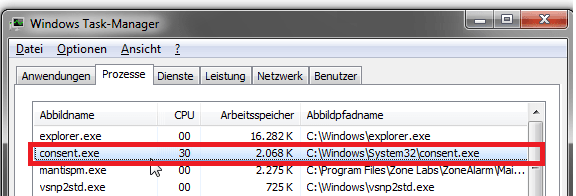
You likely noticed the process in your Task Manager, and the fact that it can occasionally use quite a bit of your CPU may have caught your attention. However, the process should also be visible in your Task Manager and using your computer’s CPU when User Account Control is running.
consent.exe is a legitimate file but it should be mentioned that malware can be concealed as legitimate files. If you notice consent.exe running in your Task Manager all the time and it’s using a suspiciously high percentage of your CPU, it may not be the legitimate process. Malware disguises itself as legitimate files in order to avoid detection and removal for as long as possible. If users notice a suspicious process running in their Task Manager and use a search engine to look into it, they will get results saying it’s safe and legitimate. Loads of malware does this, which is why it’s important to have anti-malware software installed and running.
Do you need to remove consent.exe?
If the file is legitimate, you do not need to do anything, as it’s part of the User Account Control. However, if you’re suspicious, it may best to scan your computer with anti-malware software as consent.exe could be disguised malware. If your anti-malware program does detect it, then you should certainly delete consent.exe.
Site Disclaimer
WiperSoft.com is not sponsored, affiliated, linked to or owned by malware developers or distributors that are referred to in this article. The article does NOT endorse or promote malicious programs. The intention behind it is to present useful information that will help users to detect and eliminate malware from their computer by using WiperSoft and/or the manual removal guide.
The article should only be used for educational purposes. If you follow the instructions provided in the article, you agree to be bound by this disclaimer. We do not guarantee that the article will aid you in completely removing the malware from your PC. Malicious programs are constantly developing, which is why it is not always easy or possible to clean the computer by using only the manual removal guide.
