Remove ConvertApps Ads
What are ConvertApps Ads?
ConvertApps Ads fill your browsers, because ConvertApps is classified as an ad-supported and a potentially unwanted program. It generates various advertisements in order to promote its sponsors. By doing so, the application earns revenue for its developers. You will see adverts labeled “Ads by ConvertApps”, “ConvertApps Ads”, “Powered by ConvertApps”, and similar no matter where you go online. They will slow down your online surfing speed and lower your online security level. That is exactly why we advise that you eliminate ConvertApps Ads from your browsers. The only way to do that is by uninstalling the adware responsible for them.
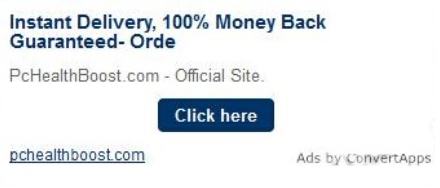
How does ConvertApps work?
The ad-supported program gets distributed through free software bundles. It is shown to you as an optional offer in the installation wizard. Although it is possible to decline this offer, most computer fail to do so, simply because they do not notice it. If you skip through the setup, you automatically agree to all additional offers. This is not something we would recommend. If you want to avoid similar apps in the future, you should choose Advanced or Custom installation mode, and deselect all components that are unfamiliar to you.
Once ConvertApps gets installed, it starts inserting its ads into your browsers. You will see pop-ups, banners, in-text ads, pop-unders, and so on. You may also experience redirects to its sponsor sites. These activities will slow down your browsing, worse than that, however, they will also expose you to unsafe online content. You cannot trust all adverts that you see on your screen, because some of them are completely fake. Clicking on them could result in various problems like malware infections, financial losses, personal data disclosure, and more. If you want to protect your PC and your private information, you should avoid all commercial data until you terminate ConvertApps Ads.
How to remove ConvertApps Ads?
Luckily, it is not that difficult to get rid of ConvertApps Ads. You will have to choose between two removal options: manual or automatic. If you decide to remove ConvertApps Ads manually, you will have to uninstall the ad-supported application via Control Panel. You may also need to eliminate its extension from your browsers. If, on the other hand, you choose to erase ConvertApps Ads automatically, you will have to make use of a malware removal tool. You can download the anti-malware from our site and use it to perform a system scan. It will detect all threats and delete ConvertApps Ads along with them. It will also safeguard your PC from other Internet-based parasites you may encounter in the future.
Site Disclaimer
WiperSoft.com is not sponsored, affiliated, linked to or owned by malware developers or distributors that are referred to in this article. The article does NOT endorse or promote malicious programs. The intention behind it is to present useful information that will help users to detect and eliminate malware from their computer by using WiperSoft and/or the manual removal guide.
The article should only be used for educational purposes. If you follow the instructions provided in the article, you agree to be bound by this disclaimer. We do not guarantee that the article will aid you in completely removing the malware from your PC. Malicious programs are constantly developing, which is why it is not always easy or possible to clean the computer by using only the manual removal guide.
