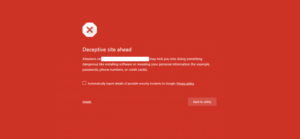Remove Deceptive Site Ahead alerts
Deceptive Site Ahead Warning may indicate that you are about to enter a potentially dangerous site, or it may be a tech-support scam with the intention to scam you into paying for fake tech-support.
To protect users from visiting certain potentially dangerous websites, browsers employ certain security measures. One of them is the Deceptive Site Ahead Warning. All popular browsers show these kinds of warnings, but this particular Deceptive Site Ahead is warning by Google Chrome. If you see it on your screen, it means that the site you are about to enter may harm your computer. As the alert mentions, the site may try to trick you into installing something malicious or try to phish your personal information, such as login credentials. The alert has a “Back to safety” button which would lead to Google. It is possible to bypass this alert but doing that is not a good idea.
Tech-support scam also show similar alerts but they aim to trick you into calling fake tech-support numbers or installing highly questionable programs. Because the fake alerts closely resemble the legitimate ones, some users may become confused and end up falling for them. It’s fortunately not difficult to differentiate between them, as long as you keep a few things in mind.
First of all, you will never see phone numbers for tech-support displayed on legitimate alerts. Legitimate companies like Microsoft do not make unsolicited contact, nor do they ask you to call their tech-support in alerts for issues. Second, a legitimate alert about issues on your computer will never be displayed in your browser. Your browser is not capable of detecting problems, whether malware or otherwise, on your computer, so it cannot legitimately warn you.
If you are constantly redirected to a Deceptive Site Ahead alert that looks fake, you have adware installed. It’s a relatively minor infection that installs via free software bundling and bombards users with advertisements in order to generate revenue. If you want to stop the fake Deceptive Site Ahead Warnings, you’ll need to remove the adware.
Redirects to fake Deceptive Site Ahead alerts
If you encounter a fake Deceptive Site Ahead alert, you either have adware, or you were browsing a risky site and clicked on something that triggered it. Certain sites are considered to be somewhat high-risk due to the ads they host, so if you don’t have adblocker, clicking on anything on those sites could trigger a redirect.
However, if you are constantly redirected and it’s interrupting your normal browsing, you may have adware installed. It’s not an infection you should particularly worry about but it is annoying, as you may have already noticed. Adware can install unnoticed, via the bundling method. In simple words, infections like adware or browser hijackers can come attached to free software as extra offers, which are permitted to install alongside automatically. Your explicit permission is not required, thought the offers are optional. The method is quite deceptive, which is why it’s so popular among unwanted program developers.
If you want to prevent the offers from installing alongside your freeware, pay attention to the installation process and opt for Advanced (Custom) settings when given the option. Unlike Default settings, Advanced will display all added offers, and you will be able to deselect them. All it takes is unchecking their boxes. The whole thing takes mere seconds and requires very little effort, especially compared to needing to uninstall pests such as adware once they’re inside.
Deceptive Site Ahead is a legitimate alert but can also be imitated by tech-support scams
The Deceptive Site Ahead is a legitimate alert that warns you about potential dangers on the site you are trying to visit. It’s like a safety mechanism that protects you from malicious or phishing sites. It doesn’t always work, but if you do encounter this kind of alert, take it seriously and don’t try to bypass it. However, that only goes for the legitimate alerts.
Tech-support scammers are known to try and imitate legitimate alerts in their scams, as it can seem more convincing. So you may encounter a fake Deceptive Site Ahead warnings when browsing, and it may ask you to call a “tech-support” phone number or download the offered software.
The fake Deceptive Site Ahead alert with a phone number is a definite tech-support scam. The alert may inform you that there is some kind of virus on your computer and that you need to call the shown number to get professional support to get rid of it. If you were to dial it, you would be connected to professional scammers pretending to be legitimate technicians from companies like Microsoft. They would first ask for remote access to your computer, supposedly to fix it. If you grant it, they would pretend to diagnose the issue, show you loads of fake evidence that a virus is present, install some kind of questionable program, potentially steal your files, and even put a password on the computer. After a couple of hours of them pretending to fix it, they would declare their job done and ask you to pay a few hundred dollars for the services. If they lock your computer during the session, they may refuse to unlock it unless you pay.
Fortunately, these fake Deceptive Site Ahead alerts will be very obvious. Keep in mind that legitimate alerts, whether they appear in your browser or not, will never ask you to call anyone or install a specific program.
How to deal with the Deceptive Site Ahead Warning?
If you encountered the legitimate alert, don’t try to bypass it as it appears for a reason. Visiting the site could lead to some kind of serious infection downloading onto your computer, or you may be tricked into revealing your sensitive information.
If you encounter the fake alerts, we recommend checking your computer for adware. It would best to use anti-virus software as everything would be done by the program. Once you delete Deceptive Site Ahead adware, you should no longer be redirected to these fake alerts.
Site Disclaimer
WiperSoft.com is not sponsored, affiliated, linked to or owned by malware developers or distributors that are referred to in this article. The article does NOT endorse or promote malicious programs. The intention behind it is to present useful information that will help users to detect and eliminate malware from their computer by using WiperSoft and/or the manual removal guide.
The article should only be used for educational purposes. If you follow the instructions provided in the article, you agree to be bound by this disclaimer. We do not guarantee that the article will aid you in completely removing the malware from your PC. Malicious programs are constantly developing, which is why it is not always easy or possible to clean the computer by using only the manual removal guide.