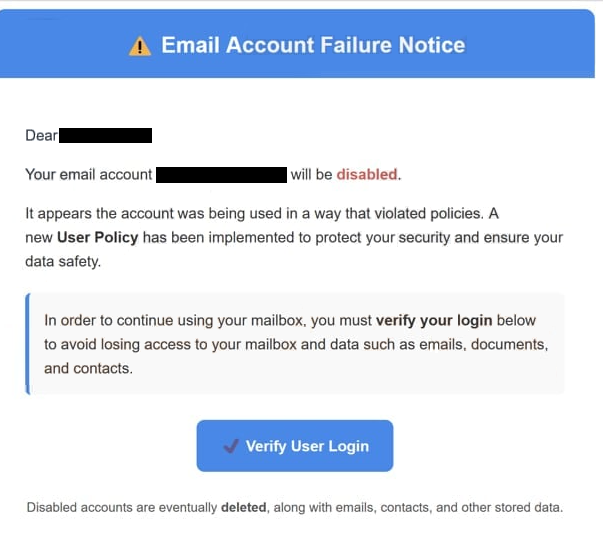Remove “Email Account Failure Notice” email
The “Email Account Failure Notice” email is a phishing scam aimed at stealing users’ email login details. It pretends to be an email from the service provider, claiming that because the account was used in a way that violates policies, it will be disabled. To supposedly continue using the email account, users need to verify their logins by clicking the provided button. However, doing so redirects them to a phishing site where their login credentials are stolen by cybercriminals. This could lead to users losing access to their accounts.
The “Email Account Failure Notice” is a typical phishing scam that is easily recognized as malicious because of how generic it is. It claims that the recipient’s account has violated some policies, which resulted in it being disabled. The email insists that users must unblock their accounts by verifying their logins. Designed to mimic a legitimate security alert from the email service provider, this email falls short of convincing. Clicking the link within will direct users to a phishing site that somewhat resembles the official login page. Here, users are prompted to type in their login credentials, which are then captured by the scammers behind the phishing campaign.
These cybercriminals often either use the stolen information themselves or sell it to other malicious actors. Email login details are particularly valuable because accounts often contain sensitive information and serve as gateways to many connected accounts. When a cybercriminal gains control of an email account, they can exploit it in various ways, potentially leading to identity theft or blackmail of the victim.
The full text from the “Email Account Failure Notice” phishing email is below:
Subject: Action Required
Email Account Failure Notice
Dear -,
Your email account – will be disabled.
It appears the account was being used in a way that violated policies. A new User Policy has been implemented to protect your security and ensure your data safety.
In order to continue using your mailbox, you must verify your login below to avoid losing access to your mailbox and data such as emails, documents, and contacts.
Verify User LoginDisabled accounts are eventually deleted, along with emails, contacts, and other stored data.
How to recognize phishing emails
Some phishing campaigns are often easy to identify because they are generic, such is the case with the “Email Account Failure Notice” email. These types of phishing campaigns usually target a large number of users with identical emails, making them very generic. In contrast, phishing attempts aimed at high-profile people or companies tend to be more advanced and harder to detect. Fortunately, most people encounter only the more generic and widespread phishing emails.
The very first line of the email makes it obvious that it’s a malicious email. The email uses the recipient’s email username to address them. Email service providers always address users by the name they used when registering, never the username. The same applies to all legitimate senders whose services users use. Another indicator to watch for is grammar and spelling mistakes. Legitimate emails are always well-written, while poorly executed phishing attempts often contain multiple mistakes. Even if an email appears legitimate, be alert for unnatural phrasing or generic greetings like “Dear User”, which are usually a sign of phishing.
When dealing with unsolicited emails, it’s important to check the sender’s email address. Often, malicious addresses are obvious, as in the case with this “Email Account Failure Notice” email. However, malicious actors try to use tactics to make fraudulent email addresses appear credible and professional. Researching these addresses before interacting with the emails is a good idea, and even a quick online search can provide the necessary information.
Finally, avoid clicking on links in unsolicited emails. If you receive an email about an alleged account issue, access the account directly through a web browser rather than using the links provided in the email. Additionally, scan any attachments from unsolicited emails with an anti-malware tool or a service such as VirusTotal to ensure they’re safe to open.
Remove “Email Account Failure Notice” phishing email
Remove “Email Account Failure Notice” email from your inbox and ignore its contents. If you’ve already engaged with it, clicked any links, or entered your login details, update your password right away if you still have access to your account. If you can’t access your email account anymore, try all possible recovery options. To protect other accounts, disconnect them from your email if access is no longer possible.
Site Disclaimer
WiperSoft.com is not sponsored, affiliated, linked to or owned by malware developers or distributors that are referred to in this article. The article does NOT endorse or promote malicious programs. The intention behind it is to present useful information that will help users to detect and eliminate malware from their computer by using WiperSoft and/or the manual removal guide.
The article should only be used for educational purposes. If you follow the instructions provided in the article, you agree to be bound by this disclaimer. We do not guarantee that the article will aid you in completely removing the malware from your PC. Malicious programs are constantly developing, which is why it is not always easy or possible to clean the computer by using only the manual removal guide.