Remove Fastmailtab.com Redirect
About Fastmailtab.com Redirect
Fastmailtab.com Redirect refers to a browser hijacker that hijacks your browser and makes changes to its settings. The hijacker is advertised as an email helper tool but all it really does is display an additional bar with links to popular email services. It changes browser’s settings so that Fastmailtab.com is set as the homepage and new tabs. Once the hijacker has changed the settings, you would constantly be redirected to the Fastmailtab.com website where you would see a search engine and links to email services. The site is pretty basic but is likely to be very different from what you had set as your homepage before. These very obvious changes make browser hijackers highly noticeable infections. Other than the annoying changes they perform and the occasional redirects, hijackers aren’t particularly dangerous. They do not harm your computer directly, nor do they delete files. Despite them being relatively harmless, users should not allow them to remain. The sooner you delete Fastmailtab.com Redirect, the better.
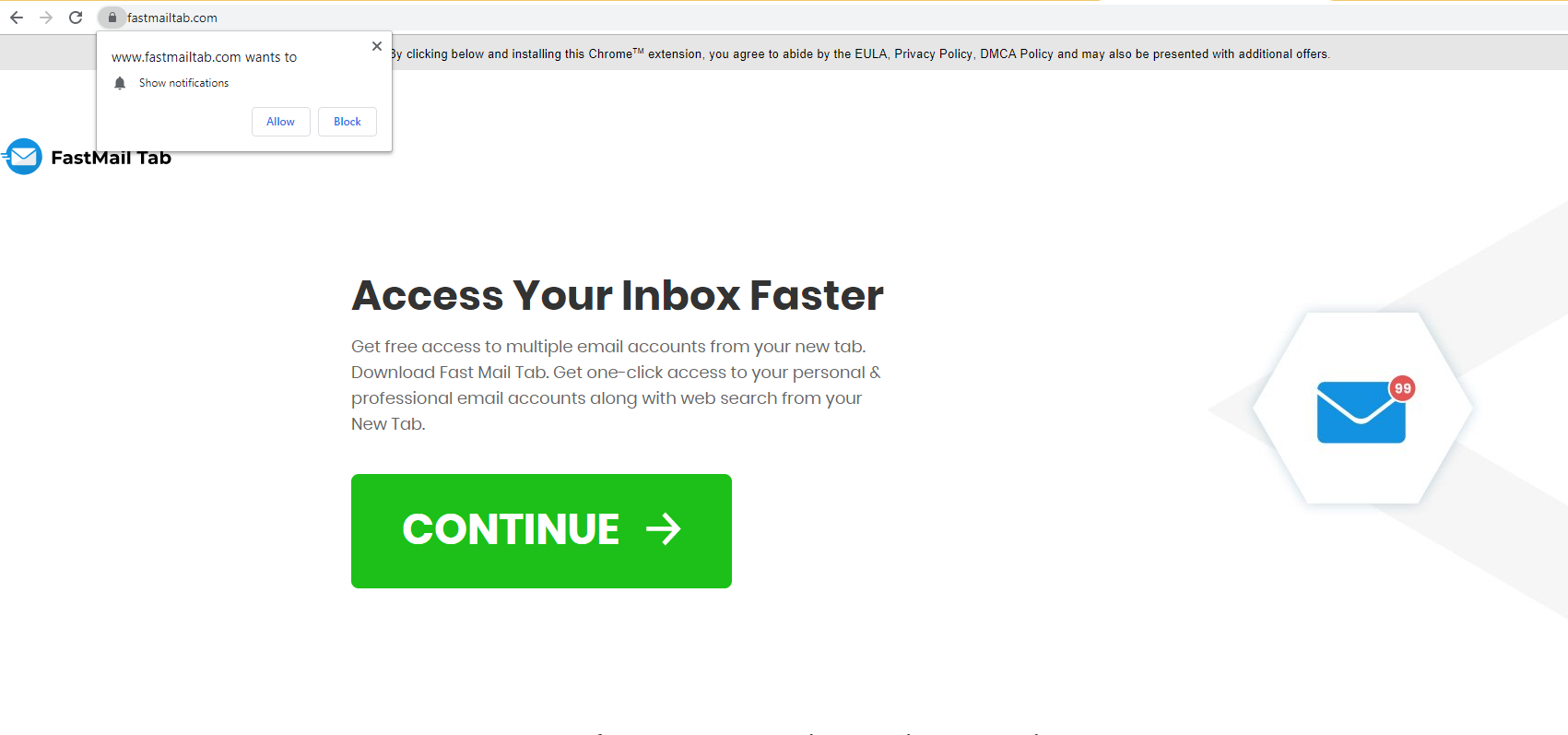
Users install browser hijackers themselves, though they do it without realizing. Hijackers, among other infections like adware and potentially unwanted programs (PUPs), are often attached to fee software as extra offers, which allows them to install without requiring users’ explicit permission.
What does the hijacker do?
It’s very obvious when your computer is infected with a browser hijacker. Immediately upon infection, they change browser’s settings. This particular hijacker can affect all popular browsers, including Internet Explorer, Google Chrome and Mozilla Firefox. It changes your homepage and new tabs to Fastmailtab.com, and prevents you from undoing these changes. If you try, it will just change everything again. You will only be able to restore your previous homepage after you uninstall Fastmailtab.com Redirect.
The site that is set as your homepage is pretty basic. It has a search engine and links to email services like Gmail, Yahoo, Outlook, AOL. The hijacker advertises itself as an email helper tool, but the links is pretty much the only way it actually makes using email easier. The search engine does not work and will not generate any results, which is probably for the best. Browser hijackers often promote questionable search engines, which try to redirect users to sponsored websites. They aim to help generate traffic and revenue for certain websites, which is why they try to redirect users. In most cases, those websites have little do with what you were searching for, and could actually expose you to dangerous content. You could be led to scam websites or even malware.
Browser hijackers are known to collect information about users. They record search history, websites visited, IP addresses, and sometimes even personal information. We suggest you take a look at the site’s Privacy Policy (hxxxps://www.fastmailtab.com/PrivacyPolicy.html) to find out what kind of information the hijacker collects, how it stores and whether it shares it with third-parties. It does collect personal information you provide them, and it does share it with third-parties.
How did the browser hijacker install?
Like we said above, users install browser hijackers themselves by accident. A lot of free programs come together with extra offers, which are attached in a way that allows them to install alongside automatically. These additional installation are optional but many users simply do not notice them, thus end up allowing them to install. To prevent these unnecessary installations, it’s necessary to pay attention to the whole installation process. Most importantly, when given the option, users need to choose Advanced (Custom) settings. Those settings will make everything added visible, and users will be able to deselect all extra offers. If users proceed in Default settings, the offers will remain hidden.
Generally, nothing malicious is attached to freeware. However, the programs that are attached are usually useless and cause more trouble than they’re worth. This is why it’s recommended to deselect all offers whenever freeware is installed.
Fastmailtab.com Redirect removal
It shouldn’t be too difficult to remove Fastmailtab.com Redirect. However, if you do not know how to uninstall programs, it may be best to use anti-spyware software. It would be easier because the program would do everything. Some anti-spyware programs even undo setting changes performed by hijackers.
Site Disclaimer
WiperSoft.com is not sponsored, affiliated, linked to or owned by malware developers or distributors that are referred to in this article. The article does NOT endorse or promote malicious programs. The intention behind it is to present useful information that will help users to detect and eliminate malware from their computer by using WiperSoft and/or the manual removal guide.
The article should only be used for educational purposes. If you follow the instructions provided in the article, you agree to be bound by this disclaimer. We do not guarantee that the article will aid you in completely removing the malware from your PC. Malicious programs are constantly developing, which is why it is not always easy or possible to clean the computer by using only the manual removal guide.
