Remove Igfxtray
What is Igfxtray?
Igfxtray is a legitimate process that belongs to Intel Corporation. It stands for Intel Graphics System Tray Helper Icon. It’s part of Graphics Media Accelerator Driver, and displays an icon that allows you to access Intel Graphics configuration. You likely noticed it running in your Task Manager and are now wondering what it is. It’s unlikely to cause any problems for you but if you are getting some kind of error, simply reinstalling the graphics driver should fix it. However, we should also mention that what you see in Task Manager may not necessarily be the legitimate file.
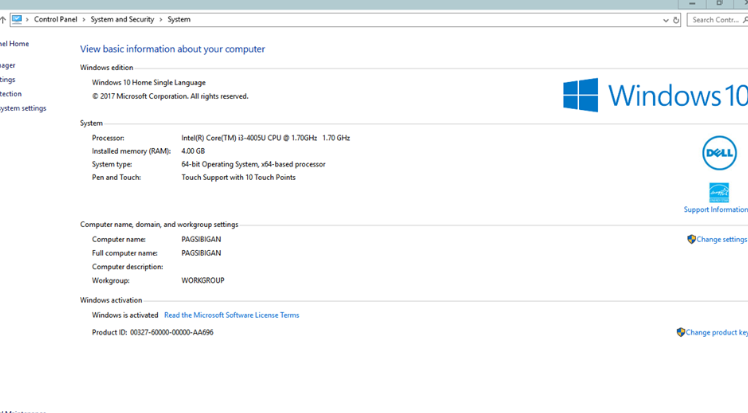
In order to conceal themselves and avoid detection for longer, some malware are disguised as legitimate files/processes. Thus, it is somewhat possible that you are dealing with malware disguising as Igfxtray. However, that is rarely the case.
The legitimate file will be located at C:\Windows\System32. If you encounter it anywhere else, it may be malware disguising as the legitimate file. You can check the process’s location by right-clicking on the process in the Task Manager and pressing Properties. In the General tab, there will be a location line and it will say where the file is located. If it’s the real file, it will say C:\Windows\System32.
Is Igfxtray malicious?
Igfxtray is not malicious, and is a legitimate process that should cause no issues or errors. However, if your anti-virus is picking up Igfxtray as a threat, or if the file is located somewhere else besides C:\Windows\System32, you may be dealing with malware. Do not try to investigate yourself, and instead use anti-virus software. Perform a full scan of your computer with the program and see what gets detected. If it comes up in scan results, we strongly recommend you allow it to remove Igfxtray.
Site Disclaimer
WiperSoft.com is not sponsored, affiliated, linked to or owned by malware developers or distributors that are referred to in this article. The article does NOT endorse or promote malicious programs. The intention behind it is to present useful information that will help users to detect and eliminate malware from their computer by using WiperSoft and/or the manual removal guide.
The article should only be used for educational purposes. If you follow the instructions provided in the article, you agree to be bound by this disclaimer. We do not guarantee that the article will aid you in completely removing the malware from your PC. Malicious programs are constantly developing, which is why it is not always easy or possible to clean the computer by using only the manual removal guide.
