Remove “IOS VPN profile” scam
What is “IOS VPN profile” scam
“IOS VPN profile” scam refers to a particular scam that’s encouraging users to download a questionable, potentially malicious program onto their Mac computer. The program is advertised as a Virtual Private Network (VPN) for Mac, which will supposedly allow users to safely browse the Internet.
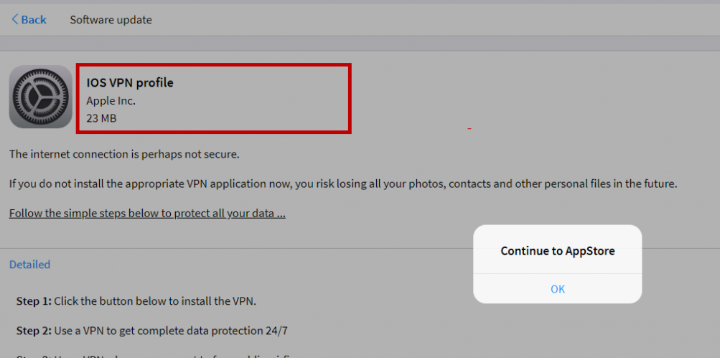
The reason the program is referred to as a scam is not only because the program itself is questionable, but also because of the way it is presented to the user. Users get redirected a particular website either by a website or an adware installed on the Mac, and see a notification claiming that the connection is not secure. According to the notification, users need to install IOS VPN profile to not lose files and personal information. In reality, what users would end up downloading is a questionable program that could potentially harm the Mac. For users who downloaded it, immediate “IOS VPN profile” removal is recommended.
What causes the notifications to appear on the screen?
The reason users end up on the site that shows the scam notification is either because of adware installed, or because a site they were visiting redirected them. If it’s the latter, not visiting questionable sites, or at least having adblock enabled should prevent these redirects from happening.
However, if users are dealing with adware, they will need to get rid of it to remove “IOS VPN profile” scam notifications permanently. Adware generally installs together with free software without users even noticing. It is attached to the freeware as an extra offer, and it means it will install alongside wthout users needing to permit it. In many cases, users are not even aware of these attached items.
To prevent their installation in the future, users need to opt for Advanced (Custom) settings when installing freeware. Advanced settings will make all offers visible, and users will be able to deselect them.
It’s also recommended to not download programs from unreliable sources, such as advertisements.
Should users download the advertised program?
The site users are redirected to is purposely made to looks like Apple is pushing an update. It even falsely claims that the developer of IOS VPN profile is Apple Inc. The alert claims that “the internet connection is perhaps not secure” and that installing the program is recommended if users don’t want to “risk losing all your photos, contacts and personal files in the future”. It also provides instructions on how to download and install the program. While it is true that using a reliable VPN will allow users to browse the Internet more privately and securely, using any random VPN is not a good idea. Especially one that is advertised in such as dubious way as IOS VPN profile.
We obviously do not recommend downloading the program because users will likely end up with something that will harm their Mac. If users need a VPN, they should do thorough research to pick the right one.
How to remove “IOS VPN profile” scam permanently
If the notifications are caused by adware, the adware will need to go to permanently delete “IOS VPN profile” scam alerts. We strongly recommend using anti-spyware software so that the adware is deleted fully. Manual removal sometimes means users forget to delete certain files, which can allow the infection to recover.
Site Disclaimer
WiperSoft.com is not sponsored, affiliated, linked to or owned by malware developers or distributors that are referred to in this article. The article does NOT endorse or promote malicious programs. The intention behind it is to present useful information that will help users to detect and eliminate malware from their computer by using WiperSoft and/or the manual removal guide.
The article should only be used for educational purposes. If you follow the instructions provided in the article, you agree to be bound by this disclaimer. We do not guarantee that the article will aid you in completely removing the malware from your PC. Malicious programs are constantly developing, which is why it is not always easy or possible to clean the computer by using only the manual removal guide.
