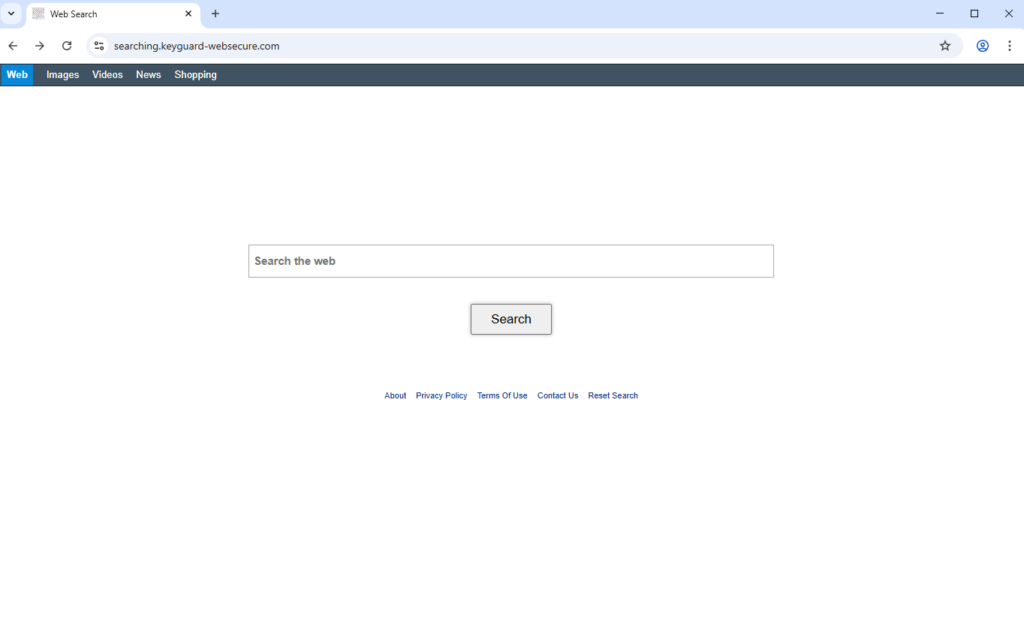Remove keyguard-websecure.com redirect
searching.keyguard-websecure.com is a deceptive website promoted by a browser hijacker. If this site loads every time you open your browser, your computer is infected with a browser hijacker known as KeyGuard Web Secure. It’s not a dangerous infection, but it can be quite frustrating to deal with because it changes a browser’s settings and forces a dubious site onto you. Specifically, it sets searching.keyguard-websecure.com as the homepage/new tabs, and changes the default search engine. The search engine promoted by this hijacker does not work, and instead redirects users to either Bing or Yahoo. If this infection is present on your computer, the sooner you remove keyguard-websecure.com, the quicker you can go back to regular browsing.
The fact that browser hijackers change a browser’s settings makes them very obvious infections. The KeyGuard Web Secure hijacker sets searching.keyguard-websecure.com as your homepage and new tab page. It also changes the default search engine. If you try to undo these setting changes, you may find that the hijacker prevents you from doing that. As long as the hijacker remains on your device, you won’t be able to revert these modifications. Thus, the sooner you get rid of the hijacker, the quicker you can remove searching.keyguard-websecure.com redirect from your browser.
Browser hijackers specifically aim to force users to use their promoted search engines, which redirect to sponsored websites to generate revenue. The search engine on searching.keyguard-websecure.com does not work, and all searches will be redirected to either Yahoo or Bing. While both search engines are completely legitimate, there is no reason to use an extension or a third-party website to access them when you can go to them directly.
While browser hijackers themselves are generally not harmful, the sites they redirect you to can pose risks. Many of these sites may hide malware or promote scams, so it’s important to stay cautious. Sponsored results in the search results generated by dubious search engines are typically easy to spot, allowing you to easily avoid them.
Beyond unwanted redirects and changes, browser hijackers also engage in intrusive data collection. The hijacker may monitor your browsing activity and gather information such as your search queries, visited websites, and your IP address. This data might then be shared with third parties. There is no reason to put up with this, considering the hijacker has no redeemable features.
If you wish to remove keyguard-websecure.com redirect from your browser, you’ll need to remove the hijacker itself. The simplest way to do this is by using an anti-virus program like WiperSoft, which can handle the removal process for you.
How did the browser hijacker install on your computer?
Browser hijackers and similar infections often get installed through a method known as software bundling. This method of installation is quite controversial because it allows unwanted programs, like browser hijackers, to be installed without explicit user consent. Essentially, adware and browser hijackers are added to popular free programs as additional offers. When you install those free programs, the offers are set to install alongside. While these offers are technically optional, they must be manually deselected to avoid installation. Additionally, these offers are hidden within settings that users typically do not check, so many people end up missing them altogether.
To prevent installing unwanted programs such as hijackers in the future, it’s best to select Advanced (Custom) settings when installing free programs. Installation windows usually suggest Default settings, but using them will typically allow all bundled offers to install automatically. By choosing Advanced settings, you can see all the offers and opt out of the ones you don’t want. It’s a good idea to uncheck all offers since they tend to be unwanted junk that takes up space, causes issues, and can be hard to remove. Furthermore, programs that use software bundling to install are often detected as potential threats by anti-virus programs.
How to remove keyguard-websecure.com redirect
To remove keyguard-websecure.com redirect from your browser, you’ll need to uninstall the KeyGuard Web Secure browser hijacker. The easiest way to do this is by using an anti-virus tool such as WiperSoft, which will handle the process for you with minimal effort on your part. However, since browser hijackers aren’t particularly complicated, you can also opt for a manual keyguard-websecure.com redirect removal. Once the hijacker is eliminated, you’ll be free to adjust your browser settings as you want.
Site Disclaimer
WiperSoft.com is not sponsored, affiliated, linked to or owned by malware developers or distributors that are referred to in this article. The article does NOT endorse or promote malicious programs. The intention behind it is to present useful information that will help users to detect and eliminate malware from their computer by using WiperSoft and/or the manual removal guide.
The article should only be used for educational purposes. If you follow the instructions provided in the article, you agree to be bound by this disclaimer. We do not guarantee that the article will aid you in completely removing the malware from your PC. Malicious programs are constantly developing, which is why it is not always easy or possible to clean the computer by using only the manual removal guide.