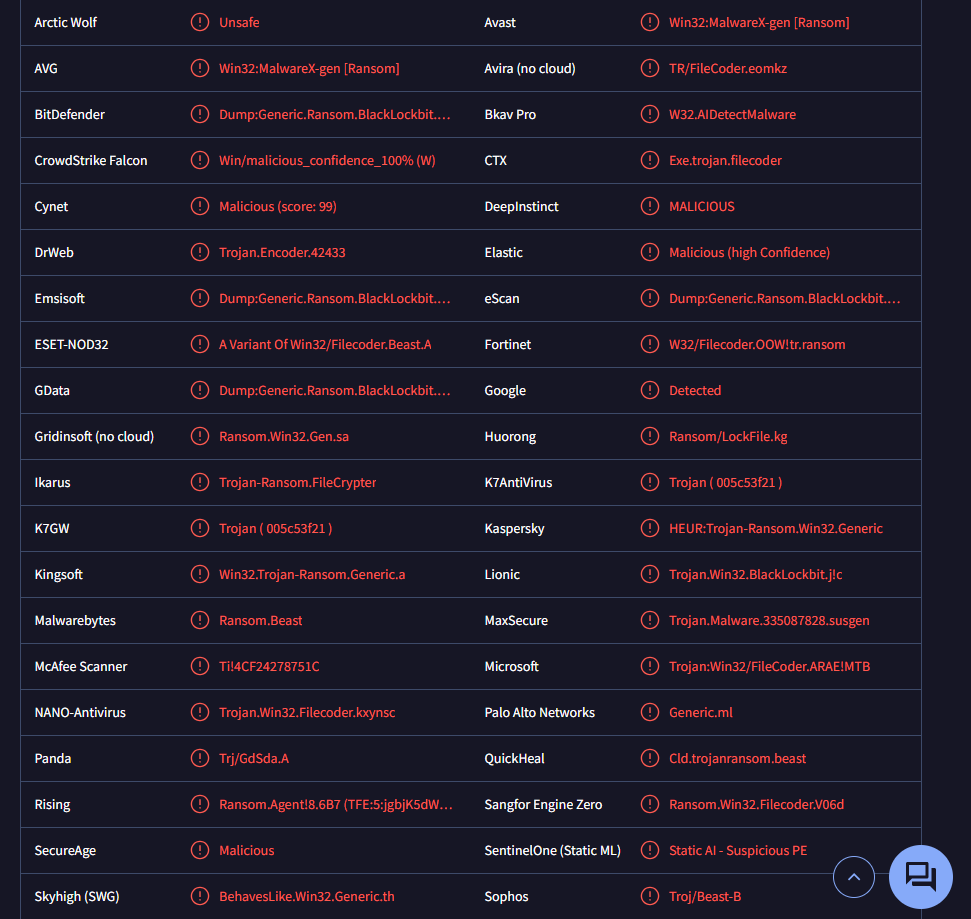Remove KillBack ransomware
KillBack ransomware is malware that encrypts files. It’s a type of infection that essentially takes personal/important files hostage and demands payment for their recovery. The ransomware can be recognized by the .killback extension added to encrypted files. Unfortunately, the ransomware will target all personal files, so most of your files will have the .killback extension if your computer becomes infected with this ransomware. The malicious actors operating this ransomware will demand that you pay in order to get the decryptor. However, even paying does not guarantee that you’ll get your files back. At the moment, only users who have backups can recover files for certain.
Once KillBack ransomware is activated, it starts encrypting files right away. It targets personal data such as photos, documents, and images. Encrypted files can be identified by the extension added to them. KillBack adds an extension containing the victim’s unique ID and .killback. For instance, text.txt becomes text.txt.{unique ID}.killback. You will not be able to open these files unless they are decrypted, which is challenging since only the cybercriminals behind the ransomware possess the decryption key.
KillBack ransomware drops a README.TXT ransom note once it’s done encrypting files. The note explains that the files have been encrypted and can only be recovered by paying a ransom to obtain the decryptor. While the specific amount isn’t mentioned, it’s likely to be at least $1,000. According to the note, you only have 24 hours to contact them. The malicious actors also offer to decrypt non-important files for free as proof that they have a working decryptor.
The full ransom note dropped by KillBack ransomware:
YOUR FILES ARE ENCRYPTED
All your files have been encrypted due to weak security.
Only we can recover your files. You have 24 hours to contact us. To contact us, you need to write to the mailbox below.
To make sure we have a decryptor and it works, you can send an email to:
killback@mailum.com and decrypt one file for free.
We accept simple files as a test. They do not have to be important.Warning.
* Do not rename your encrypted files.
* Do not try to decrypt your data with third-party programs, it may cause irreversible data loss.
* Decrypting files with third-party programs may result in higher prices (they add their fees to ours) or you may become a victim of fraud.* Do not contact file recovery companies. Negotiate on your own. No one but us can get your files back to you. We will offer to check your files as proof.
If you contact a file recovery company, they will contact us. This will cost you dearly. Because such companies take commissions.
We accept Bitcoin cryptocurrency for payment.Email us at:
killback@mailum.com
Paying the ransom is never recommended when dealing with ransomware, as there’s no guarantee that cybercriminals will provide the decryptor. Many victims have paid in the past, only to receive nothing in return. While the choice whether to pay or not is yours, it’s important to understand the risks of engaging with these malicious actors.
If you have a file backup, you can begin recovery as soon as you remove KillBack ransomware from your computer. Since ransomware is highly sophisticated, manually trying to remove .killback virus is not recommended. Instead, use an anti-malware program to safely delete KillBack ransomware. Once it’s removed, you can connect to your backup.
Ransomware infection methods
Poor browsing habits often make users far more vulnerable to malware infections. Opening unsolicited email attachments, downloading files or software from unreliable sources, pirating content via torrents, or clicking on ads while browsing unsafe websites almost guarantees picking up an infection sooner or later. Developing better habits is a good way to reduce the risk of future malware infections.
Torrenting copyrighted content is especially risky, as torrent sites are poorly regulated. Malicious actors exploit these platforms by uploading torrents for popular movies, video games, shows, and software loaded with hidden malware. While some malicious torrents are easy to identify, others can be deceptively convincing. Downloading copyrighted content through torrents is not only illegal but also poses significant risks to your computer’s security.
Malicious emails are another common method for spreading ransomware and other infections. Cybercriminals often purchase email addresses from hacking forums and launch large-scale spam campaigns. Many email addresses appear on these forums due to data breaches or leaks. While generic spam emails are often obvious, targeted campaigns can be much more sophisticated. Generic malicious emails typically contain spelling and grammatical mistakes, address recipients using generic words like User, Member, or Customer, and create urgency to open attachments by claiming they contain important documents that need to be immediately reviewed. These emails aim to mimic legitimate correspondence but are usually low-effort and easy to spot.
Even if a suspicious email seems obvious, it’s always recommended to scan unsolicited attachments with antivirus software or VirusTotal as a precaution.
Delete KillBack ransomware
Ransomware is a tricky infection that needs a professional anti-malware program for removal. Avoid trying to remove KillBack ransomware manually, as it might cause more harm to your device. Use an anti-malware program to get rid of it. Once the ransomware is gone, you can safely connect to your backup and begin recovering your files.
Site Disclaimer
WiperSoft.com is not sponsored, affiliated, linked to or owned by malware developers or distributors that are referred to in this article. The article does NOT endorse or promote malicious programs. The intention behind it is to present useful information that will help users to detect and eliminate malware from their computer by using WiperSoft and/or the manual removal guide.
The article should only be used for educational purposes. If you follow the instructions provided in the article, you agree to be bound by this disclaimer. We do not guarantee that the article will aid you in completely removing the malware from your PC. Malicious programs are constantly developing, which is why it is not always easy or possible to clean the computer by using only the manual removal guide.