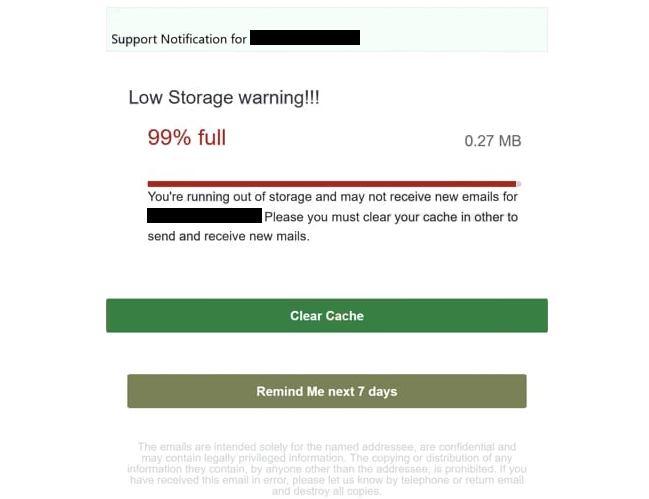Remove “Low Storage Warning” email
The “Low Storage Warning” email is part of a phishing campaign that tries to trick users into revealing their email login credentials. The email is disguised as a notification from the email service provider, and it informs the recipient that their inbox is running low on storage and the cache needs to be cleared. If the cache is not cleared, users will supposedly not receive any new emails. However, this email is completely false. If users interact with the email, they will be taken to a phishing site that asks them to log in to their email accounts. If users do as asked, their email login credentials will be stolen.
The “Low Storage Warning” email is a deceptive message posing as a notification from your email provider, falsely claiming that your inbox is nearly full. It states that you have supposedly reached 99% of your mailbox capacity and warns that once full, you will be unable to send or receive emails until you clear your cache. It should be mentioned that while inboxes do have storage limits, it is generally very difficult to reach them.
The email urges you to click the “Clear Cache” button, allegedly to free up space. However, this button redirects you to a phishing site designed to mimic the Webmail login page. Entering your login credentials on the phishing site results in the theft of those credentials. If your account is not protected with additional security measures (e.g., multi-factor authentication), it may be accessed by the malicious actors operating this phishing campaign.
Depending on whether the email is a primary account and holds many years’ worth of emails, it could be very valuable to malicious actors. This is why email login credentials are such a hot commodity for cybercriminals. What’s more, not only do they hold a lot of personal information, but email accounts are also often connected to other accounts. Thus, gaining access to an email could allow access to those accounts as well.
If you have interacted with this email and entered your login details on the phishing site, change your password immediately. If you are unable to access your account, try all available recovery options. Should recovery fail, ensure that your email address is disconnected from all linked accounts to prevent them from being accessed as well.
The full “Low Storage Warning” phishing email is below:
Subject: Warning: Your Mailbox Quota Upgrade Needed
Support Notification for ********
Low Storage warning!!!99% full 0.27 MB
You’re running out of storage and may not receive new emails for ********, Please you must clear your cache in other to send and receive new mails.
Clear Cache
Or continue
Remind Me next 7 days
Signs of a phishing email
Exercise caution with all unsolicited emails and approach them with skepticism, particularly if they request actions such as clicking on a link or opening an attachment. Always critically assess the content to determine its legitimacy. While the email content may appear somewhat credible, as email service providers do impose capacity limits on accounts, it is generally very difficult to reach those limits. Moreover, when your account approaches the storage limit, you will receive several warnings displayed within the account itself, not via email.
When dealing with unsolicited emails that urge you to open attachments or click on links, the very first thing you should do is verify the sender’s email address. If the email seems to originate from a reputable company but the address looks unusual or unprofessional, it is likely a phishing attempt. Even if the address appears legitimate, you should still confirm its legitimacy through a quick online search. Malicious actors try to make email addresses look trustworthy by using tactics like replacing letters (e.g., “rn” instead of “m”) or adding extra characters to mimic known senders. The “Low Storage Warning” email is a clear example of phishing, as the sender’s address does not match that of your email service provider and uses a different domain. We should also mention that some phishing emails appear to be sent from users’ own accounts. This is done by spoofing email addresses.
Be careful of spelling and grammatical errors in emails claiming to be from trusted companies. Phishing emails frequently contain numerous mistakes and are poorly written, which can help you identify them. The “Low Storage Warning” email is written very unprofessionally and has several mistakes, so it’s pretty clear it’s a malicious email.
Take your time when reviewing emails, and avoid rushing to click on links or open attachments. Hover over links or buttons to preview where you will be redirected before clicking. If you receive unsolicited attachments, scan them with antivirus software or VirusTotal.
Site Disclaimer
WiperSoft.com is not sponsored, affiliated, linked to or owned by malware developers or distributors that are referred to in this article. The article does NOT endorse or promote malicious programs. The intention behind it is to present useful information that will help users to detect and eliminate malware from their computer by using WiperSoft and/or the manual removal guide.
The article should only be used for educational purposes. If you follow the instructions provided in the article, you agree to be bound by this disclaimer. We do not guarantee that the article will aid you in completely removing the malware from your PC. Malicious programs are constantly developing, which is why it is not always easy or possible to clean the computer by using only the manual removal guide.