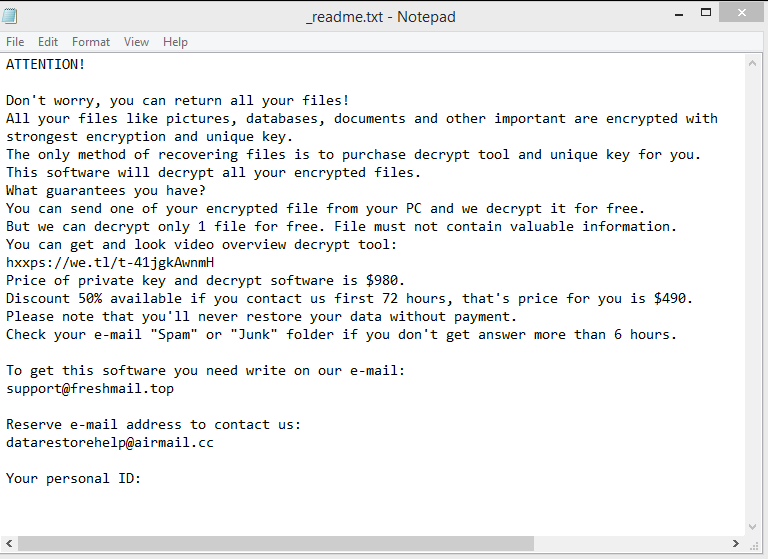Remove Mlza ransomware (.mlza virus)
Mlza ransomware is file-encrypting malware from the Djvu/STOP ransomware family. It’s a dangerous infection that essentially takes files hostage and prevents you from opening them unless you first pay for a decryptor. This ransomware can be identified by the .mlza extension added to encrypted files. All personal files will have that extension. In order to open them, you would have to buy the decryptor from the cybercriminals operating this ransomware for $980. However, even after paying, a working decryptor is not guaranteed.
All ransomware infections specifically target personal files such as photos, documents, images, and videos—essentially anything users would be particularly distressed about losing, thus would pay to get back. You can identify encrypted files by the extension that gets added to them, which also indicates the specific type of ransomware you’re dealing with. For instance, files encrypted by the Mlza ransomware will have the .mlza extension appended. This means that a file named text.txt would turn into text.txt.mlza. As you may have noticed, these files cannot be opened until they are decrypted, which requires a special decryptor. However, obtaining this decryptor is not going to be easy.
To guide victims on how to acquire the decryption tool, a ransom note (_readme.txt) is placed in every folder containing encrypted files. This note is universally used by all ransomware in the Djvu family. It states that paying a ransom of $980 is necessary to get the decryptor. However, it offers a 50% discount for those who reach out to the attackers within the first 72 hours. While it’s understandable that many victims feel compelled to pay the ransom, doing so is quite risky. The malicious actors behind this ransomware are cybercriminals, and they’re unlikely to feel any obligation to help victims. Ultimately, deciding whether to pay the ransom is yours, but it’s important to recognize the potential dangers of engaging with cybercriminals.
The full Mlza ransomware note is below:
ATTENTION!
Don’t worry, you can return all your files!
All your files like pictures, databases, documents and other important are encrypted
with strongest encryption and unique key.
The only method of recovering files is to purchase decrypt tool and unique key for you.
This software will decrypt all your encrypted files.
What guarantees you have?
You can send one of your encrypted file from your PC and we decrypt it for free.
But we can decrypt only 1 file for free. File must not contain valuable information.
You can get and look video overview decrypt tool:
hxxps://we.tl/t-xN3VuzQl0a
Price of private key and decrypt software is $980.
Discount 50% available if you contact us first 72 hours, that’s price for you is $490.
Please note that you’ll never restore your data without payment.
Check your e-mail “Spam” or “Junk” folder if you don’t get answer more than 6 hours.To get this software you need write on our e-mail:
support@freshmail.topReserve e-mail address to contact us:
datarestorehelp@airmail.ccYour personal ID:
Regularly backing up your files is one of the most effective ways to combat ransomware. If your system gets infected with Mlza ransomware but you have secure copies of your files, recovering them would not pose any problems. However, it’s important to first remove Mlza ransomware from your device before you attempt to access your backup. If the ransomware remains on your system while you connect to your backup, your backed-up files would also become encrypted. Therefore, ensure you use anti-malware software to remove Mlza ransomware.
In case you don’t have a backup, consider saving your encrypted files for potential future recovery. Currently, there is no available decryptor for Mlza ransomware, but this might change later on. Make sure to back up your encrypted files and keep an eye on NoMoreRansom for any updates regarding a decryptor.
Ransomware distribution methods
For users with poor browsing habits, picking up malware is surprisingly easy. Improving your online habits can significantly reduce the risk of malicious infections. Some key practices include refraining from opening unsolicited email attachments without verifying them, avoiding clicking on ads while visiting untrustworthy websites, and steering clear of torrenting copyrighted material.
Torrents are often full of malware. Many torrent sites lack proper moderation and allow questionable files to be uploaded. Users who don’t recognize the signs of dangerous torrents may unknowingly download malware. This is particularly prevalent with torrents for popular movies, TV shows, video games, and software. Therefore, we discourage torrenting copyrighted content, as it’s both illegal and poses security risks.
Emails are another common source of malware. This method is a favored tactic among cybercriminals due to its low effort and high potential for distribution. Many malicious actors use this method to spread various types of malware, making it very important to be careful with unsolicited emails that contain attachments. Just opening a harmful attachment can trigger malware installation. Fortunately, identifying malicious emails often isn’t difficult. Such emails frequently contain grammar mistakes, are sent from random or suspicious addresses, address recipients in generic terms (like “User,” “Member,” or “Customer”), and include attachments that supposedly contain important documents. Although these senders may impersonate legitimate companies, the emails usually lack professionalism and are quite obvious.
Sometimes, when targeting specific individuals or groups, cybercriminals may make more advanced malicious emails, known as malspam. To protect yourself, it’s a good idea to scan any unsolicited email attachments with anti-virus software or use a service like VirusTotal before opening them. This can help you avoid falling victim to more sophisticated malicious spam.
How to remove Mlza ransomware
Due to the complexity of ransomware infections, it’s recommended not to attempt to manually remove Mlza ransomware. Without the right knowledge, you might inadvertently create more problems. Additionally, if you don’t completely delete Mlza ransomware and all its components, your backup files could become encrypted if you try to access them. To prevent this, use reputable anti-malware software. Once you are confident that the ransomware has been entirely removed, you can proceed with recovering your files safely.
Site Disclaimer
WiperSoft.com is not sponsored, affiliated, linked to or owned by malware developers or distributors that are referred to in this article. The article does NOT endorse or promote malicious programs. The intention behind it is to present useful information that will help users to detect and eliminate malware from their computer by using WiperSoft and/or the manual removal guide.
The article should only be used for educational purposes. If you follow the instructions provided in the article, you agree to be bound by this disclaimer. We do not guarantee that the article will aid you in completely removing the malware from your PC. Malicious programs are constantly developing, which is why it is not always easy or possible to clean the computer by using only the manual removal guide.