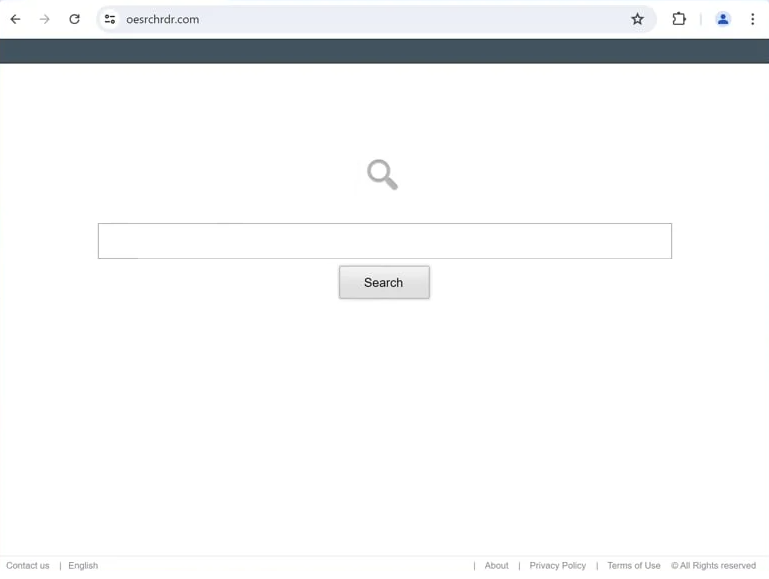Remove MultSearch browser hijacker
MultSearch is a browser hijacker that may be promoted as a useful browser extension. The hijacker is pushing oesrchrdr.com fake search engine, so if it’s installed on your device, oesrchrdr.com will be set as your homepage/new tabs and search engine. The search engine does not work, so all your searches will get results generated by Yahoo. MultSearch is not a dangerous infection, but it’s certainly an annoying one.
MultSearch is a browser hijacker that aims to push users to use oesrchrdr.com. If you’ve noticed that your browser now opens oesrchrdr.com as your homepage, it’s a sign that your computer has been infected. Browser hijackers, as their name suggests, take control of browsers by altering their settings. The hijacker associated with oesrchrdr.com will change your homepage, new tab settings, and default search engine. Hijackers can usually affect all major browsers, including Google Chrome, Mozilla Firefox, and Microsoft Edge. It’s important to know that the changes made by browser hijackers are not reversible as long as they remain on your system.
The primary goal of browser hijackers is to redirect users to sponsored sites. They achieve this by essentially forcing users to use dubious search engines like oesrchrdr.com. This particular search engine does not work, but usually, they insert sponsored content into results in order to redirect users. Often, these results are not relevant to what users look for. Because the search engine pushed by MultSearch does not work, you’ll get results generated by Yahoo. Yahoo is a completely legitimate search engine, but there is no need to use an extension to get its results, as you can use it directly.
Additionally, browser hijackers typically engage in invasive data collection. The MultSearch browser hijacker may monitor your browsing activity, including the websites you visit, your search queries, and your IP address. This information is also often shared with unknown third parties. There’s no reason to tolerate such intrusive behavior from any program, especially one that serves no purpose for you.
Browser hijackers are quite obvious, as it’s hard not to notice a changed homepage, new tabs, or a default search engine. But even if users don’t immediately link these changes to a hijacker, they will recognize that something is off. Anti-virus software like WiperSoft can effectively deal with these kinds of infections, so we recommend using it to remove MultSearch browser hijacker from your computer.
How did MultSearch browser hijacker install on my computer?
In most cases, browser hijackers and adware are installed through a method known as software bundling. This method allows unwanted programs like adware and browser hijackers to be bundled with popular free programs as extra offers. While these additional offers are technically optional, users do not need to give explicit permission for their installation. To avoid these unwanted installations, users must manually deselect the offers, which many fail to do because they often do not notice them during installation. This happens when users rush through the installation process, as the offers are hidden in settings that are not commonly used. This is what makes software bundling a somewhat controversial method. Furthermore, programs that use this method often get flagged as potential threats by anti-virus software.
To avoid installing these unwanted programs, it’s important to pay close attention when installing free programs and select the correct settings. While the installation window may recommend Default settings, these conceal any additional offers and automatically authorize their installation. Instead, opt for Advanced settings. Doing so will display all additional offers and allow you to uncheck any that you don’t want. It’s important to note that while some of these offers may appear beneficial at first glance, accepting them can lead to a device cluttered with junk. Deselecting these offers during installation is far easier than trying to uninstall them later on.
Additionally, be aware that browser hijackers, adware, and similar threats are often promoted as useful tools on popular free download sites. To avoid downloading infections, research programs before downloading or installing them. What’s more, stick to reliable sources, such as official websites, when downloading software.
How to remove MultSearch redirect
Since it’s not a severe infection, you can uninstall MultSearch either manually or with the help of an anti-virus program. However, because hijackers can be stubborn, it’s advisable to use WiperSoft for this. This software will handle everything for you. Once the hijacker has been removed from your computer, you’ll be able to adjust your browser settings as you wish.
Site Disclaimer
WiperSoft.com is not sponsored, affiliated, linked to or owned by malware developers or distributors that are referred to in this article. The article does NOT endorse or promote malicious programs. The intention behind it is to present useful information that will help users to detect and eliminate malware from their computer by using WiperSoft and/or the manual removal guide.
The article should only be used for educational purposes. If you follow the instructions provided in the article, you agree to be bound by this disclaimer. We do not guarantee that the article will aid you in completely removing the malware from your PC. Malicious programs are constantly developing, which is why it is not always easy or possible to clean the computer by using only the manual removal guide.