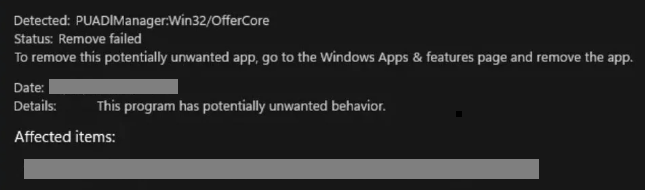Remove PUADlManager:Win32/OfferCore
PUADlManager:Win32/OfferCore is a generic detection name used by anti-virus programs like Microsoft Defender to detect bundled installers. If Defender or another anti-virus program is detecting it on your computer, it means that a program you installed had some kind of junk program (adware or a browser hijacker) attached to it as an additional offer. It doesn’t necessarily mean that your computer has malware on it. Rather, it means some adware, browser hijacker, or potentially unwanted program sneaked in alongside some other program.
Certain free programs are notorious for having things attached to them. That includes μTorrent, various system optimizers, free tools like PDF converters, driver updaters, etc. When users install programs that have something attached to them, that something is set to install alongside automatically. To prevent the junk from installing, users would need to manually deselect their boxes during installation. Junk programs that are often installed via bundles are adware, browser hijackers, and potentially unwanted programs.
Adware is a type of infection that tries to expose users to advertising content. It essentially spams ads in all forms when you browse. You may see pop-ups, banners, and even be redirected to the most random sites unexpectedly. Adware is not directly dangerous to your computer, it’s more of an annoyance than anything. However, its generated ads could expose you to plenty of unreliable and even malicious content. You may be shown fake virus alerts, tech support scams, fake program ads, etc.
Browser hijackers take over browsers by changing their settings without explicit permission and preventing users from undoing these changes. More specifically, they change a browser’s homepage, new tabs, and default search engine. They try to force users to use questionable search engines that insert sponsored content into search results in order to redirect users to certain sites.
Potentially unwanted programs are an umbrella term for programs that behave in a certain dubious way and sneak in using deceptive methods like bundling. PUPs can be system optimizers, questionable anti-virus programs, driver updaters, etc. They’re not necessarily malicious programs, but are not recommended to keep installed due to their questionable functionality and features.
How to prevent infections like PUADlManager:Win32/OfferCore
If you want to prevent future infections like PUADlManager:Win32/OfferCore, you need to be more careful when downloading/installing free programs. First of all, avoid questionable third-party program sites and instead, download programs from their official websites. Before that, make sure to research the program. Even a quick Google search is enough to determine whether a program is safe to download.
Secondly, when installing a program, never use Basic, Express, Recommended, etc., settings. If there is something attached to the program you’re installing, these settings will hide it and allow the junk to install. Always choose Advanced or Custom settings because they make everything that’s added visible, and give you the option to deselect all offers. Carefully follow the installation process and read all the information provided. Finally, you need to deselect all added offers. Bundling is a highly questionable installation method, and legitimate programs do not use it. The ones that do are detected by anti-virus programs as potential threats, as displayed by the PUADlManager:Win32/OfferCore detection.
Remove PUADlManager:Win32/OfferCore
If PUADlManager:Win32/OfferCore is detected, chances are, there are several similar infections on your computer. Scan your computer with WiperSoft and delete all detected threats to remove the PUADlManager:Win32/OfferCore detection.
Site Disclaimer
WiperSoft.com is not sponsored, affiliated, linked to or owned by malware developers or distributors that are referred to in this article. The article does NOT endorse or promote malicious programs. The intention behind it is to present useful information that will help users to detect and eliminate malware from their computer by using WiperSoft and/or the manual removal guide.
The article should only be used for educational purposes. If you follow the instructions provided in the article, you agree to be bound by this disclaimer. We do not guarantee that the article will aid you in completely removing the malware from your PC. Malicious programs are constantly developing, which is why it is not always easy or possible to clean the computer by using only the manual removal guide.