Remove Punksgotoserver virus
What is Punksgotoserver virus?
Punksgotoserver virus is an ad-supported program that can enter your PC through other freeware downloaded from third-party content hosting sites. Adware apps are created for making money for their developers by employing the pay-per-click system, which is why they expose you to advertising content. Although they do not harm your system directly, they lower the quality of your online experience and insert unreliable data into your visited pages. There is no reason why you should tolerate that or hesitate with Punksgotoserver virus removal. 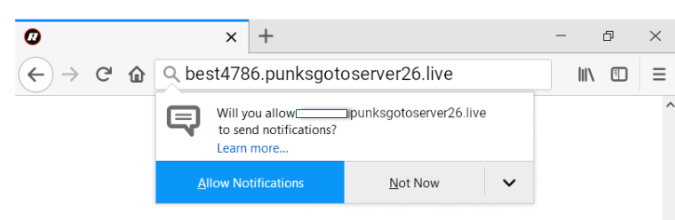
How does Punksgotoserver virus work?
Punksgotoserver inserts unwanted advertising content into your browsers and reroutes you to unfamiliar pages. It promotes different suspicious programs that fall into the potentially unwanted software category. It often claims that there are multiple errors and other issues detected on your computer and pushes software like Smart Mac Booster claiming that it can fix the problem. In most cases, optimization tools like that do not offer anything beneficial to the user. All they do is eliminate insignificant items that do not affect the computer and present it in the way that makes users think that they have cleaned their system from all potential threats. That is why we do not recommend wasting your time and money on unreliable optimization tools promoted via suspicious programs.
The biggest problem with potentially unwanted apps is that they expose you to unsafe content. It is easy enough to encounter unreliable data online as it is, so you certainly do not need an application adding to that. That is why we suggest that you eliminate Punksgotoserver virus from your browsers and make sure that you do not have any other unwelcome programs on your device.
How to remove Punksgotoserver virus?
In order to improve your online safety and browsing quality, you will have to terminate Punksgotoserver virus. There are two ways you can do that. One option is to delete Punksgotoserver virus manually. Manual removal involves uninstalling the application that brought you the ads and fixing your browser settings (if need be). We prepared detailed instructions on how to complete these actions below the article. The second, more reliable option is to erase Punksgotoserver virus automatically. This method is more effective, because it requires you to employ an anti-malware utility that will clean your PC from all parasites. If you use the security software from our webpage, it will scan your computer, detect all infections, and remove Punksgotoserver virus along with other detected threats. In addition to cleaning your system, the malware remover will also shield your computer from similar and more dangerous Internet-based infections by providing you with real-time online protection and other valuable features.
Site Disclaimer
WiperSoft.com is not sponsored, affiliated, linked to or owned by malware developers or distributors that are referred to in this article. The article does NOT endorse or promote malicious programs. The intention behind it is to present useful information that will help users to detect and eliminate malware from their computer by using WiperSoft and/or the manual removal guide.
The article should only be used for educational purposes. If you follow the instructions provided in the article, you agree to be bound by this disclaimer. We do not guarantee that the article will aid you in completely removing the malware from your PC. Malicious programs are constantly developing, which is why it is not always easy or possible to clean the computer by using only the manual removal guide.
