Remove SafeFinder.com
What is SafeFinder.com?
SafeFinder.com is nothing more than another browser hijacker that might appear on browsers. It will be visible when you start your web browser. It affects all the browsers, starting from Internet Explorer to Google Chrome. In other words, it affects the most popular browsers so that it could reach as many users as possible. Not all the users immediately understand that SafeFinder.com is a bad luck. Some of them do not notice that SafeFinder.com differs from trustworthy search tools and thus decide to use it as a default search provider. It is a really bad decision since SafeFinder.com is not a trustworthy search engine. To be frank, it is the opposite – it might be a dangerous search tool that can cause many problems. Of course, there is a way to protect the computer – you need to delete SafeFinder.com from browsers right now. This is the only way to stop the activities performed by this search tool and thus make sure that it can no longer cause harm.
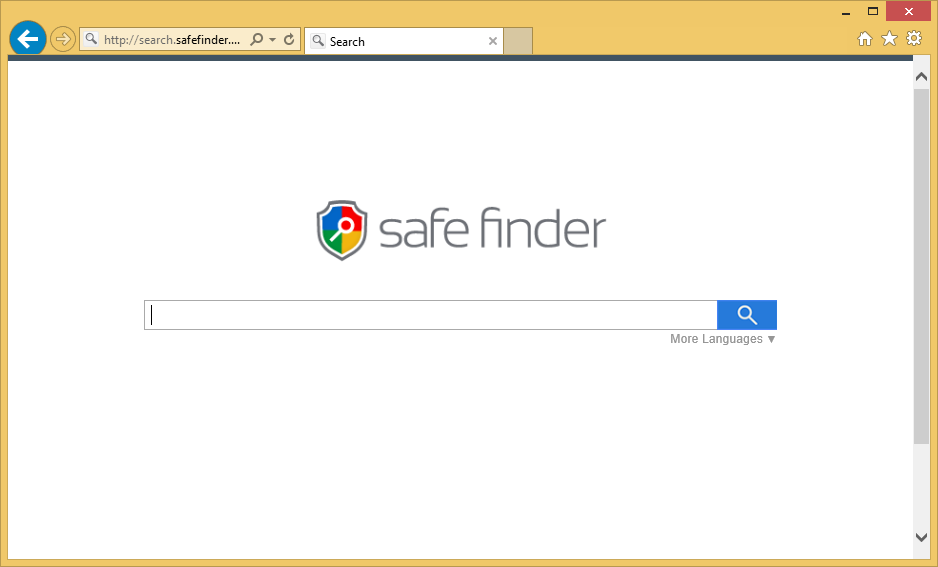
How does SafeFinder.com work?
Even though browser hijackers enter computers secretly, the search tool SafeFinder.com promoted by a browser hijacker appears on browsers immediately after the entrance of this threat. Most probably, it will replace the settings of start page, search page, and the New Tab page. Using this search engine is not recommended by experts because it might display commercial advertisements. First of all, users say that they notice advertisements on the start page of SafeFinder.com, but, actually, it is not the only place they can be spotted. According to experts, advertisements might be shown on the search results page returned by SafeFinder.com as well. Unfortunately, these ads are placed next to legitimate search results, so it is not so easy to notice them. This also means that users often click on these ads and can infect their computers with malware after landing on some kind of untrustworthy third-party website. Remove SafeFinder.com right now not to let this happen.
How did SafeFinder.com enter my computer?
SafeFinder.com comes as a component of a browser hijacker. It has been found that browser hijacker infections can be installed next to free applications. Users usually do not even notice that because they install the entire software bundle. We know that it is not always possible to protect the computer from threats, so it is very important that you install a trustworthy security application on your computer.
How can I uninstall SafeFinder.com?
What you can do to remove SafeFinder.com from all your browsers is to delete a browser hijacker from your computer. Even though browser hijackers are not as dangerous as Trojans, ransomware, and similar computer infections, it is still not very easy to eliminate them from computers. The same can be said about the browser hijacker promoting SafeFinder.com. Since many users cannot delete SafeFinder.com manually, we suggest going straight for the automatic SafeFinder.com removal. You need to have an automatic tool to implement the SafeFinder.com removal automatically, so go to install one before you start the deletion process.
Site Disclaimer
WiperSoft.com is not sponsored, affiliated, linked to or owned by malware developers or distributors that are referred to in this article. The article does NOT endorse or promote malicious programs. The intention behind it is to present useful information that will help users to detect and eliminate malware from their computer by using WiperSoft and/or the manual removal guide.
The article should only be used for educational purposes. If you follow the instructions provided in the article, you agree to be bound by this disclaimer. We do not guarantee that the article will aid you in completely removing the malware from your PC. Malicious programs are constantly developing, which is why it is not always easy or possible to clean the computer by using only the manual removal guide.
