Remove sd-steam.info
What is Sd-steam.info?
Sd-steam.info is a browser hijacker that will affect all your browsers, including Internet Explorer, Google Chrome, and Mozilla Firefox. This means that you will see Sd-steam.info set as your homepage and search engine every time you open your default browser. Sd-steam.info does not seem to be a bad website at first, but, believe us, it can really cause you problems associated with the system’s safety. We are sure you do not wish to experience any problems, so we suggest that you delete Sd-steam.info right now. It is not a problem if you do not know how to erase this infection because you will find out how to do that if you read this article attentively.
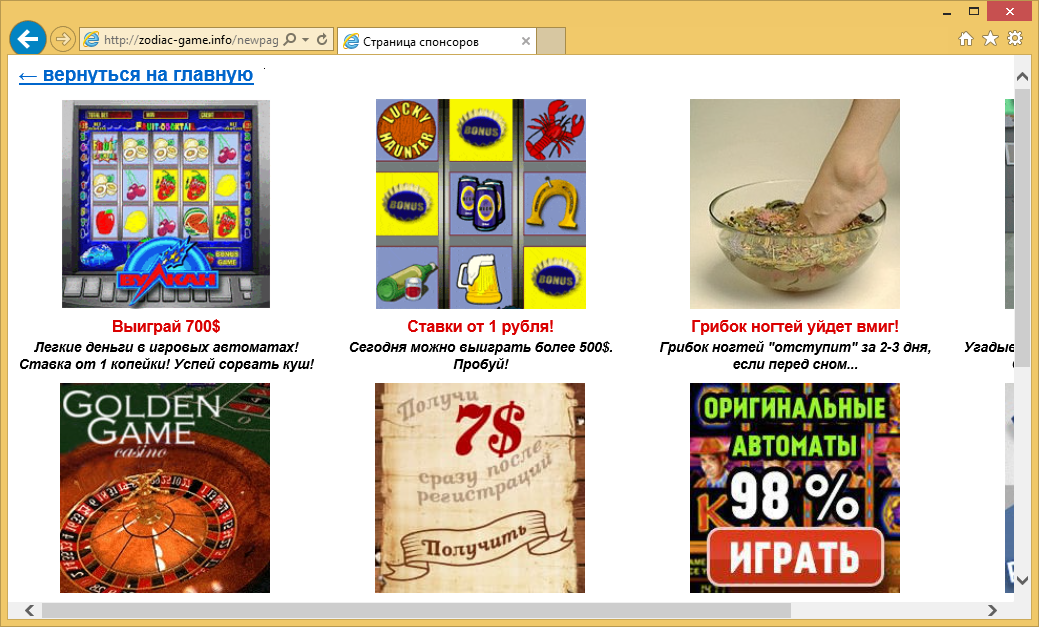
What does Sd-steam.info do?
Sd-steam.info will occupy your all browsers, and it will be opened for you every time you launch your default browser. The webpage you will be taken to might not seem to be bad at first, but it is known that it might contain all kinds of untrustworthy links that might redirect to corrupted websites containing malicious software. This is one of the main reasons why, in our opinion, Sd-steam.info has to be erased; however, it is definitely not the only one. According to recent research conducted by malware experts, Sd-steam.info can also track users’ Internet browsing activity and gather information about them to find out more about their interests. It has been found that such questionable domains usually try to find which websites users tend to visit, links they click on, and even more technical information about the system. You cannot change the way Sd-steam.info acts, but you can uninstall Sd-steam.info from all your browsers to stop it, so we suggest doing that as soon as possible.
How did Sd-steam.info enter my computer?
Most probably, Sd-steam.info has been set because you have installed a software bundle without reading the information provided for you. Never do that again if you do not wish to allow another infection to enter your PC, and always have your security tool active. It seems that you do not have a good tool installed if Sd-steam.info has been set on all your browsers, so acquire a reliable tool right after the Sd-steam.info removal. In addition to this, you should not forget to be attentive while installing new applications, especially if you have downloaded them from P2P or torrent pages.
How can I remove Sd-steam.info?
The Sd-steam.info removal will not be very easy because this infection changes the settings of all the browsers. It is, of course, possible to delete Sd-steam.info manually – you need to reset your browsers, but we do not recommend going for the manual Sd-steam.info removal if you are not a very experienced user. What you should do instead is to acquire a reliable scanner, install it, and then scan the system. It will remove Sd-steam.info for you quickly, and it will also protect your computer from other harmful infections that might try to enter your computer without permission in the future.
Site Disclaimer
WiperSoft.com is not sponsored, affiliated, linked to or owned by malware developers or distributors that are referred to in this article. The article does NOT endorse or promote malicious programs. The intention behind it is to present useful information that will help users to detect and eliminate malware from their computer by using WiperSoft and/or the manual removal guide.
The article should only be used for educational purposes. If you follow the instructions provided in the article, you agree to be bound by this disclaimer. We do not guarantee that the article will aid you in completely removing the malware from your PC. Malicious programs are constantly developing, which is why it is not always easy or possible to clean the computer by using only the manual removal guide.
