Remove Search.Chunckapp.com
What is Search.chunckapp.com?
Search.chunckapp.com is a browser hijacker that is promoted as a language search portal. It may not look like a suspicious site, however, we assure you, there is nothing beneficial about it. The hijacker affects all popular web browsers including Mozilla, Chrome, Internet Explorer, and more. As do other members of this group, Search.chunckapp.com aims at making money at your expense. It alters your browser settings, causes redirects, exposes you to ads, and so on. These actions are taken in order to generate Web traffic. There is no reason why you should tolerate them. We advise that you get rid of Search.chunckapp.com as soon as you can.
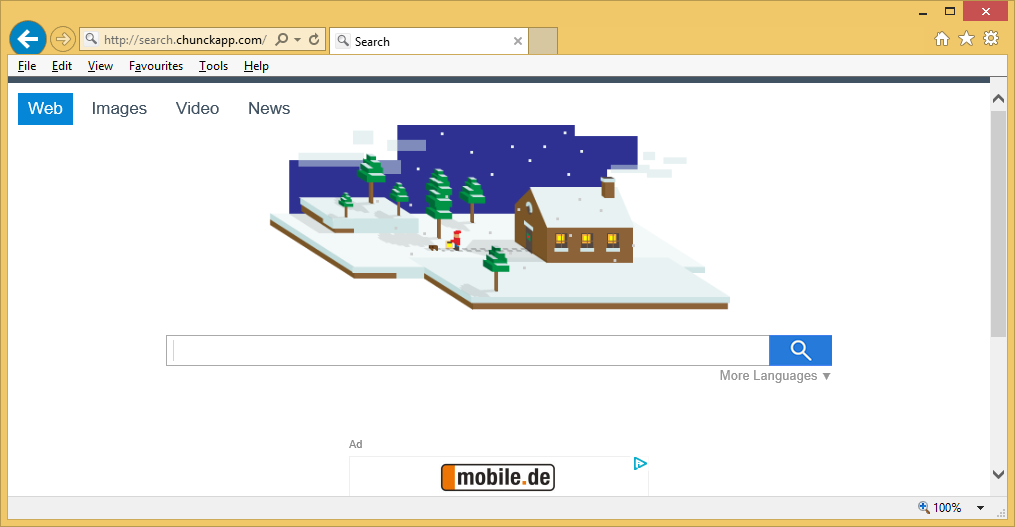
How does Search.chunckapp.com work?
Search.chunckapp.com was created by Resoft, Ltd. This company has been linked to other browser hijackers such as Search.snap.do, Search.tagadin.com, and more. In most cases, hijackers arrive onto computers through free software bundles. It is rather likely that that is how you ended up with the unwanted application as well. Keep in mind that you can avoid unwelcome programs. All you have to do is pay careful attention to the installation wizard, choose the Advanced or Custom mode, and decline all additional offers that you see in it.
The first action that the hijacker takes after it arrives onto your PC is changing your preferences. This includes your home page and default search provider. Both of these settings are switched to Search.chunckapp.com. The website presents you with a search box and a suspicious ad. If you make use of the box, you will get results containing sponsored links. Other adverts will appear on your visited sites in the form of pop-ups, banners, in-text ads, coupons, and so on. It is best to avoid the advertising data as there is no way to be sure of its safety. By interacting with it, you could land on corrupted sites and risk infecting your computer with malware. To make sure that does not happen, you should terminate Search.chunckapp.com.
How to remove Search.chunckapp.com?
There are two options to choose from when it comes to getting rid of a browser hijacker. You can erase Search.chunckapp.com manually or automatically. If you choose the first option, you are welcome to use the manual Search.chunckapp.com removal guide below the article. It explains how you can uninstall the application related to the hijacker from your system and fix your browser settings afterwards. The alternative solution is to delete Search.chunckapp.com automatically. If you use the anti-malware from our page, it will scan your computer and detect all unreliable components. The utility will eliminate Search.chunckapp.com along with other detected threats. It will also protect you from various infections that you may encounter while surfing the Web.
Site Disclaimer
WiperSoft.com is not sponsored, affiliated, linked to or owned by malware developers or distributors that are referred to in this article. The article does NOT endorse or promote malicious programs. The intention behind it is to present useful information that will help users to detect and eliminate malware from their computer by using WiperSoft and/or the manual removal guide.
The article should only be used for educational purposes. If you follow the instructions provided in the article, you agree to be bound by this disclaimer. We do not guarantee that the article will aid you in completely removing the malware from your PC. Malicious programs are constantly developing, which is why it is not always easy or possible to clean the computer by using only the manual removal guide.
