Remove search.hyougotrecipesdcwsto.com
What is search.hyougotrecipesdcwsto.com
search.hyougotrecipesdcwsto.com is a questionable website that would be set as your homepage if you have the You Got Recipes browser hijacker installed. It’s very likely that you do not recall installing the You Got Recipes App and are now confused as to why your browser’s settings have suddenly been changed. This is not unusual because browser hijackers tend to install unnoticed to users, via free software bundles. They come attached to free software as additional offers, and are able to install alongside without users even noticing. This method is popular among unwanted program developers because it allows their programs to spread widely. Continue reading to learn how to avoid these unwanted programs when installing freeware.
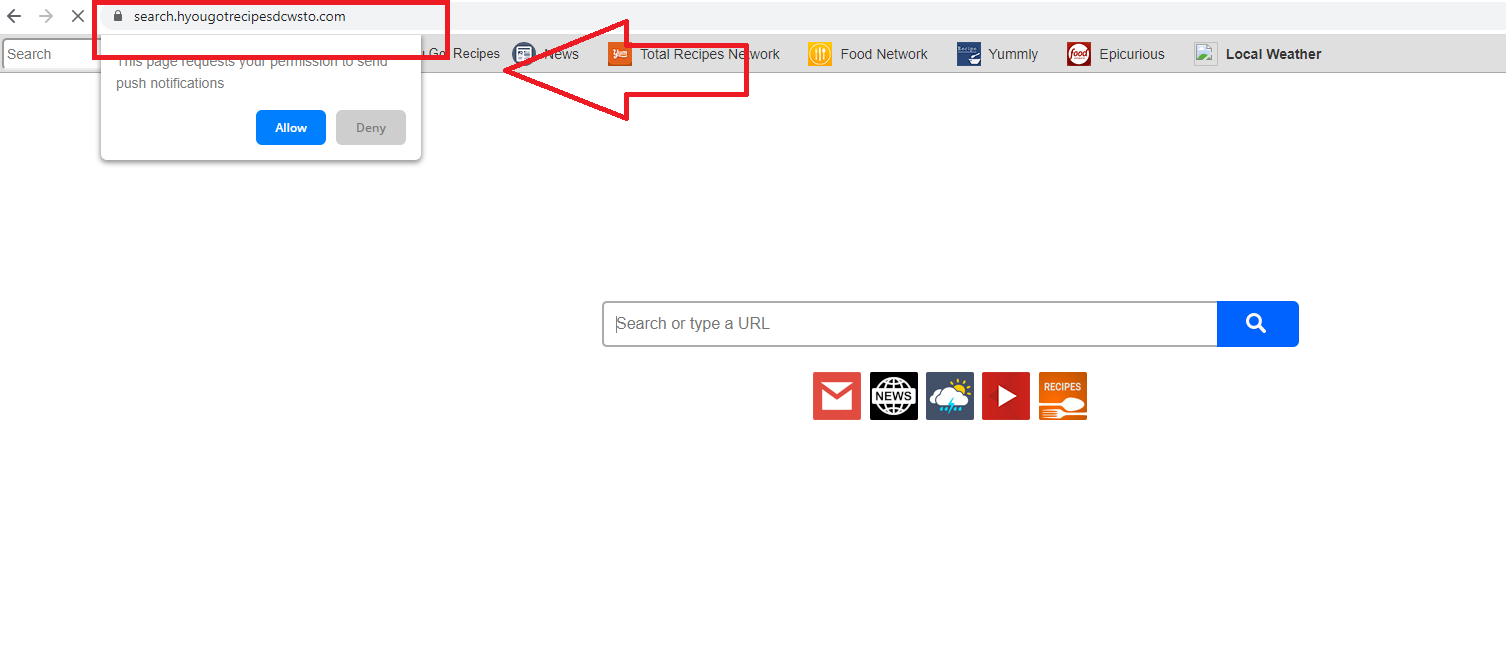
The hijacker isn’t a dangerous infection, but it is an annoying one. One of its most obvious characteristics is browser setting changes. In this particular case, search.hyougotrecipesdcwsto.com will be set as your homepage, new tabs and search engine. Because these changes come out of the blue, they are very obvious. The hijacker aims to redirect you to sponsored websites in order to generate traffic and revenue, hence why it sets a questionable site as your homepage. It wants you to use the search engine on the site so that it could redirect you by inserting sponsored content among legitimate results. However, some of those sites you’re redirected to could be hiding malware or promoting scams, so you need to be careful. For this reason, we suggest you remove search.hyougotrecipesdcwsto.com as soon as possible, especially if you did not install it yourself.
Hijackers use software bundling to install
Browser hijackers, adware and other potentially unwanted programs are often attached to free software as additional offers, and are permitted to install alongside. This is referred to as software bundling, and it’s basically attaching additional offers to programs so they can install alongside. The offers are optional but they are set to install alongside automatically, unless users manually deselect them. But because they are hidden, most users end up missing them.
If you want to prevent these unwanted installations, all you need to do is deselect the extra offers. To do that, opt for Advanced (Custom) settings instead of Default when given the option, and if you notice that something has been added, simply uncheck the boxes of those offers. After you have unchecked all offers you can continue installing the program.
Why were you browser’s settings changed
As soon as the hijacker was added, it changed your browser’s settings, whether you’re using Internet Explorer, Google Chrome or Mozilla Firefox. As you’ve already noticed, search.hyougotrecipesdcwsto.com was set as your homepage and new tabs. Your search engine was also changed. These changes are done without permission, and hijackers perform them so they can redirect users to sponsored sites. These changes will be irreversible until you get rid of the You Got Recipes App because the hijacker will just keep undoing all your performed changes.
Your new homepage will likely be very different from what you had set, so you will notice immediately. It will have a toolbar with links to recipe sites, will display the weather and provide links to some services, like Gmail. There will also be a search engine box, which will generate results via the Saferbrowser Yahoo. If you perform a search, results would be altered to contain sponsored content. The hijacker is aiming to redirect you to sponsored sites so it can generate traffic and revenue. The sponsored results will be pretty obvious because they will have little to do with what you were searching for. Avoid clicking on them because you could be redirected to sites that hide malware or promote scams.
You should also be aware that hijackers track users as they browse, collecting information about what users search for, what sites they visit, what ads they click on and what kind of content they are interested in.
search.hyougotrecipesdcwsto.com removal
To remove search.hyougotrecipesdcwsto.com hijacker, we suggest using anti-spyware software. The program will take care of everything, which makes everything much easier, especially if you have little experience when it comes to uninstalling programs. Once the You Got Recipes App hijacker is gone, you will be able to change your browser’s settings with no issue.
Site Disclaimer
WiperSoft.com is not sponsored, affiliated, linked to or owned by malware developers or distributors that are referred to in this article. The article does NOT endorse or promote malicious programs. The intention behind it is to present useful information that will help users to detect and eliminate malware from their computer by using WiperSoft and/or the manual removal guide.
The article should only be used for educational purposes. If you follow the instructions provided in the article, you agree to be bound by this disclaimer. We do not guarantee that the article will aid you in completely removing the malware from your PC. Malicious programs are constantly developing, which is why it is not always easy or possible to clean the computer by using only the manual removal guide.
