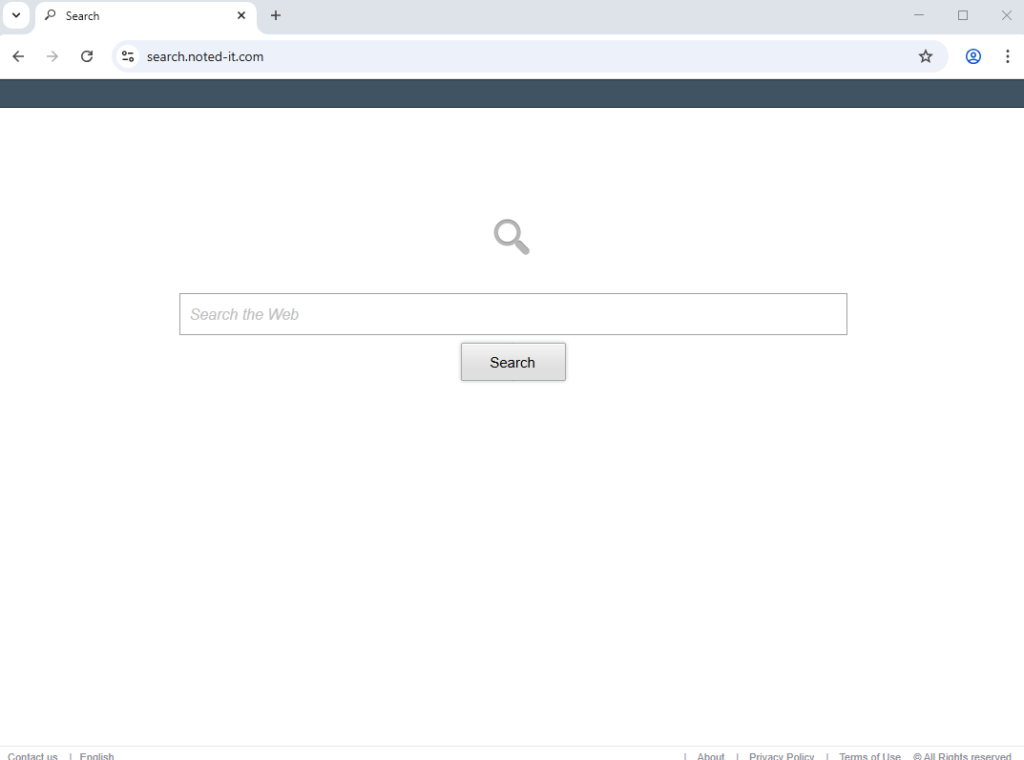Remove search.noted-it.com redirect
search.noted-it.com is a fake search engine that may be set as your homepage if a certain browser hijacker gets installed on your computer. Several browser hijackers push this site, and they’re all equally troublesome. While browser hijackers are not serious infections, they do make unwanted changes to a browser’s settings in order to push questionable search engines. In this particular case, the search.noted-it.com is a fake search engine as it does not generate any results and instead redirects users to either Google or Yahoo.
Browser hijackers often use deceptive tactics to infect users’ computers without their knowledge. But once they’re installed, you’ll notice their presence immediately because of various unwanted changes made to your browser settings. Specifically, changes to your homepage, new tabs, and the default search engine. Hijackers try to force users to use questionable search engines by doing this. In this case, search.noted-it.com. Although users might not immediately link these changes to a hijacker, they will likely feel that something is not right, prompting them to investigate the issue.
search.noted-it.com is very basic, with only a search box on it. When you use it to search for something, the results are pulled from Google or Yahoo, legitimate search engines you can access directly. There’s no need to rely on a third-party site or sketchy extension to reach Google or any other credible search engine.
Attempting to reverse the changes to your browser’s settings will yield no results unless you first remove the hijacker, as the changes it imposes are often irreversible while it remains installed. It’s also worth noting that these hijackers can impact various popular browsers like Google Chrome and Mozilla Firefox.
One worrisome trait of browser hijackers is their invasive data collection. They can track your browsing habits, logging details such as websites visited, search queries, and IP addresses—information that is frequently sold to third parties as well. This kind of privacy violation is unacceptable, particularly from an extension that offers no real functionality.
You might have inadvertently downloaded the hijacker from a free software download site, unaware of its true nature, or it could have come bundled with a free program you installed. Whatever the case may be, you need to delete search.noted-it.com browser hijacker from your computer. To remove search.noted-it.com redirect, we recommend using the anti-malware program WiperSoft, which will do everything for you. By removing the hijacker, you’ll regain full control over your browser settings.
How to prevent browser hijackers from installing
Browser hijackers are mainly spread in two ways: through bundling with popular free programs or by masquerading as useful extensions. Many third-party download sites are filled with these hijackers and adware disguised as helpful programs. It’s important to research any program before you install it to avoid unwanted junk on your computer.
Another common distribution method is software bundling. This method allows programs like adware and browser hijackers to be added to free programs as additional offers, which are set to install alongside the program automatically. While technically optional, these offers have to be manually deselected to prevent their installation. Preventing these installations is easy if you pay attention; just make sure to uncheck the boxes for any offers during installation. These bundled offers are hidden in settings that users typically do not check, making this a controversial method. Consequently, programs that use software bundling to install are often flagged as potential threats by anti-virus software.
To keep your computer protected from adware and browser hijackers, pay attention when installing free programs and make sure to select the correct settings. Default settings will lead to the automatic installation of all bundled offers. Instead, choose Advanced (Custom) settings, as they will show all extra offers and allow you to uncheck any you don’t want.
Even if some offers seem like they could be useful at first, it’s best to avoid installing them. No legitimate program will rely on software bundling to install itself, and unchecking a few boxes during installation is far simpler than dealing with fully installed adware and hijackers.
Remove search.noted-it.com redirect
To remove search.noted-it.com redirect, we recommend using WiperSoft, an effective anti-virus program that will eliminate the browser hijacker infection and help protect your computer from future hijackers or other infections as well. While it is possible to manually remove search.noted-it.com redirect since it isn’t a severe infection, doing so will require more time and effort. After successfully removing the hijacker, you should be able to restore your browser settings to their original state.
Site Disclaimer
WiperSoft.com is not sponsored, affiliated, linked to or owned by malware developers or distributors that are referred to in this article. The article does NOT endorse or promote malicious programs. The intention behind it is to present useful information that will help users to detect and eliminate malware from their computer by using WiperSoft and/or the manual removal guide.
The article should only be used for educational purposes. If you follow the instructions provided in the article, you agree to be bound by this disclaimer. We do not guarantee that the article will aid you in completely removing the malware from your PC. Malicious programs are constantly developing, which is why it is not always easy or possible to clean the computer by using only the manual removal guide.