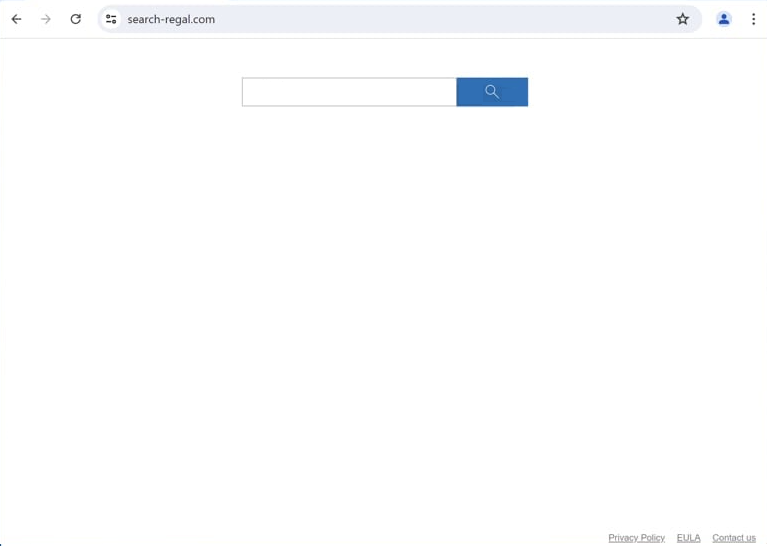Remove search-regal.com redirect
If search-regal.com is loading every time you open your browser, you have a browser hijacker problem. A browser hijacker is a type of infection that essentially hijacks a browser and changes its settings in order to redirect users to sponsored websites. So if search-regal.com is loading when you open your browser, the browser has been hijacked and its settings have been changed. Browser hijackers are not dangerous infections that directly harm the computer, but they are highly questionable. What’s more, they can redirect to potentially harmful websites that could lead to more serious infections.
search-regal.com is associated with a browser hijacker, often promoted as a helpful extension on various free download sites. Although marketed as tools to improve browsing experience, browser hijackers typically become a problem very quickly. They are commonly installed via software bundling, a deceptive installation method. Regardless of how it was installed onto your device, this hijacker is completely useless. To restore your browser to its original state, you will need to remove search-regal.com browser hijacker.
Browser hijackers use deceptive tactics to infiltrate users’ systems, but are generally hard to miss once installed due to the significant changes they make to browser settings. Specifically, search-regal.com alters your homepage and new tab page and sets itself as the default search engine. Any searches done through the browser’s address bar redirect to search-regal.com before landing on bing.com. This redirect occurs quite quickly, so it may go unnoticed initially. While Bing is a legitimate search engine, the operators of these hijackers profit from the redirect to search-regal.com.
One of the most frustrating aspects of browser hijackers is their ability to prevent users from easily reversing the changes they make. If you find yourself unable to change your browser settings, you will first need to remove search-regal.com redirect. Using WiperSoft anti-virus software is recommended, as it does everything for you.
Additionally, browser hijackers engage in intrusive data collection, tracking visited sites, search queries, and IP addresses. This practice is invasive and unacceptable, especially for a program that provides no real usefulness. There is no reason to tolerate such an infection. Use WiperSoft to delete search-regal.com browser hijacker, after which you can restore and modify your browser’s settings as usual.
How did a browser hijacker install on my computer?
Browser hijackers generally use deceptive installation methods to trick users into installing them. A very common method involves disguising hijackers as useful browser extensions and promoting them on various free software download sites. To avoid installing junk, always research programs before downloading/installing them. A quick Google search can help you determine if the program is safe. If you find multiple warnings against it, it’s best to avoid downloading it altogether.
Browser hijackers and adware infections often use a method known as software bundling to essentially sneak into devices. The way this method works is that unwanted junk programs (adware, browser hijackers, etc.) are bundled with free programs as optional offers that are automatically set to install alongside the main program. This does not require users’ explicit consent. Programs that use this method are often detected by anti-virus programs as potential threats.
These additional offers are technically optional, but users must manually deselect them to block them from installing. This can be tricky as the offers are hidden in settings that users rarely check. To safely install free programs, make sure to use Advanced (or Custom) settings when installing programs. Although the installation window may suggest using Default (or Basic) settings, this will permit all bundled offers to install automatically. Using Advanced settings allows users to see all offers, enabling them to uncheck anything they don’t want. It’s highly recommended to deselect all additional offers, as reputable programs typically don’t use this bundling method. Permitting these extra offers to install can clutter your computer with unnecessary junk that could lead to future problems.
Remove search-regal.com redirect
While a browser hijacker is not considered to be a serious infection, we still recommend using WiperSoft to remove search-regal.com redirect. Browser hijackers can be persistent and challenging to remove manually, so using an anti-virus program is much easier. When you remove search-regal.com browser hijacker, your hijacker will go back to normal, and you will be able to change its settings.
Site Disclaimer
WiperSoft.com is not sponsored, affiliated, linked to or owned by malware developers or distributors that are referred to in this article. The article does NOT endorse or promote malicious programs. The intention behind it is to present useful information that will help users to detect and eliminate malware from their computer by using WiperSoft and/or the manual removal guide.
The article should only be used for educational purposes. If you follow the instructions provided in the article, you agree to be bound by this disclaimer. We do not guarantee that the article will aid you in completely removing the malware from your PC. Malicious programs are constantly developing, which is why it is not always easy or possible to clean the computer by using only the manual removal guide.