Remove Searches-poisk.ru
What is Searches-poisk.ru?
The appearance of Searches-poisk.ru on all web browsers indicates that a browser hijacker has entered the computer. It is a computer infection which immediately changes all browsers’ settings. It sets up itself so that it can be loaded when users open their browsers. Actually, it is not a typical browser hijacker which sets itself as a homepage, search engine, and New Tab page. Users usually do not even see Searches-poisk.ru set on their browsers because it immediately takes them to other third-party pages or opens websites with advertisements, surveys, technical scams, and a similar unreliable content.
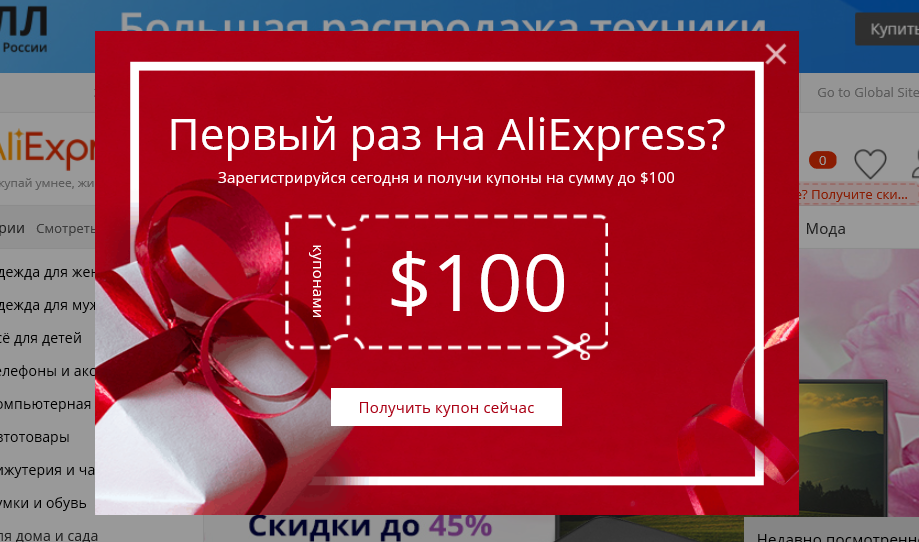
These redirections can only be stopped by going to implement the Searches-poisk.ru removal, so do not wait any longer because nothing is going to change if you do not take any action. This article will tell you more about Searches-poisk.ru and why this browser hijacker should be erased as soon as possible. In addition to this, more information about the Searches-poisk.ru removal will be provided there, so read this text till the end.
What does Searches-poisk.ru do?
Searches-poisk.ru is a browser hijacker, as you already know, so you should not find it shocking that it applies changes on Internet Explorer, Google Chrome, and Mozilla Firefox once it successfully enters the system. After doing that, it starts redirecting people to suspicious pages and showing them commercial advertisements. Leave those pages immediately and do not click on ads you see because you might download malicious software on your PC. Users who ignore what we say should also be aware of the fact that their privacy might be violated as well because they might be taken to really dangerous websites which have the only purpose – to steal the personal information. You can make a promise to leave suspicious websites immediately, but, frankly speaking, this does not ensure your safety. Therefore, it is a must to uninstall Searches-poisk.ru from the computer fully. You will be safe only when this browser hijacker is gone.
How is Searches-poisk.ru spread?
It is not know much about the entrance of Searches-poisk.ru, but it is very likely that it has appeared on the computer because you have recently installed software from the web. No, this application has not downloaded this browser hijacker on your computer. It is more likely that Searches-poisk.ru has entered together with it in a bundle. In other words, the bundling method was used to spread it. It is not a single infection that is spread in bundles, so go to install a legitimate anti-malware application for protecting your PC. You need to do this the next thing after you delete Searches-poisk.ru fully from your web browsers.
How do I remove Searches-poisk.ru?
You can go to delete Searches-poisk.ru from browsers in a manual way, but be ready for some difficulties that might arise during the process. You can, of course, remove Searches-poisk.ru easier too. This is, automatically. In this case, your one and only job is to install a malware remover and scan the computer with it to erase all computer infections hiding on it. An automatic tool will erase bad software from your system really fast.
Site Disclaimer
WiperSoft.com is not sponsored, affiliated, linked to or owned by malware developers or distributors that are referred to in this article. The article does NOT endorse or promote malicious programs. The intention behind it is to present useful information that will help users to detect and eliminate malware from their computer by using WiperSoft and/or the manual removal guide.
The article should only be used for educational purposes. If you follow the instructions provided in the article, you agree to be bound by this disclaimer. We do not guarantee that the article will aid you in completely removing the malware from your PC. Malicious programs are constantly developing, which is why it is not always easy or possible to clean the computer by using only the manual removal guide.
