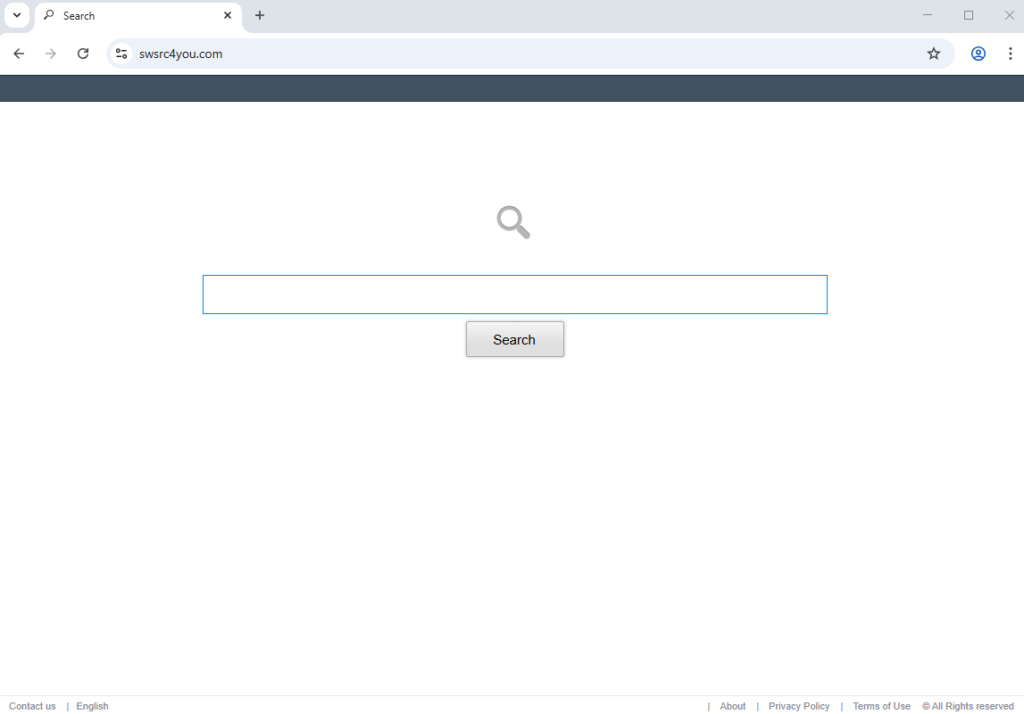Remove swsrc4you.com redirect
If swsrc4you.com loads every time you open your browser, your computer is likely infected with a browser hijacker. Browser hijackers are not a serious infection, but they do cause issues as they change browsers’ settings. In this particular case, the hijacker will set swsrc4you.com as your homepage/new tabs. The hijacker is also promoting a fake search engine that does not work and instead redirects all searches to Google (or Yahoo in some cases). If you notice that swsrc4you.com is loading as your homepage, check your extensions for anything unusual. While it will not directly harm your computer, we strongly recommend you remove swsrc4you.com redirect sooner rather than later.
Browser hijackers get into systems using deceptive tactics so users do not notice, but once installed, they become very obvious because of the changes to a browser’s settings. If you do not recall installing it, it could have been added to a free program you installed. This is known as software bundling, and it allows junk like browser hijackers and adware to be added to popular free programs as extra offers, which are set to install alongside the program. Once a hijacker is fully installed, it makes changes to a browser’s settings, specifically, it sets its promoted site as the homepage/new tabs. These changes are very noticeable because unknown sites start loading as the homepage, and this allows users to get rid of them quickly. Even if they’re unfamiliar with what browser hijackers are, they will at least know that something is not right, prompting them to investigate further.
Several hijackers may be promoting swsrc4you.com, so we cannot say which one you are dealing with specifically. We should mention that the site is identical to search.noted-it.com, ogsrchrdr.com, searchonsite.com, and several other browser hijacker sites. They all display search boxes for search engines that do not work and instead redirect to either Google or Yahoo. We should mention that if swsrc4you.com has been set as your homepage/new tabs, you will not be able to undo these changes while the hijacker is installed.
One thing about browser hijackers that’s worth mentioning is that they have rather intrusive data collection practices and track users’ browsing. Specifically, the hijacker may track what sites you visit, what you search for, your IP address, etc. This information may also be shared with third parties for advertising purposes. Considering that both swsrc4you.com and the hijacker promoting it are useless, there’s no reason to put up with this kind of intrusive data collection. The sooner you remove swsrc4you.com redirect, the sooner you can go back to regular browsing.
How do browser hijackers install on users’ computers?
Browser hijackers often resort to deceptive tactics to gain permission for installation from users. A common strategy is to disguise these hijackers as useful browser extensions and promote them on various free program download sites. These deceptive programs are why you must always research any program before downloading it. A quick Google search can help you determine whether a program is safe; if you come across several warnings from different sources, do not download it.
Browser hijackers and adware are also frequently installed via a method known as software bundling, which allows them to install on devices without users’ explicit consent. Said infections are added to popular free programs as added optional offers, which are set to install automatically. This method is often seen as misleading and controversial, leading many anti-virus programs to flag these bundled offers as potential threats.
While these offers are technically optional, they have to be manually deselected when installing free programs to prevent their installation. This can be difficult for users because the offers are hidden in settings users rarely use. To correctly install free programs, always opt for Advanced (or Custom) settings instead of Default (or Basic) when installing a free program. Default settings will allow all bundled offers to be installed automatically. Choosing Advanced settings makes all offers visible, giving you the option to uncheck anything you don’t want to install. Make sure to deselect all extra offers, as legitimate programs typically do not use the bundling method. Allowing these additional offers to be installed can clutter your computer with unnecessary junk that may cause issues later on. It’s far easier to uncheck a few boxes during installation than to deal with browser hijackers and adware once they’re fully installed.
Remove swsrc4you.com redirect
Because browser hijackers are not complex infections, you can remove swsrc4you.com both using anti-virus software like WiperSoft and manually. Nonetheless, for easier removal, we suggest the former option as the program would take care of everything for you. Once you delete swsrc4you.com browser hijacker, you will be able to change your browser’s settings like normal.
Site Disclaimer
WiperSoft.com is not sponsored, affiliated, linked to or owned by malware developers or distributors that are referred to in this article. The article does NOT endorse or promote malicious programs. The intention behind it is to present useful information that will help users to detect and eliminate malware from their computer by using WiperSoft and/or the manual removal guide.
The article should only be used for educational purposes. If you follow the instructions provided in the article, you agree to be bound by this disclaimer. We do not guarantee that the article will aid you in completely removing the malware from your PC. Malicious programs are constantly developing, which is why it is not always easy or possible to clean the computer by using only the manual removal guide.