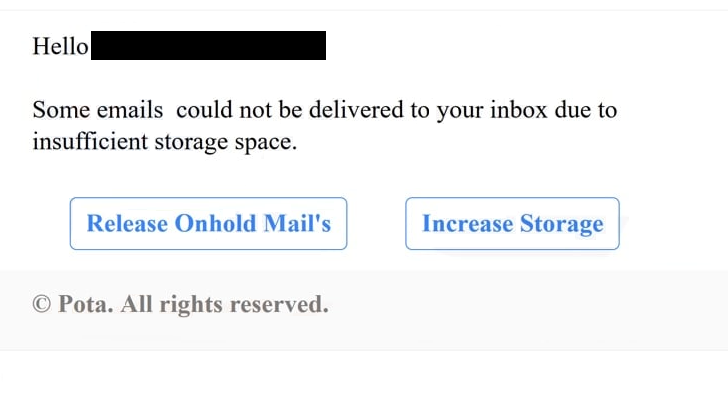Remove the “You have [ 4] pending emails on the mail queue!” email
The “You have [4] pending emails on the mail queue!” email is a phishing attempt designed to steal users’ email account login credentials. It falsely claims that emails could not be delivered to your account due to insufficient storage space. The email asserts that recipients’ accounts are low on storage but offers a solution if users click on one of the provided buttons and log in to their email accounts. However, interacting with the email redirects users to a phishing website that requests their email login credentials. If users type in their passwords, they are immediately sent to the malicious actors operating the phishing campaign.
This phishing attempt is relatively generic and warns users that their email accounts are low on storage, which supposedly resulted in some emails not being delivered. The email includes two buttons, urging users to click them to supposedly increase storage capacity and retrieve emails. However, clicking either of the buttons redirects users to a phishing site that prompts them to log in to their email account.
Although the phishing site may not appear highly convincing, it can deceive users who are unaware of common phishing website traits and those who do not check the URL before logging in. Once users enter their email account passwords on this site, these details are immediately captured by the malicious actors behind the scam. The stolen login information could then be exploited to hijack accounts or sold to other cybercriminals. In both cases, users would lose access to their email accounts if they are not secured in time.
It is important to note that email credentials hold significant value for cybercriminals for numerous reasons. Depending on what they are used for and for how long, email accounts can often contain a lot of personal information. Moreover, email accounts are commonly linked to various other accounts, giving cybercriminals the opportunity to compromise additional accounts once access to an email is obtained.
The full text from the “You have [ 4] pending emails on the mail queue!” phishing email is below:
Subject: [-]: You have [ 4] pending emails on the mail queue!
Hello –
Some emails could not be delivered to your inbox due to insufficient storage space.
Release Onhold Mail’s Increase Storage
© Pota. All rights reserved.
How to spot a phishing attempt
Most phishing emails are often easy to identify, but when they are tailored to target specific individuals and include personal details, they can deceive even the most cautious recipients. Fortunately, phishing emails targeting most users are usually quite obvious, as is the case with the “You have [ 4] pending emails on the mail queue!” phishing email.
If you get an unsolicited email with an attachment or link, the first thing to do is check the sender’s email address. If it looks odd or random, do not interact with the email. Some phishing emails, however, might use addresses that seem less suspicious. Scammers often use tricks like swapping similar letters, like “rn” instead of “m”, or adding extra letters to make the address appear legitimate. Always inspect the email address closely, even if the email seems to be from someone you know. You should also know that malicious actors can use spoofing techniques to make it seem like an email was sent from your own account when that is not the case.
Another red flag that can help recognize phishing emails is poor grammar and spelling. Emails full of mistakes are usually spam or malicious. The “You have [4] pending emails on the mail queue!” email has very little text, but there are still mistakes that you would not see in a legitimate email.
Lastly, always double-check URLs before entering any login details. A safer option is to access your accounts by typing the website URL directly into your browser rather than clicking on links in emails.
Remove “You have [ 4] pending emails on the mail queue!” phishing email
Delete the “You have [4] pending emails on the mail queue!” email from your inbox immediately, and do not click on any links. If you have already fallen victim to this phishing attempt, it is important to change your email account password as soon as possible. Additionally, enable two-factor authentication to enhance your account’s security. If you are no longer able to access your account, ensure that you unlink the compromised email address from all associated accounts.
Site Disclaimer
WiperSoft.com is not sponsored, affiliated, linked to or owned by malware developers or distributors that are referred to in this article. The article does NOT endorse or promote malicious programs. The intention behind it is to present useful information that will help users to detect and eliminate malware from their computer by using WiperSoft and/or the manual removal guide.
The article should only be used for educational purposes. If you follow the instructions provided in the article, you agree to be bound by this disclaimer. We do not guarantee that the article will aid you in completely removing the malware from your PC. Malicious programs are constantly developing, which is why it is not always easy or possible to clean the computer by using only the manual removal guide.