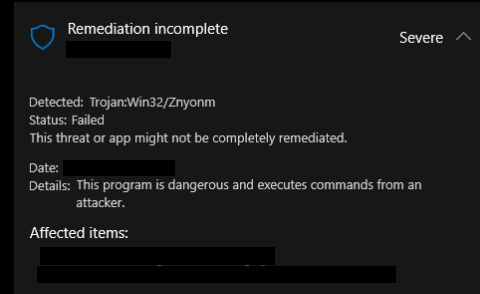Remove Trojan:Win32/Znyonm
Trojan:Win32/Znyonm is a detection name used to identify backdoor malware like Pikabot, Remcos RAT, and GuLoader. Backdoor malware is a type of infection that stays dormant on a device until it’s commanded to download another malicious payload. If no security software is installed on a device, these trojans can stay unnoticed as they do not exhibit any obvious signs of being present. This is what makes them such dangerous infections. Backdoor trojans can initiate other serious infections like ransomware and banking trojans.
Trojan:Win32/Znyonm is primarily a Microsoft Defender detection name and is used to identify malware that has certain properties. It’s mainly used when detecting certain backdoor malware infections like Pikabot, Remcos RAT, and GuLoader. Malware detected as Trojan:Win32/Znyonm could have remote access or malicious payload deployment capabilities. Thus, an infection could result in other malware being able to enter the computer.
Indicators that a Trojan might be present on your system include unexplained sluggishness, frequent program crashes and slow launch, the appearance of unfamiliar browser extensions and tools, Internet connectivity problems, random redirects during web browsing, and an increase in pop-up advertisements. Although these signs do not definitively confirm a Trojan:Win32/Znyonm infection, they frequently suggest the presence of some form of malware. Not all users will notice this kind of strange behavior, which is why having an anti-malware program installed is so important.
If Microsoft Defender detects but cannot remove Trojan:Win32/Znyonm for whatever reason, you need to use a different anti-malware program. Trojans are severe infections and need to be dealt with right away.
How does a trojan enter a computer?
There are multiple ways that infections like the Trojan:Win32/Znyonm can infiltrate a computer, including through phishing, social media, software cracks, pirated content, and even USB drives.
- Users should always be cautious and avoid connecting unfamiliar USB drives to their computers, whether they find a random USB or one left on their workplace desk. This warning is well-founded; using such devices can easily lead to infection since inserting an unknown USB can compromise the computer. Although less prevalent today, methods like these continue to be a method for malware such as Trojan:Win32/Znyonm to spread.
- Another way that this type of infection may gain access is through the use of software cracks and pirated content. Regularly pirating software or entertainment content significantly increases the risk of picking up malware, including Trojan:Win32/Znyonm. Keep in mind that not only is content piracy illegal, but it also jeopardizes your computer and personal data.
- Malicious actors frequently utilize social media as a means to distribute malware. By gaining access to a single account, they can send malicious links to all of their contacts. Users who click on these links, often without a second thought because they come from someone they know, can end up infecting their systems with malware. It’s important to avoid clicking on unknown links, even if they appear to come from friends. Always be wary of unexpected shortened links, especially when no text accompanies them.
- Email attachments are another common way malware is distributed. It’s recommended to never open unsolicited email attachments without first scanning them with reliable anti-virus software or using a service like VirusTotal.
Remove Trojan:Win32/Znyonm
Trojans are often very sophisticated infections, so using an anti-malware program to remove Trojan:Win32/Znyonm is strongly recommended. The trojan may have also allowed other malicious infections to enter your computer, so a full scan of the computer is necessary. Depending on what kind of malware the Trojan:Win32/Znyonm introduced onto your computer, you may need to change all of your passwords as they could have been stolen.
Site Disclaimer
WiperSoft.com is not sponsored, affiliated, linked to or owned by malware developers or distributors that are referred to in this article. The article does NOT endorse or promote malicious programs. The intention behind it is to present useful information that will help users to detect and eliminate malware from their computer by using WiperSoft and/or the manual removal guide.
The article should only be used for educational purposes. If you follow the instructions provided in the article, you agree to be bound by this disclaimer. We do not guarantee that the article will aid you in completely removing the malware from your PC. Malicious programs are constantly developing, which is why it is not always easy or possible to clean the computer by using only the manual removal guide.