Remove Trotux Virus
What is Trotux Virus?
Trotux Virus is a dubious website and a browser hijacker. If you suddenly find Trotux Virus appearing when you use your browser, then you must have recently installed freeware and Trotux Virus came along with it. Before you start worrying, Trotux Virus is not a malicious computer virus. It will just make some unwanted changes to your browser and try to redirect you to suspicious websites. It might expose you to unsafe websites, but it will not directly harm your computer. This does not mean that Trotux Virus should remain on your computer because as we mentioned, it can expose you to unsafe websites. Worst case scenario, you could end up infecting your computer with serious malware. Which is why we recommend you delete Trotux Virus from your computer.
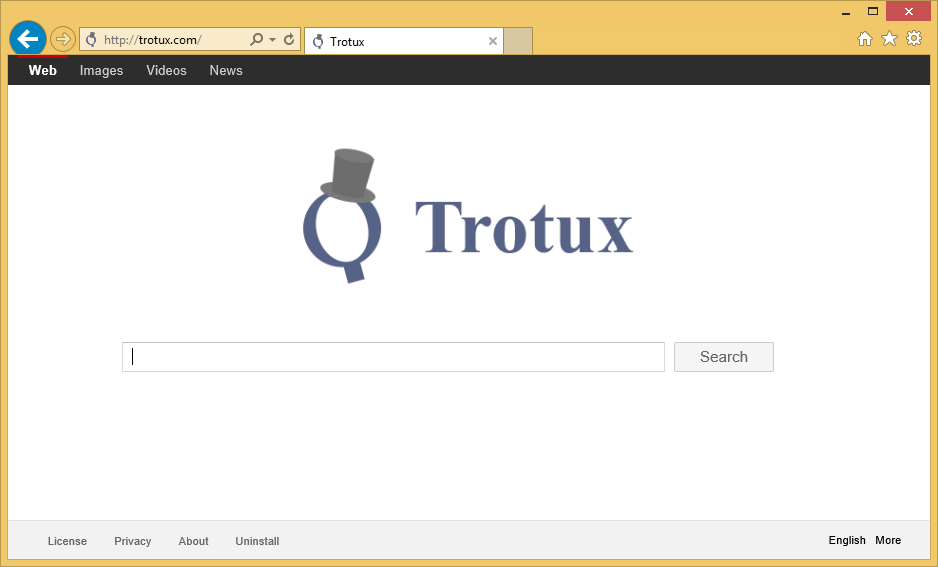
Why should I remove Trotux Virus?
First of all, you need to be aware of how exactly browser hijackers, such as Trotux Virus, manage to enter computers. They do it via software bundles. Basically, unwanted items (adware, browser hijackers, etc.) are attached to freeware in a way that allows them to install along with the freeware. This happens if the user uses Default settings. Those items can be manually deselected but Default settings do not show those items so the user is not aware of them. Advanced settings, on the other hand, do show you all added items and you can deselect them there. We suggest you always use those settings because the majority of freeware has something attached to it.
The reason why you’re probably reading this is because Trotux Virus has been set as your homepage and new tabs. Browser hijackers do that so that they can redirect users to sponsored websites easier and they don’t ask for your permission. You might even be struggling with trying to change the settings back. If that were the case, the only way to reset the homepage would be to uninstall Trotux Virus. The search engine provided on Trotux Virus uses the Google search engine, so it does not offer anything new or advanced. The website itself is cluttered with links to various websites, including shopping, news, games. Overall, it does not look very trustworthy. You should also be careful about clicking on any of the links provided on Trotux Virus because you could be led to weird websites. You could even be led to suspicious websites and accidentally download malicious viruses onto your computer. Malware is a much more serious issue compared to a mere browser hijacker so you must be careful. Delete Trotux Virus and you can return to usual browsing.
Trotux Virus removal
There are two ways to fully remove Trotux Virus from your computer. If you have anti-malware software, you can use that to uninstall Trotux Virus. But if you do not, erase Trotux Virus manually. A guide to help you with Trotux Virus removal will be provided below.
Site Disclaimer
WiperSoft.com is not sponsored, affiliated, linked to or owned by malware developers or distributors that are referred to in this article. The article does NOT endorse or promote malicious programs. The intention behind it is to present useful information that will help users to detect and eliminate malware from their computer by using WiperSoft and/or the manual removal guide.
The article should only be used for educational purposes. If you follow the instructions provided in the article, you agree to be bound by this disclaimer. We do not guarantee that the article will aid you in completely removing the malware from your PC. Malicious programs are constantly developing, which is why it is not always easy or possible to clean the computer by using only the manual removal guide.
