Remove Uc.exe
What is UC.exe?
UC.exe is a file of an adware program, as has been revealed. Users who come across this file on their computers or see an active process with this name in the Task Manager must be infected with an ad-supported program. Adware programs are created by their developers to raise money by showing online advertisements, so if a user is infected with an adware program, he/she will be bombarded with commercials. Ad-supported applications are not only extremely irritating. They might pose a danger to the system shortly because they usually do not filter the websites they promote, which suggests that some of the sponsored websites might contain the infectious content too. Some of these websites use aggressive methods to collect information about users as well. Therefore, specialists give one piece of advice for users – they recommend going to uninstall UC.exe immediately after its detection. Actually, there is a huge possibility that other components of an adware program are also active on your PC. To get rid of an undesirable program fully, these files need to be erased too.
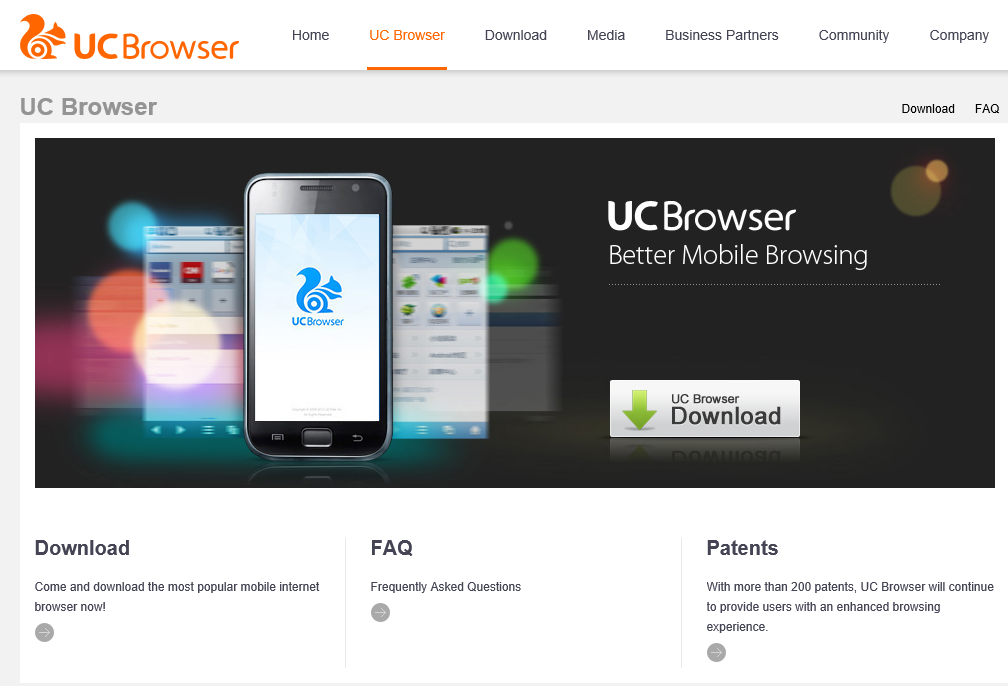
What does UC.exe do?
UC.exe is a file belonging to adware, so it, without doubt, helps this program to work the way it should, i.e. distribute advertisements. The activity adware programs perform might not seem to be dangerous at all at first, but it is clear for experienced specialists that advertisements are not always as innocent as they seem to be. It has been observed that the content of websites users are taken to after clicking on ads does not match the object advertised very often. For example, ads might offer users to install a useful software, but after clicking on ads and landing on websites associated with them users are presented with untrustworthy software. Of course, not only undesirable software can be found on these web pages. It also often turns out that websites promoted are just running to collect information about users. The UC.exe adware might display ads linked to bad websites, as has been told, so users should implement the UC.exe removal as soon as possible. Sadly, there is no other way to stop advertisements shown by this unwanted program from appearing on the screen.
How did UC.exe adware enter my computer?
There is not much information on UC.exe and its distribution, but it is clear that dark methods are used to gain entry to users’ computers. As experts already know, one of the most common distribution methods used by adware is called bundling. Bundling is a method when adware comes with other applications, usually free software, and is presented as an additional offer. Of course, users do not notice this additional offer and install adware alongside free software they consciously download from the web. Be more careful the next time!
How can I delete UC.exe adware?
If you have discovered UC.exe on your computer, you should be able to easily remove UC.exe by right-clicking on it and then pressing Delete. Unfortunately, implementing the UC.exe removal might not necessarily mean that adware is gone, so after you delete UC.exe file from your computer, you should go to scan it with a legitimate anti-malware scanner. To be frank, you can remove UC.exe automatically too.
Site Disclaimer
WiperSoft.com is not sponsored, affiliated, linked to or owned by malware developers or distributors that are referred to in this article. The article does NOT endorse or promote malicious programs. The intention behind it is to present useful information that will help users to detect and eliminate malware from their computer by using WiperSoft and/or the manual removal guide.
The article should only be used for educational purposes. If you follow the instructions provided in the article, you agree to be bound by this disclaimer. We do not guarantee that the article will aid you in completely removing the malware from your PC. Malicious programs are constantly developing, which is why it is not always easy or possible to clean the computer by using only the manual removal guide.
