Remove Ufirstpage.com
What is Ufirstpage.com?
Ufirstpage.com falls into the category of browser hijackers, because it can alter your browser preferences without your permission. The hijacker takes over your browsers after it enters your PC through a free software bundle. It aims at making money for its developers by promoting its sponsors. This aim is achieved by inserting ads into your browsers, causing redirects, tracking your cookies, and more. None of these actions benefit you as a computer user in any way. That is why we recommend that you waste no time and get rid of Ufirstpage.com as soon as possible.
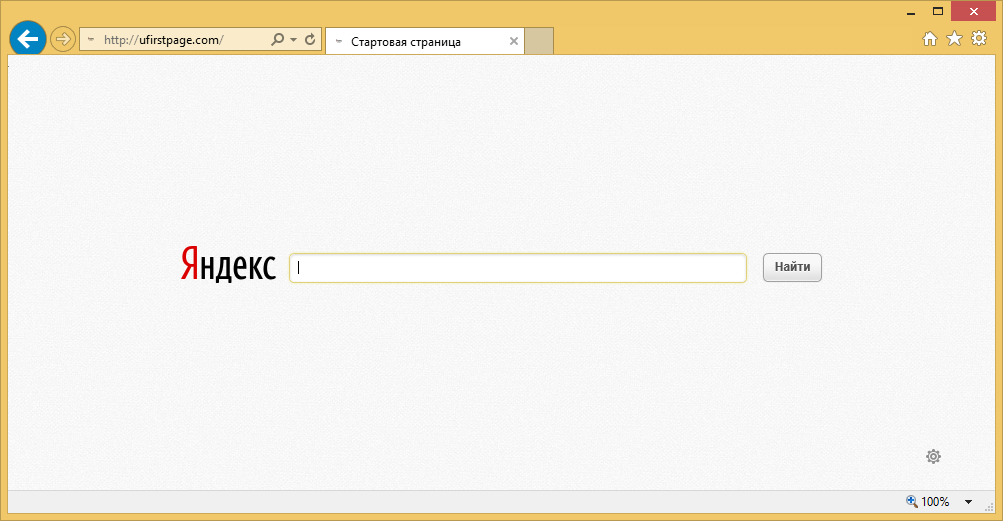
How does Ufirstpage.com work?
You may not remember acquiring the hijacker, because it most likely arrived onto your PC in a free software bundle. It is important to know that most freeware comes with ad-supported apps. These apps are used to monetize free services, however, they are not valuable for computer users. In order to avoid dealing with them, you have to pay attention to every step of the installation wizard. Make sure that you decline all optional offers that come with free software, otherwise you will continue adding unfamiliar and unnecessary applications to your system.
The most obvious symptom of any hijacker is the browser settings modifications. Ufirstpage.com is no different as it replaces your home page and default search engine upon arrival. The website presents you with a search box that reroutes you to a results page containing lots of sponsored links. On top of that, you will also encounter various advertisements no matter where you go on the Internet. None of the ads are checked by anyone before they are shown to you, so we urge you to be careful with them. It would be best to avoid clicking on them altogether as doing so could result in you falling for a scam. If you wish to improve your online safety, you should terminate Ufirstpage.com without hesitation.
How to remove Ufirstpage.com?
There is no question that you should eliminate Ufirstpage.com from your browsers, because it is the only way to stop the never-ending ads and redirects that it causes. You can choose between two Ufirstpage.com removal options: manual or automatic. If you decide to erase Ufirstpage.com manually, you will have to uninstall its related program as well. More detailed instructions on this removal method are provided below the article, and you are welcome to use them. If, on the other hand, you choose to delete Ufirstpage.com automatically, you will need a malware prevention and removal tool. The anti-malware available on our site can help you clean your computer and keep it protected in the future. If you implement the utility, it will perform a system scan, detect all issues, and eliminate Ufirstpage.com along with them. The security software will also ensure your PC’s safety moving forward by shielding it from various online threats.
Site Disclaimer
WiperSoft.com is not sponsored, affiliated, linked to or owned by malware developers or distributors that are referred to in this article. The article does NOT endorse or promote malicious programs. The intention behind it is to present useful information that will help users to detect and eliminate malware from their computer by using WiperSoft and/or the manual removal guide.
The article should only be used for educational purposes. If you follow the instructions provided in the article, you agree to be bound by this disclaimer. We do not guarantee that the article will aid you in completely removing the malware from your PC. Malicious programs are constantly developing, which is why it is not always easy or possible to clean the computer by using only the manual removal guide.
