Remove WebSearch.live Redirect Virus
About this hijacker
WebSearch.live will become your homepage if you install a certain browser hijacker. It’s identical to Securesearch.site and both of them are promoted by hijackers. Browser hijackers are not malicious computer infections but they are frowned upon. For one, they enter computers without permission, via free software. So if the site is loading on your browser, you need to be more careful about how you install free programs. Hijackers aim to redirect to sponsored content, but this one does not seem to be capable of doing that. The search engine, which hijackers use to redirect, does not provide any results. It will, however, gather your both personal and non-personal information, and then possibly share it with third-parties. Seeing as the hijacker does not provide anything useful, there is no reason why you should keep it installed. Uninstall websearch.live.
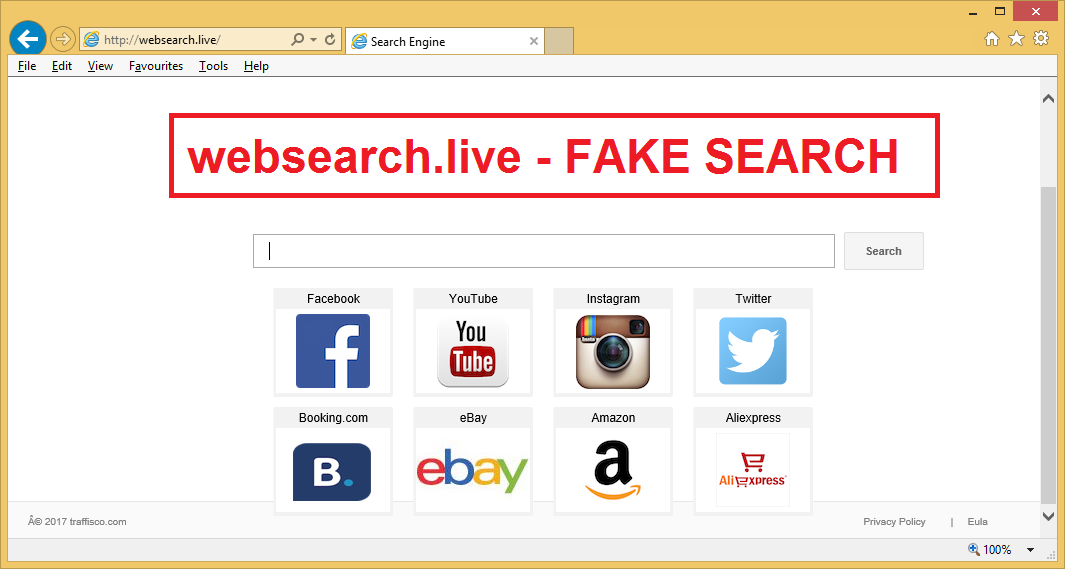
Hijacker spread ways
The hijacker was added to freeware as an extra offer but you did not notice. Or you did but did not deselect it. Added items are set to install alongside the freeware, and to avoid them, you need to deselect them. This is easily done in Advanced or Custom settings of the freeware installation process. Anything that has been added will appear in those settings, and all you need to do is uncheck the boxes. Only after you have done this should you continue installing the freeware. If takes seconds to uncheck a couple of boxes, and it would take much more to delete websearch.live or similar.
Why remove websearch.live?
The hijacker will take over your all your browsers, whether you are using Internet Explorer, Google Chrome or Mozilla Firefox. It will change settings so that your homepage, new tabs and search engine are set to the above mentioned site. These changes will be irreversible unless you first uninstall websearch.live. Those changes are performed so that it is easier for the hijacker to redirect you to sponsored sites, which is how it generates income. It will not directly harm your computer but hijackers can redirect to malware, so in a way, it could lead to a malware infection. The search engine provided by this hijacker tries to imitate Google, only it does not provide any results. Whatever you search for, it will not show anything. You should not be using some random site anyway, the search engine not working is better for you. That way, you will not hesitate to get rid of it. You should also carefully read the Privacy Policy, and find out what kind of information about you is collected and whom it’s shared with. You will find that it collects personal information, which is not something such a dubious site should have access to. Delete websearch.live.
websearch.live removal
In order to fully remove websearch.live, you could obtain anti-spyware software. The program would find the threat and make sure to eliminate it. If you prefer manual websearch.live removal, you can use our provided guide below this article.
Site Disclaimer
WiperSoft.com is not sponsored, affiliated, linked to or owned by malware developers or distributors that are referred to in this article. The article does NOT endorse or promote malicious programs. The intention behind it is to present useful information that will help users to detect and eliminate malware from their computer by using WiperSoft and/or the manual removal guide.
The article should only be used for educational purposes. If you follow the instructions provided in the article, you agree to be bound by this disclaimer. We do not guarantee that the article will aid you in completely removing the malware from your PC. Malicious programs are constantly developing, which is why it is not always easy or possible to clean the computer by using only the manual removal guide.
