Remove Win Magician
What is Win Magician
Win Magician is a potentially unwanted program (PUP), advertised as a security program that can supposedly clear your computer of malware and junk. These kinds of PUPs are relatively harmless to the computer but they can scam you. They are made to seem like they’re legitimate security programs but when they’re installed, they show fake scan results in order to pressure users into buying the full version of the program. Without purchasing the full version, the program will only scan the computer, but will not delete/fix detected threats. The scans results are greatly exaggerated and are essentially a scare tactic. 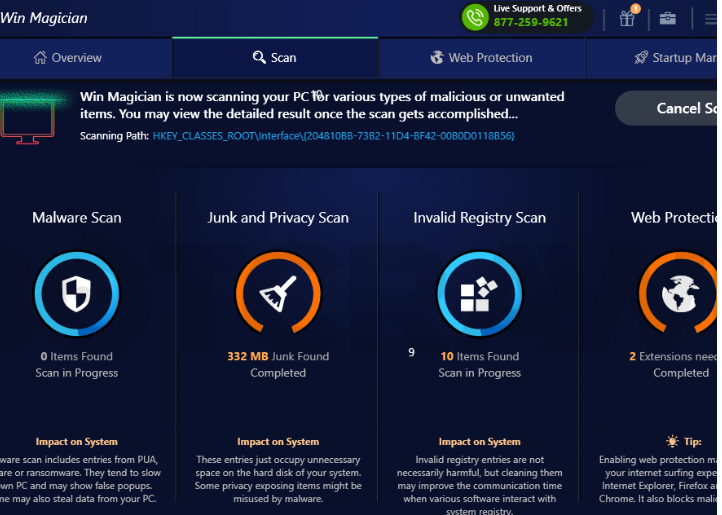
The program has been noticed to install via freeware bundles, which means you might not remember installing it. Software bundling is used by many PUPs because it allows them to install essentially without users’ permission. We will explain how this works and how to prevent unwanted installations in the next section of the report.
If you find this PUP installed on your device, we do not recommend buying the full version. Nor do we recommend keeping it installed. The sooner you delete Win Magician, the better.
PUP installation methods
PUPs, as well as adware and browser hijackers, are often added to free software as additional offers. The offers are permitted to install alongside the freeware, unless users manually block them from doing so. However, most users are not aware of the offers in the first place, so they are unable to deselect them. This is why these kinds of infections are such a widespread problem.
In the future, when you’re installing freeware, pay attention to the process. Most importantly, when given the option, choose Advanced (Custom) settings. Those settings will make all added offers visible and allow you to deselect everything. Once you have unchecked all offers you can continue installing the program.
If, by any chance, you installed Win Magician knowingly, we strongly recommend you start doing research before installing programs. A simply search with Google would have made it more than clear that you shouldn’t install it.
Should you remove Win Magician?
As soon as the program is installed, it will start showing you notifications about supposed issues on your computer. The program supposedly detects malware, junk and privacy issues, and invalid registry entries. Whatever scan results the program shows you, you should be skeptical. As we’ve mentioned above already, PUPs often try to scare users by exaggerating computer issues. It’s possible they are not as serious as they are made out to be, or they don’t exist at all. The developers behind such programs are aiming to get as many sales as possible, and some of them are not beyond tricking users.
The program shouldn’t cause harm to your device, as that is not its purpose. However, it does seem to “clean” the registry, which can cause quite a lot of issues. Microsoft does not recommend using programs with such a feature because they can delete necessary registry entries, which could, worst case scenario, lead to broken Windows.
Win Magician removal
Whether you uninstall Win Magician or not is your choice. However, purchasing it is not a good idea. If you have decided to delete Win Magician, you can do it both manually and using anti-spyware software like WiperSoft. The latter is recommended for users who have little experience with uninstalling programs.
Site Disclaimer
WiperSoft.com is not sponsored, affiliated, linked to or owned by malware developers or distributors that are referred to in this article. The article does NOT endorse or promote malicious programs. The intention behind it is to present useful information that will help users to detect and eliminate malware from their computer by using WiperSoft and/or the manual removal guide.
The article should only be used for educational purposes. If you follow the instructions provided in the article, you agree to be bound by this disclaimer. We do not guarantee that the article will aid you in completely removing the malware from your PC. Malicious programs are constantly developing, which is why it is not always easy or possible to clean the computer by using only the manual removal guide.
