Remove Winsere.exe
What is Winsere.exe?
Winsere.exe is a file that is located in %PROGRAM FILES%\WINSERE\WINSERE\WINSERE.EXE. It seems that it is a part of the application that has a digital signature of Hongkong zoekyu Technology Limited. Specialists say that this application is probably adware, which means that users who detect this file also deal with commercial advertisements. The adware itself is usually detected by different antimalware tools; however, they all use different names to identify it, for example, Adware.Win32.ELEX.HD, Adware.W32.OutBrowse, and Adware.Win32.ELEX.if. It does not matter whether your security tool detected it or you have come across the Winsere.exe file yourself, you still need to get rid of that untrustworthy program. After doing that, you will not see the presence of Winsere.exe anymore too. Yes, the removal of adware is the only way to uninstall Winsere.exe. Do not worry; we will help you to do that.
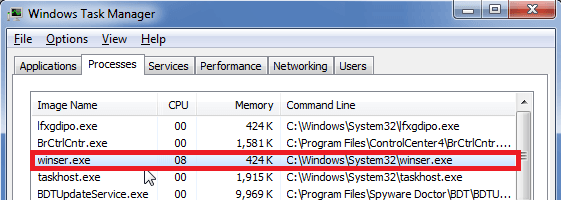
How does Winsere.exe work?
As it is a part of an advertising-supported application, there is no doubt that it helps an adware program work properly, for example, it might be responsible for the presence of advertisements on the screen. If you delete Winsere.exe, it is likely that the program will not be able to work as it should; however, it is still very important to eliminate all the files that belong to an ad-supported program installed on the system. Users should not keep advertising-supported applications installed on their systems because they might cause harm to their systems really quickly. In fact, this might happen after a single click on a wrong advertisement. What is more, advertising-supported applications are capable of recording information about users. Nobody knows what they do with the gathered data, which means that there is a risk that it will be used for very bad purposes. We hope that we have convinced you to remove Winsere.exe and the adware itself. If yes, continue reading the article.
How did an adware program enter my system?
Advertising-supported programs are very sneaky, and they tend to enter systems without permission. In most cases, users detect them on their computers after downloading some kind of program from a third-party web page. Others, see it on their systems after clicking on some kind of link of advertisement. Actually, there are many other ways how these threats are spread; however, it is possible to prevent them from entering systems by installing a security tool. If you do that, you will not need to delete Winsere.exe or other files that belong to adware ever again.
How to remove Winsere.exe from my PC?
As you already know, Winsere.exe belongs to an adware program installed on your computer, so the only way to successfully implement the Winsere.exe removal is to scan the system with an automatic malware remover. There are many useful threats, but there are thousands of those that do not do anything and cannot implement the Winsere.exe removal for you too. Therefore, you should decide very carefully what to install on the system. If you download and install a good tool, it will protect your system from harm all the time.
Site Disclaimer
WiperSoft.com is not sponsored, affiliated, linked to or owned by malware developers or distributors that are referred to in this article. The article does NOT endorse or promote malicious programs. The intention behind it is to present useful information that will help users to detect and eliminate malware from their computer by using WiperSoft and/or the manual removal guide.
The article should only be used for educational purposes. If you follow the instructions provided in the article, you agree to be bound by this disclaimer. We do not guarantee that the article will aid you in completely removing the malware from your PC. Malicious programs are constantly developing, which is why it is not always easy or possible to clean the computer by using only the manual removal guide.
