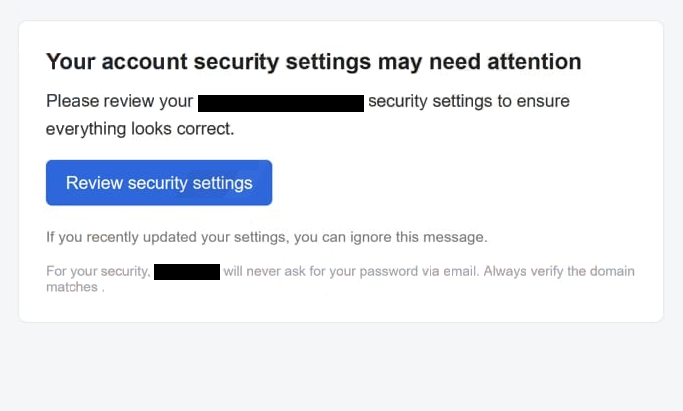Remove “Your Account Security Settings May Need Attention” email
The “Your Account Security Settings May Need Attention” email is a classic example of a phishing attempt. This type of email aims to deceive users into disclosing their email login credentials by claiming that they must update their account settings to maintain uninterrupted access. The email includes a link that redirects recipients to a phishing site, where they are prompted to log in. If users enter their credentials, the information is sent directly to the cybercriminals behind the phishing campaign, potentially enabling them to take control of the victims’ email accounts.
The “Your Account Security Settings May Need Attention” email is a typical example of a phishing attempt. It falsely informs recipients that they need to review their security settings by clicking on the provided button. This is a fairly typical ruse that many phishing campaigns use.
When users click the “Review security settings” button in the email, they will be redirected to a site that resembles a legitimate email account login page. This phishing page has a login window, and if users type in their passwords, that information will be sent straight to the cybercriminals behind the phishing campaign. The cybercriminals may use the stolen credentials themselves or sell them to other malicious actors.
We should mention that email login details are particularly sought after by cybercriminals because email accounts hold a lot of sensitive information and are often connected to multiple other accounts. By compromising an email account, the cybercriminals can gain access to various linked accounts as well. To avoid falling for a phishing attempt, it’s important that users are able to recognize malicious emails.
The full “Your Account Security Settings May Need Attention” email text is below:
Text presented in the “Your Account Security Settings May Need Attention” email letter:
Subject: Your account security settings may need attention
Your account security settings may need attention
Please review your – security settings to ensure everything looks correct.
Review security settings
If you recently updated your settings, you can ignore this message.
For your security, – will never ask for your password via email. Always verify the domain matches .
Signs of a phishing email
Generic phishing campaigns, which send the same email to many users, are generally easy to identify. The “Your Account Security Settings May Need Attention” email is a great example because it’s not personalized in any way and is very generic. What’s more, these low-effort spam emails often lack credible information and are filled with mistakes. On the other hand, phishing emails targeting specific individuals tend to be more sophisticated and can be more difficult to identify as malicious. Fortunately, most users encounter more generic phishing attempts since they are not considered high-profile targets.
The first step when dealing with unsolicited emails that ask you to do something is to verify the sender’s email address. Although some suspicious addresses may be obvious, malicious actors often employ strategies to make email addresses appear legitimate, such as altering letters or adding extra characters. Even if an email address looks legitimate, it’s a good idea to look into it. You can easily check online to confirm whether the email address is associated with the person or organization it claims to represent. In this particular case, the “Your Account Security Settings May Need Attention” email was clearly not sent by your email service provider, considering its domain name is not used in the email address.
One clear sign of a phishing attempt is grammar and spelling mistakes. These emails often contain noticeable mistakes, as is the case with the “Your Account Security Settings May Need Attention” email, which has multiple errors and generally appears very unprofessional.
Always take the time to carefully review emails before taking any action, especially if the email pressures you to click links or open attachments. In such cases, it’s best to log into your email account manually via your browser/app to check if any settings need your attention or if there is any action required.
Remove “Your Account Security Settings May Need Attention” phishing email
If you get this “Your Account Security Settings May Need Attention” email, delete it without paying attention to its contents. If you’ve already opened it and entered your login details, change your password immediately if you still have access to your account. Check your account activity for anything suspicious. If you’re locked out of your email, contact your service provider for assistance. If you’ve lost access to the account, remove your email address from other accounts to prevent further issues.
Site Disclaimer
WiperSoft.com is not sponsored, affiliated, linked to or owned by malware developers or distributors that are referred to in this article. The article does NOT endorse or promote malicious programs. The intention behind it is to present useful information that will help users to detect and eliminate malware from their computer by using WiperSoft and/or the manual removal guide.
The article should only be used for educational purposes. If you follow the instructions provided in the article, you agree to be bound by this disclaimer. We do not guarantee that the article will aid you in completely removing the malware from your PC. Malicious programs are constantly developing, which is why it is not always easy or possible to clean the computer by using only the manual removal guide.