Remove YourConnectivity.net
What is YourConnectivity.net?
YourConnectivity.net is a clone of such browser hijackers as Search.myppes.com, Search.celipsow.com, Search.cucumberhead.com, Search.texiday.com, and some others. It gets distributed with the help of Epolife downloaders and is powered by Genieo. The hijacker affects all major browsers including Mozilla Firefox, Google Chrome, Safari, and more. It not only changes their settings, but also inserts ads into them, causes redirects, and more. The hijacker is aimed at boosting online traffic by promoting its sponsors. That is exactly what it does. If you want to go back to normal online surfing, you should get rid of YourConnectivity.net.
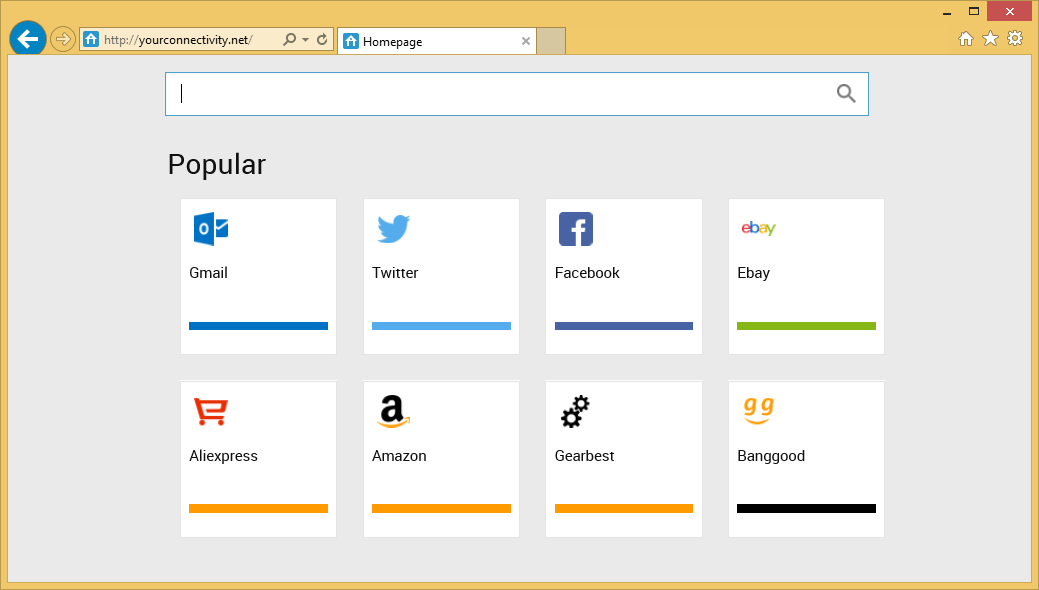
How does YourConnectivity.net work?
The hijacker sets YourConnectivity.net as your new home page, new tab, and search provider. The site does not seem suspicious itself as it looks like any other search portal. However, if you enter a query into its search box, you will be provided with results that include sponsored links. In addition to showing you altered results, the hijacker also adds commercial data into other pages that you visit. The ads are not all reliable and they may lead you to corrupted sites. If you do not wish to risk your online security, you should terminate YourConnectivity.net.
Other reasons to eliminate YourConnectivity.net from your browsers include random redirects and Internet slow downs. Moreover, the browser hijacker also tracks your cookies and collects your online surfing details. It records what sites you visit, what you search for, and so on, in order to use this data for marketing purposes like creating targeted ads or sell it to third parties. Although the collected data is non-personally identifiable, that does not mean that you should share it with unfamiliar sources.
How to remove YourConnectivity.net?
There are two options for you to choose from, when it comes to YourConnectivity.net removal. You can terminate the hijacker manually or automatically. If you choose to erase YourConnectivity.net manually, you will have to uninstall its related program from your PC and reset your web browsers. Step-by-step instructions on how to complete these tasks are presented below the article and you are welcome to use them. Alternatively, you can go with automatic YourConnectivity.net removal option. Download the anti-malware utility from our page and scan your system. It will detect all potential threats and delete YourConnectivity.net along with them. The security software will not only clean your computer, but it will also keep it safeguarded in the future.
Site Disclaimer
WiperSoft.com is not sponsored, affiliated, linked to or owned by malware developers or distributors that are referred to in this article. The article does NOT endorse or promote malicious programs. The intention behind it is to present useful information that will help users to detect and eliminate malware from their computer by using WiperSoft and/or the manual removal guide.
The article should only be used for educational purposes. If you follow the instructions provided in the article, you agree to be bound by this disclaimer. We do not guarantee that the article will aid you in completely removing the malware from your PC. Malicious programs are constantly developing, which is why it is not always easy or possible to clean the computer by using only the manual removal guide.
