Safe Finder – How to remove?
What is vital to know about Safe Finder?
Safe Finder (search.safefinder.com) can be listed as a browser hijacker that will hijack your Google Chrome, Mozilla Firefox, and Internet Explorer. All of these web browsers will have a new homepage and search provider. You should not trust the search results given by Safe Finder because they are injected with all kinds of ads. The commercial adverts may lead you to very suspicious Internet pages. Hence, we advise you to remove Safe Finder without hesitation.
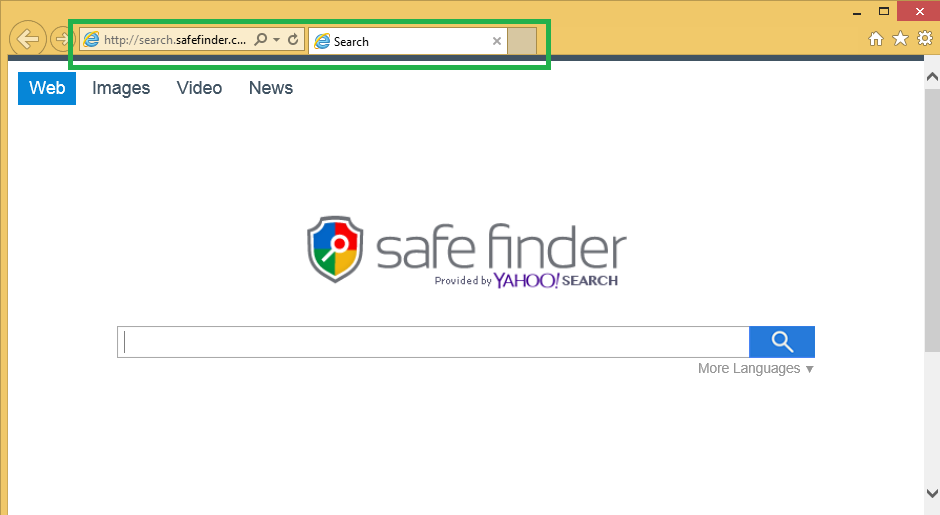
How can Safe Finder infiltrate my computer’s system?
Free of charge software bundles are the most common reason why Safe Finder infection finds your virtual machine. The hijacker is presented as a valuable offer during the setup mode. However, you should definitely disable Safe Finder in the installation wizard, if you want to ensure your computer’s security. Also, please pay more attention to the setup process the next time you decide to download new software. In addition, always select the Advanced or Custom installation settings to make sure that no unwanted program will infiltrate the PC automatically. If the hijacker has already altered the electronic device, you should take care of Safe Finder removal right away.
Why do I need to remove Safe Finder immediately?
Safe Finder infection has been developed by Linkury Inc. The programs that are created by this company collect information about your web surfing habits. Such data may include your IP address, screen resolution of the screen, when do you access the programs, visited pages, or search queries. Safe Finder assures that the information cannot be accessed by third parties: “Linkury does not share this information with third parties and use this information for optimization purposes only”. According to Linkury Inc, the data will be not sold to any third party. However, you should still be careful because you will be continuously redirected to other Internet pages that may have different privacy policies. More than that, your computer might contract malicious software from these websites. In order to protect the PC’s system and your personal information, you have to delete Safe Finder infection once and for all.
How to uninstall Safe Finder from my virtual machine ASAP?
The very best method to get rid of Safe Finder infection is to download a legitimate malware removal program Wipersoft (100% FREE) that will do all the work for you. For the best Safe Finder removal, please make sure that the application is up to date. Also, do not forget to run a full system scan after your security program’s installation. Once the anti-spyware software is in the PC, the software will take care of all the threats elimination automatically.
You can also terminate Safe Finder infection manually. This method is more time consuming and less effective. However, some computer users do not want to install any new applications to their virtual devices. We have to warn you that the manual removal instructions will not help you to erase all the possible threats. Hence, we advise you to let the trustworthy antivirus program do all the work for you.
Site Disclaimer
WiperSoft.com is not sponsored, affiliated, linked to or owned by malware developers or distributors that are referred to in this article. The article does NOT endorse or promote malicious programs. The intention behind it is to present useful information that will help users to detect and eliminate malware from their computer by using WiperSoft and/or the manual removal guide.
The article should only be used for educational purposes. If you follow the instructions provided in the article, you agree to be bound by this disclaimer. We do not guarantee that the article will aid you in completely removing the malware from your PC. Malicious programs are constantly developing, which is why it is not always easy or possible to clean the computer by using only the manual removal guide.
