safesearch.ch search – How to remove?
What is Safesearch.ch?
Safesearch.ch is a search engine that is usually set after the installation of the browser extension called SafeSearch.ch toolbar. This extension works on all the browsers, including Internet Explorer, Google Chrome, and Mozilla Firefox, so if it is installed, you will definitely see a new search engine on all your browsers. Despite the fact that Safesearch.ch seems to be a trustworthy search engine, it cannot be called reliable due to the activities it performs, so remove Safesearch.ch without consideration the second you see it. If you need further information about this search tool, read this article and you will find it there. You will even be explained how to implement the Safesearch.ch removal in the last paragraph in case you decide to get rid of it and start using another search engine instead.
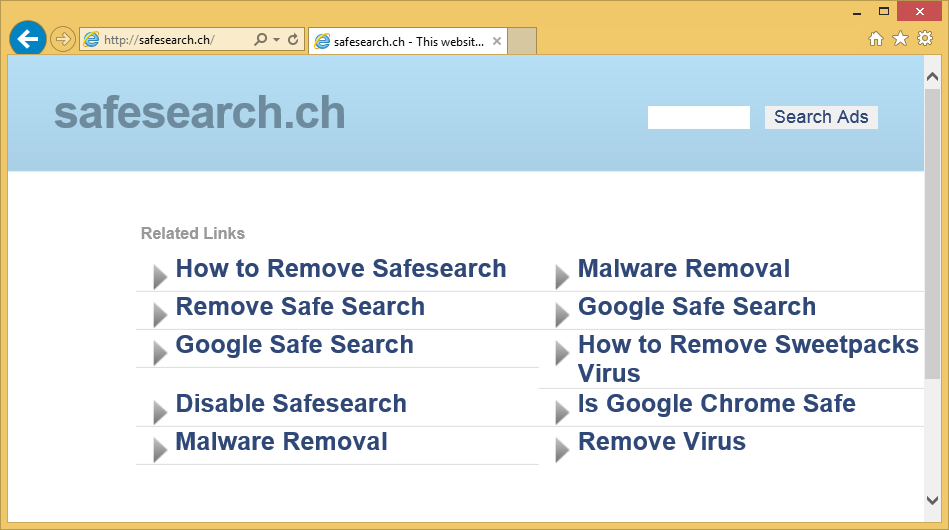
What does Safesearch.ch do?
Even though Safesearch.ch should filter malicious websites and do not include them in search results, specialists do not think that this website is as good as it claims to be. In fact, it might itself provide links that can lead to bad websites, so it is not recommended to use it as a default search engine. Also, it cannot be said that it is a very good search tool also because it collects data about users. These details should not be personal, but nobody can guarantee that it does not start acting somehow differently one day, so it would be best that you uninstall Safesearch.ch from your PC, especially if a new homepage and search engine has been assigned on all your browsers without permission. You will find out how to get rid of a questionable search tool further in this article, so continue reading if you need some more information.
How did Safesearch.ch enter my computer?
Research has also revealed that Safesearch.ch bundles free applications and enters computers without permission together with them. This explains why so many people do not know anything about the entrance of this undesirable software. Good websites will never be set on your browsers without permission, so, unfortunately, Safesearch.ch cannot be called a reliable one. To be frank, there are thousands of other questionable search tools that might be set without permission, so you have to make a promise that you will install a reputable antimalware tool on your system right after you delete Safesearch.ch from your computer. Even though an automatic tool will protect your PC, you should not download software from third-party websites as well in order not to put your PC in danger.
How can I remove Safesearch.ch?
To delete Safesearch.ch from all your browsers, you have to remove the undesirable extension that has been added to your browsers without your permission. You should erase this extension if you have set it yourself as well in order to implement the Safesearch.ch removal. The easiest way to eliminate this suspicious website is to scan the computer with an automatic malware remover; however, if you are eager to remove Safesearch.ch manually, you should start doing that by erasing add-ons from your browsers.
Site Disclaimer
WiperSoft.com is not sponsored, affiliated, linked to or owned by malware developers or distributors that are referred to in this article. The article does NOT endorse or promote malicious programs. The intention behind it is to present useful information that will help users to detect and eliminate malware from their computer by using WiperSoft and/or the manual removal guide.
The article should only be used for educational purposes. If you follow the instructions provided in the article, you agree to be bound by this disclaimer. We do not guarantee that the article will aid you in completely removing the malware from your PC. Malicious programs are constantly developing, which is why it is not always easy or possible to clean the computer by using only the manual removal guide.
