Search.safensearch.com – How to remove?
What is Search.safensearch.com?
Search.safensearch.com needs to be removed from browsers as soon as possible if you have already discovered it set there. It is because it is not a trustworthy search tool. Instead, it is a browser hijacker. The first symptom indicating the entrance of this threat is the altered homepage and default search engine on all browsers. In this case, Search.safensearch.com will be set as your homepage and default search tool. Even though this website looks like a good tool for searching the web, in reality, it is a website that might be dangerous, and it is definitely far away from a search tool that users should keep set on their browsers. We are sure that you will agree with us after getting more knowledge about this website set by a browser hijacker that it is a must to uninstall Search.safensearch.com as soon as possible.
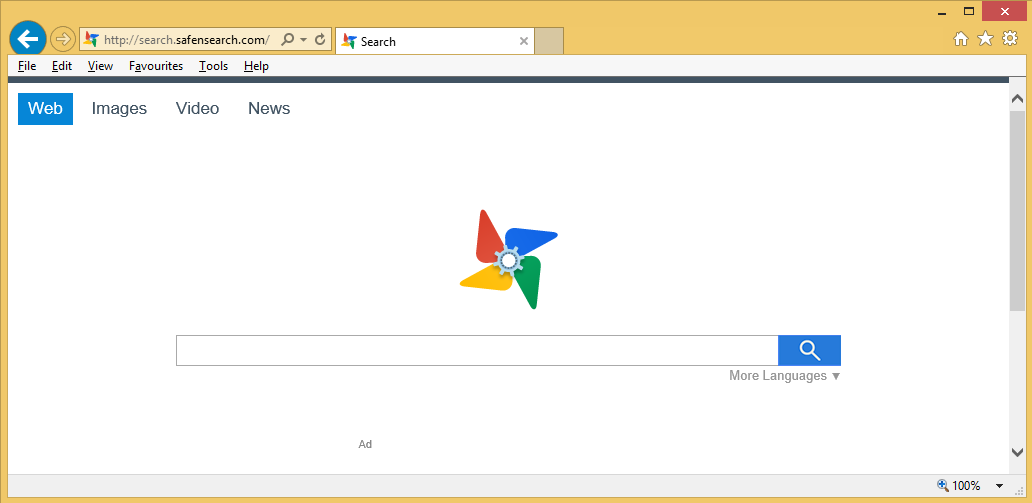
What does Search.safensearch.com do?
Even though Search.safensearch.com looks just like other reliable search tools, if we only evaluate its appearance, the truth is that it is a search tool that might be dangerous. Let’s examine its start page first. You can immediately see there advertisements. It is, unfortunately, not the only place these commercials are shown. They might appear on the search results page too when you enter a query and it is opened for you. It does not matter where they are located because it is known that they might be extremely harmful. Of course, we cannot say that all ads cannot be trusted, but you might encounter one day commercials which can cause redirections to unreliable third-party websites. Such websites might promote anything: you might be offered to purchase some kind of item which might then not be sent to you or they might simply spread malicious software. Computer infections are capable of entering computers very quickly, so you might become a victim of malware too if you keep Search.safensearch.com set on your browsers. As can be seen, it is definitely not the most reliable tool so you should go to remove Search.safensearch.com today after reading this article.
How did Search.safensearch.com manage to enter my computer?
There are thousands of browser hijackers out there, so specialists already know all the ways they are distributed. It has been found that the main distribution method is called bundling. Browser hijackers are placed in bundles with freeware and promoted on untrustworthy third-party websites (usually various torrent websites). This way they can reach more people. If you are fan of P2P pages, it would be smart of you to install a security application. It will protect your PC from malware and you will not need to delete Search.safensearch.com or another search tool similar to it ever again.
How can I remove Search.safensearch.com?
Delete Search.safensearch.com from all your browsers no matter you have set this dubious search tool yourself or it has been set by a browser hijacker infection that has entered the system illegally. Specialists say that the easiest way to implement the Search.safensearch.com removal is the automatic one, but if you prefer to implement the manual Search.safensearch.com removal yourself, you should be very attentive – make sure this search tool is gone from all browsers and has no possibilities to revive.
Site Disclaimer
WiperSoft.com is not sponsored, affiliated, linked to or owned by malware developers or distributors that are referred to in this article. The article does NOT endorse or promote malicious programs. The intention behind it is to present useful information that will help users to detect and eliminate malware from their computer by using WiperSoft and/or the manual removal guide.
The article should only be used for educational purposes. If you follow the instructions provided in the article, you agree to be bound by this disclaimer. We do not guarantee that the article will aid you in completely removing the malware from your PC. Malicious programs are constantly developing, which is why it is not always easy or possible to clean the computer by using only the manual removal guide.
