Searchtudo.com – How to remove?
What is Searchtudo.com?
Searchtudo.com is advertised as a useful search engine that can offer you a great online experience. In reality, however, it is nothing but a yet another browser hijacker similar to Search.holainput.com, Search.utilitab.com, Search.safefinder.com, Search.trendingnewtabs.com, and more. It affects all popular web browsers including Safari, Google Chrome, Mozilla Firefox, and others. The hijacker gets distributed with the help of deceptive software installers. It changes your browser settings upon installation and causes other disruptions later on. Since there are no benefits to keeping a hijacker on your PC, we recommend that you delete Searchtudo.com right away.
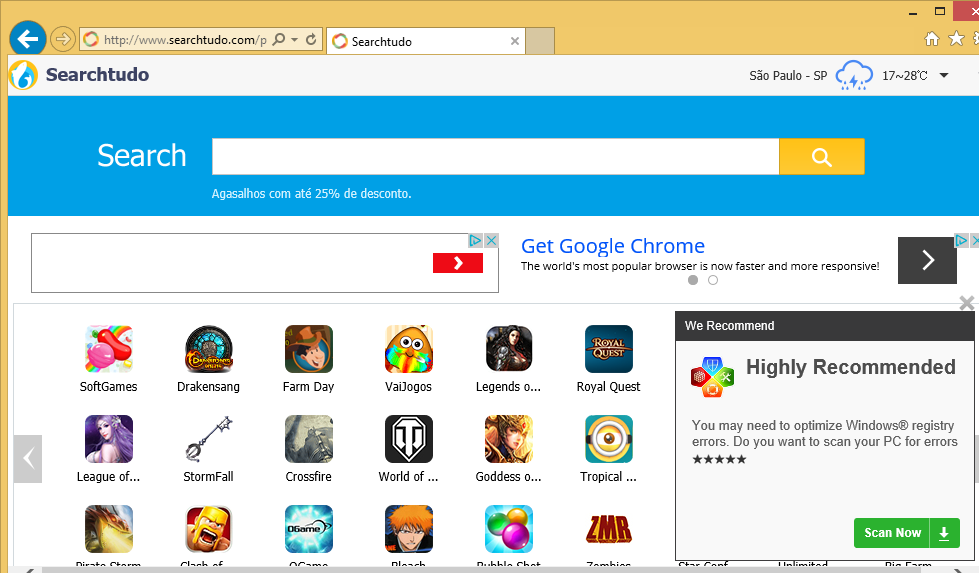
How does Searchtudo.com work?
The hijacker replaces your home page and default search provider with Searchtudo.com. This site clearly does not look reliable. It contains lots of suspicious adverts and quick access buttons to various gaming, shopping, and other websites. The page also provides you with links to articles and a list of quick links divided into such categories as Music, Games, Social, Movies, Entertainment, TV Online, News, and more. If you make use of the search box presented on the page, you will get rerouted to Search.navegaki.com. The results shown to you on this site will contain lots of sponsored links. This or any other advertising data is not endorsed by the hijacker, so it could be unreliable. That is why we urge you not to click on any ads until you get rid of Searchtudo.com for good.
In addition to lowering your online safety level, the hijacker also raises certain concerns when it comes to your privacy. It tracks your cookies and records your browsing habits to use this information for marketing purposes. The collected information may also be shared with third parties. Although this data should be limited to your visited pages, clicked ads, made searches, and similar details, you can never be absolutely sure of that. And even if that is the case, sharing your browsing history with unreliable sources is not recommended either. Therefore, we advise that you erase Searchtudo.com from your browsers.
How to remove Searchtudo.com?
There is no reason why you would want to hesitate with Searchtudo.com removal. It not only decreases your security level and causes privacy concerns, but it also slows down your browsing speed and affects your computer performance in a negative way. The sooner you terminate Searchtudo.com, the sooner you can get rid of these symptoms. The hijacker’s removal can be completed manually or automatically. If you choose to delete Searchtudo.com manually, you can use the instructions prepared below the article. They explain how you can uninstall the hijacker’s related app and restore your browser settings. If, however, you decide to go with automatic Searchtudo.com removal instead, you will need to implement a powerful anti-malware tool. You can use the utility from our page. It will clean your PC and keep it safeguarded in the future.
Site Disclaimer
WiperSoft.com is not sponsored, affiliated, linked to or owned by malware developers or distributors that are referred to in this article. The article does NOT endorse or promote malicious programs. The intention behind it is to present useful information that will help users to detect and eliminate malware from their computer by using WiperSoft and/or the manual removal guide.
The article should only be used for educational purposes. If you follow the instructions provided in the article, you agree to be bound by this disclaimer. We do not guarantee that the article will aid you in completely removing the malware from your PC. Malicious programs are constantly developing, which is why it is not always easy or possible to clean the computer by using only the manual removal guide.
