spybotsd2-windows-upgrade-installer.exe
What is spybotsd2-windows-upgrade-installer.exe
spybotsd2-windows-upgrade-installer.exe belongs to an anti-spyware program Spybot, developed by Safer Networking Ltd. The anti-spyware program is legitimate and safe to use. As can be said from the name, spybotsd2-windows-upgrade-installer.exe is related to updating the program, so if you do find the process running in Task Manager, your SpyBot program is probably updating. You can find the file at C:\Program Files (x86)\Spybot – Search & Destroy 2\Updates\Extracts\ folder.
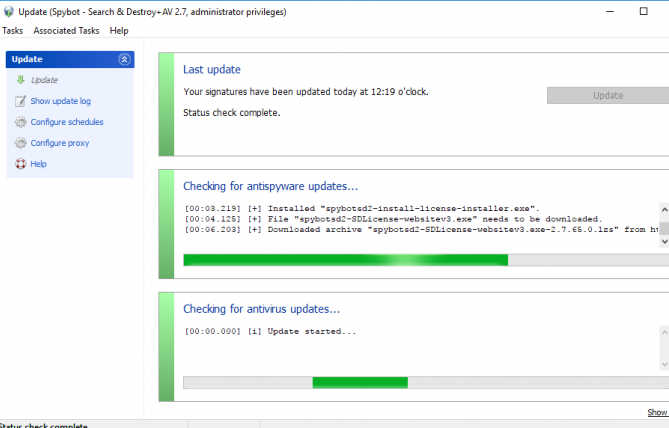
FileName: spybotsd2-windows-upgrade-installer.exe
Comments: This installation was built with Inno Setup.
ProductName: Spybot – Search and Destroy
CompanyName: Safer-Networking Ltd.
LegalCopyright: 2015 Safer-Networking Ltd.
ProductVersion: 2.5.42
FileDescription: Post Windows 10 upgrade setup for Spybot 2
Some users have reported that when they’re updating the program, the process gets stuck and asks that users download spybotsd2-windows-upgrade-installer.exe. But the issue seems to resolve itself once users download it and run the update again.
When explaining what certain files are, we always warn users that malware can sometimes disguise itself as legitimate files in order to avoid detection and removal for longer. It doesn’t happen very often but it’s certainly a possibility. You can usually trust anti-virus software to make the distinction, which is why having security software installed is important. You can also check where the file in question is located, and if it’s not where it’s supposed to be, that may be suspicious. Furthermore, if you don’t have Spybot installed, there’s no reason why the legitimate spybotsd2-windows-upgrade-installer.exe would be on your computer.
Do you need to delete spybotsd2-windows-upgrade-installer.exe?
If you have Spybot installed, deleting spybotsd2-windows-upgrade-installer.exe could result in updates not being installed properly. There’s no reason why you would need to remove the legitimate spybotsd2-windows-upgrade-installer.exe anyway. However, if your anti-malware program is picking it up as a threat, you may be dealing with malware. You should then allow the anti-malware to remove spybotsd2-windows-upgrade-installer.exe.
Site Disclaimer
WiperSoft.com is not sponsored, affiliated, linked to or owned by malware developers or distributors that are referred to in this article. The article does NOT endorse or promote malicious programs. The intention behind it is to present useful information that will help users to detect and eliminate malware from their computer by using WiperSoft and/or the manual removal guide.
The article should only be used for educational purposes. If you follow the instructions provided in the article, you agree to be bound by this disclaimer. We do not guarantee that the article will aid you in completely removing the malware from your PC. Malicious programs are constantly developing, which is why it is not always easy or possible to clean the computer by using only the manual removal guide.
