startsearch.org Uninstall
What is startsearch.org?
startsearch.org is a browser hijacker that can alter your browser settings without your permission. This application has had some mixed reviews. Although it is promoted as a utility that can repair your Windows without you having to reinstall them altogether, it is often classified as a potentially unwanted application. There are several reasons for that. One of them is that the tool is known to travel in free software bundles, which means that it may have entered your computer without your notice. Another one is the fact that it adds the unnecessary hijacker to your browsers. If you want to go back to your original search tools, you will have to delete startsearch.org.
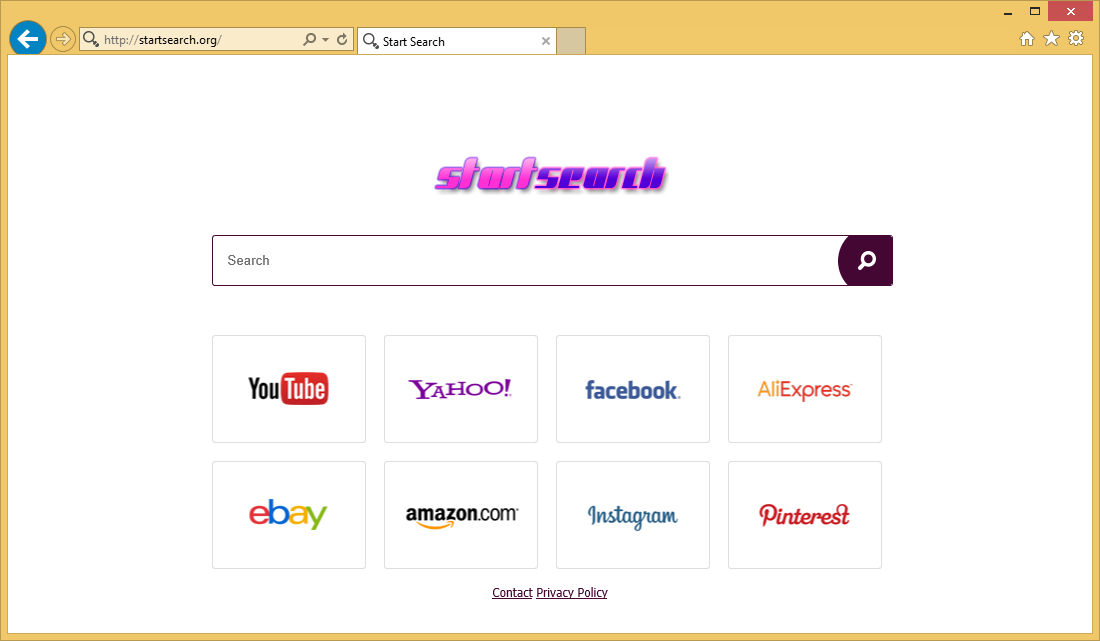
How does startsearch.org work?
The hijacker takes over your browsers by replacing your home page and default search engine with startsearch.org. This site does not look suspicious as all it contains is a search box and links to the Reimage Plus pages. However, you should be cautious while using this site, because the search results that it will show you will contain sponsored links. In fact, the advertising content will appear on other sites that you visit as well, and not all of this content will be reliable. If you click on fake ads, you will expose your PC to various safety risks. You may infect your computer with potentially unwanted or even malicious software. That is why we urge you to avoid all adverts until you eliminate startsearch.org from your browsers.
Other symptoms that you may notice after the hijacker takes over include it redirecting you to its associated pages in the middle of your surfing sessions. Redirects along with the advertisements will slow down your browsing speed. Your computer performance may be affected as well. If you want to get rid of these symptoms, you will have to terminate startsearch.org.
How to remove startsearch.org?
In order to erase startsearch.org from your browsers, you will have to uninstall its related program and fix your browser settings. You can complete these tasks manually or automatically. Manual startsearch.org removal guide is presented below the article, and you can use it, if you decide to go with this option. The instructions explain the removal process in detail, so if you follow them carefully, you should not have any issues with this solution. You can, however, choose to delete startsearch.org automatically. If you do, you will need a malware removal and prevention tool. It will scan your PC, detect all unwanted components, and eliminate them for good. The security tool will not only clean your computer, but also protect it from similar and more serious infections you may encounter online for as long as you keep the utility installed and up-to-date.
Site Disclaimer
WiperSoft.com is not sponsored, affiliated, linked to or owned by malware developers or distributors that are referred to in this article. The article does NOT endorse or promote malicious programs. The intention behind it is to present useful information that will help users to detect and eliminate malware from their computer by using WiperSoft and/or the manual removal guide.
The article should only be used for educational purposes. If you follow the instructions provided in the article, you agree to be bound by this disclaimer. We do not guarantee that the article will aid you in completely removing the malware from your PC. Malicious programs are constantly developing, which is why it is not always easy or possible to clean the computer by using only the manual removal guide.
