Tavanero Search Virus – tavanero.info
What is Tavanero Search?
Tavanero Search is an annoying infection that is classified as a browser hijacker and can do a lot of harm to your computer’s system. Whether you are a Google Chrome, Mozilla Firefox or Microsoft Internet Explorer user, your web browser can be affected by Tavanero Search. For example, if you have noticed that your computer is continuously redirected to http://tavanero.info/tavanero/tavanero.php, you should definitely take care of Tavanero Search removal. If you have never erased a browser hijacker before, do not worry because we have prepared a detailed elimination guide bellow. This article will also explain how to avoid similar issues in the future. Please make sure that you follow the instructions carefully or the hijacker might find a way back to your PC.
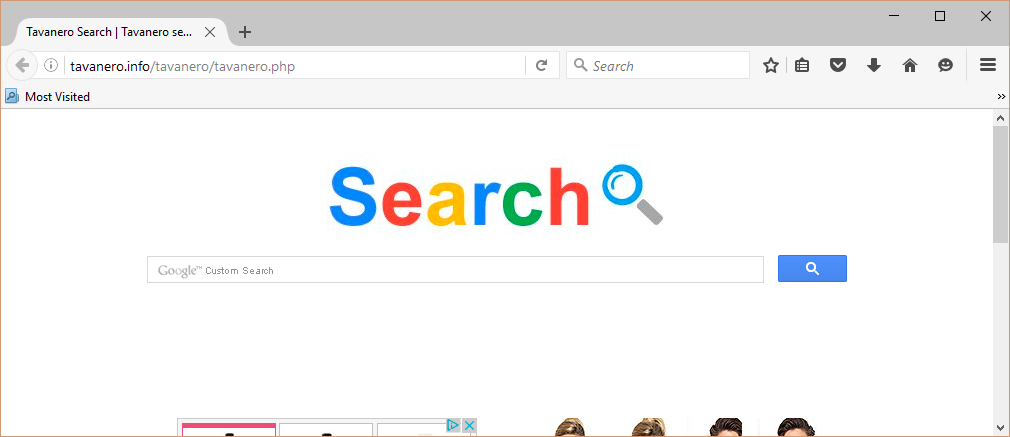
How does Tavanero Search infection work?
Immediately after getting into your computer, Tavanero Search will change your all of your web browsers’ settings. Thus, you will soon have a new homepage and search engine. Both of them will be made in such a way that you will be lead to as many promoted websites as possible. The more advertised pages you visit, the more revenue xxxx developers gain. However, you do not get any benefits whatsoever. On the contrary, you might be lead to the very dark side of the World Wide Web. As soon as that happens, your computer might become even more vulnerable to the other infections.
Tavanero Search will also create windows shortcuts on your computer’s screen. You may also find some shortcuts to Tavanero Search on your Windows Start Menu. Besides that your PC might be full of various pop-up windows. The commercial content may slow down your computer’s system. Therefore, we recommend you to remove Tavanero Search infection before the hijacker found a way to fill your computer with ads.
How did Tavanero Search find a way to my PC?
As many other browser hijackers, Tavanero Search infection usually reaches your computer via software bundles. You can stop the questionable application from reaching your computer during the installation. In order to do so, you will need to deselect all the suspicious programs. Sometimes you will need to choose the advanced or custom settings in order to unselect the applications. However, if the hijacker has already sneaked into your computer’s system, you have to delete Tavanero Search immediately.
How can I delete Tavanero Search quickly and effectively?
Tavanero Search removal can be quite a time consuming process. This happens because Tavanero Search most probably has entered your computer together with other unwanted applications. In order to get rid of Tavanero Search once and for all, you will need to find all the programs that might have entered your PC together with the browser hijacker. The best way to detect all the questionable infections is to perform a full computer scan. Please make sure that your chosen antivirus program is reputable and able to take care of the suspicious applications elimination.
Site Disclaimer
WiperSoft.com is not sponsored, affiliated, linked to or owned by malware developers or distributors that are referred to in this article. The article does NOT endorse or promote malicious programs. The intention behind it is to present useful information that will help users to detect and eliminate malware from their computer by using WiperSoft and/or the manual removal guide.
The article should only be used for educational purposes. If you follow the instructions provided in the article, you agree to be bound by this disclaimer. We do not guarantee that the article will aid you in completely removing the malware from your PC. Malicious programs are constantly developing, which is why it is not always easy or possible to clean the computer by using only the manual removal guide.
