WARNING! 36 infections found!!! – How to remove
What is WARNING! 36 infections found!!! pop-up?
WARNING! 36 infections found!!! message is a technical support scam that may show up on different websites. It claims that your system has been infected with 36 viruses and that you should call Microsoft technical support immediately. The number provided in the pop-up is in no way related to Microsoft or any legitimate company. Calling the provided number will result in talking to cyber criminals who will try to convince you to disclose your personal details and spend your money on bogus software. In order to eliminate WARNING! 36 infections found!!! scam from your browsers, you have to uninstall the ad-supported app that is inserting this and other unreliable data into your visited pages.
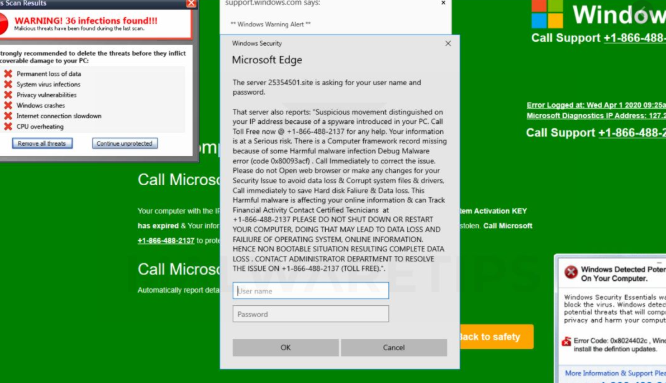
How does WARNING! 36 infections found!!! scam work?
When the WARNING! 36 infections found!!! scam appears on your screen, it presents you with several pop-ups. One of them is in the upper left corner of the site and claims that there have been 36 infections detected on your device during the last scan. It also urges you to eliminate these infections or they will cause serious damage to the system. It even presents you with a list of possible consequences like additional viruses, system crashes, permanent data loss, privacy issues, and more. The other pop-up appears at the center of the page and states that some suspicious activity has been flagged on the computer because of the spyware infection. Here, it is also stated that you have to call the provided number to contact certified technicians who will help you fix the issues.
Needless to say, nothing in the pop-ups is true. Scammers use scare tactics to trick users into thinking that there are serious problems with the device and even ask them to disclose their usernames and passwords. You should never leave sensitive information on suspicious websites. You should also never call any numbers provided in random pop-ups claiming that issues have been detected on your computer by a scan that has never been done. Calling a fake tech support number will only result in you wasting your time and money on a problem that was never there in the first place. Instead of allowing scammers to make easy money off of you, you should get rid of WARNING! 36 infections found!!! pop-up without hesitation.
How to remove WARNING! 36 infections found!!! scam?
The first thing you should do is close the misleading website that brought you the scam. If it does not close normally, you should go to Task Manager and end the browser process. After you open your browser next time, do not restore your session, so that the page does not open again. Secondly, you have to delete WARNING! 36 infections found!!! related adware that is present on your device. Although adware itself is not malicious, it inserts unreliable content into your browsers. In order to eliminate WARNING! 36 infections found!!! and other similar ads, you have to uninstall the adware. WARNING! 36 infections found!!! removal can be completed manually or automatically. If you know which app is to blame for the scam, you can uninstall it manually. If , on the other hand, you are not sure, you can use the anti-malware tool from our page to scan and identify the unwanted software. Once the software is identified, the anti-malware will remove WARNING! 36 infections found!!! related adware from your system, so that you do not have to deal with the malign adverts in the future. The security tool will also erase other found threats and improve your overall online security level.
Site Disclaimer
WiperSoft.com is not sponsored, affiliated, linked to or owned by malware developers or distributors that are referred to in this article. The article does NOT endorse or promote malicious programs. The intention behind it is to present useful information that will help users to detect and eliminate malware from their computer by using WiperSoft and/or the manual removal guide.
The article should only be used for educational purposes. If you follow the instructions provided in the article, you agree to be bound by this disclaimer. We do not guarantee that the article will aid you in completely removing the malware from your PC. Malicious programs are constantly developing, which is why it is not always easy or possible to clean the computer by using only the manual removal guide.
